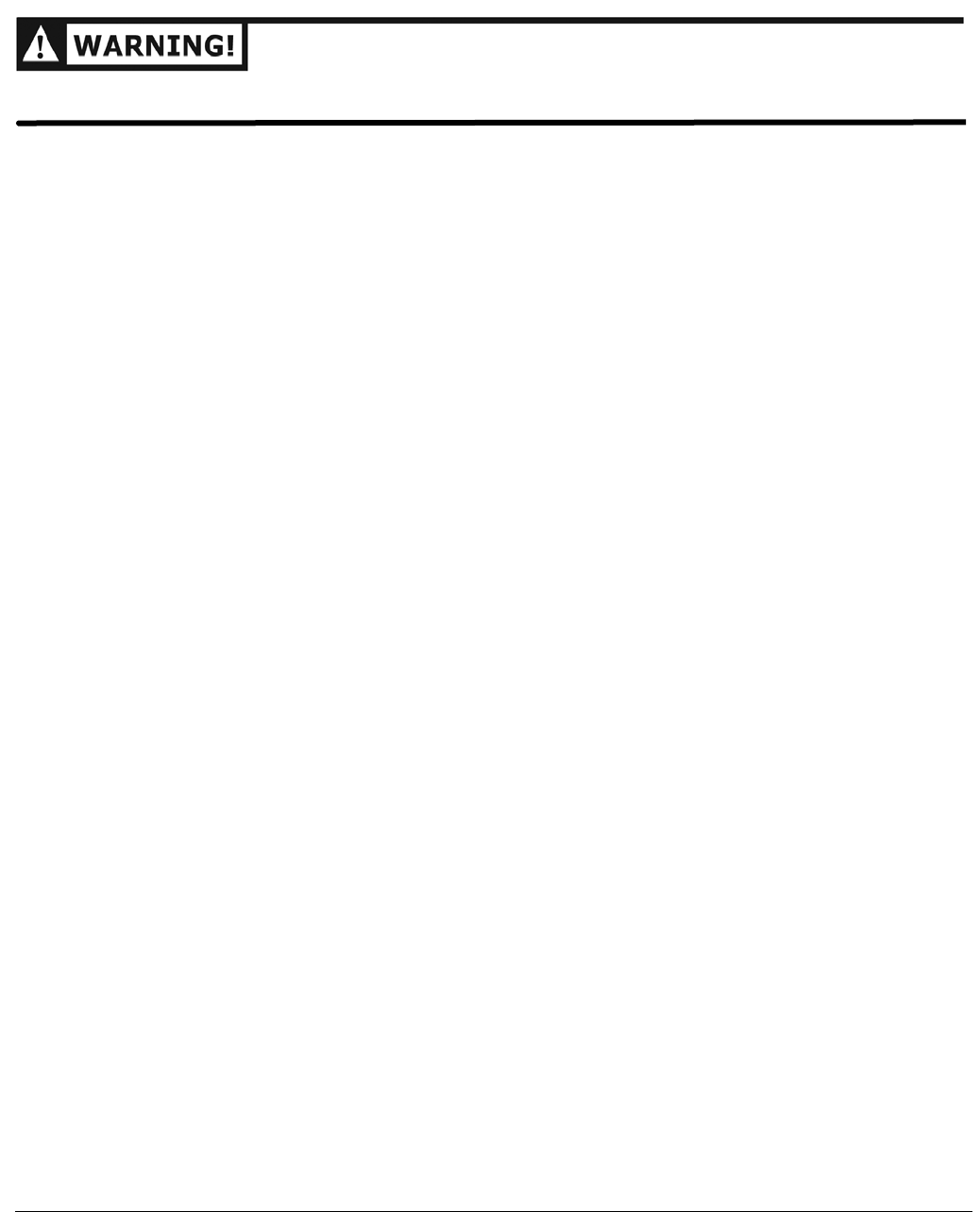
40 1-866-NEUTON1 (638-8661) www.neutonpower.com
Storing Your NEUTON Mower
ALWAYS STOP THE MOTOR, WAIT FOR THE BLADE TO STOP MOVING, REMOVE THE SAFETY KEY AND
REMOVE THE BATTERY TO PREVENT ACCIDENTAL STARTING DURING STORAGE.
Whether you store the Mower for a short or long period, always remember these important guidelines:
• Always store the Mower with a full Battery charge and follow the recharging instructions in
“Chapter 5: Charging and Caring for the Battery”.
• Always store the Mower in an environment where the temperature is between -4ºF (-20ºC) and
+104ºF (+40ºC). Make sure the storage temperature will never be outside these limits. For long-
term storage, store the Battery in an environment where the temperature is lower, since the
Battery self-discharges slower at lower temperatures.
• Store the Mower in a dry environment. Water will damage the Mower and Battery.
• Do not store the Mower near chemicals, such as fertilizers. These products are often highly
corrosive and may cause permanent damage to your Mower.
• Do not store the Battery in proximity to organic or other solvents.
• Always keep the Safety Key in a safe place away from children.
• You can safely keep the Battery in the Mower when storing them for the long term.
If you must store the Battery outside the Mower, follow these rules:
• If you will use the Battery again, give it a full charge.
• Do not store the Battery close to a source of heat, sparks, or open flame.
• The surrounding temperature range must be between -4ºF (-20ºC) and +104ºF (+40ºC).
• Do not expose the Battery to abnormal shaking or shocks.
• Store the Battery away from children and animals.
• Store the Battery in as DRY an environment as possible. Do not store it on a floor that may be
damp or subject to accidental flooding.
• Regularly observe the external appearance of the Battery and keep it clean and dry. Never use a
Battery that shows cracks, changes shape, leaks, or obviously damaged.
• During long-term storage of Batteries that are intended for reuse, periodically recharge the Battery,
as recommended in “Chapter 5: Charging and Caring for the Battery”.


















