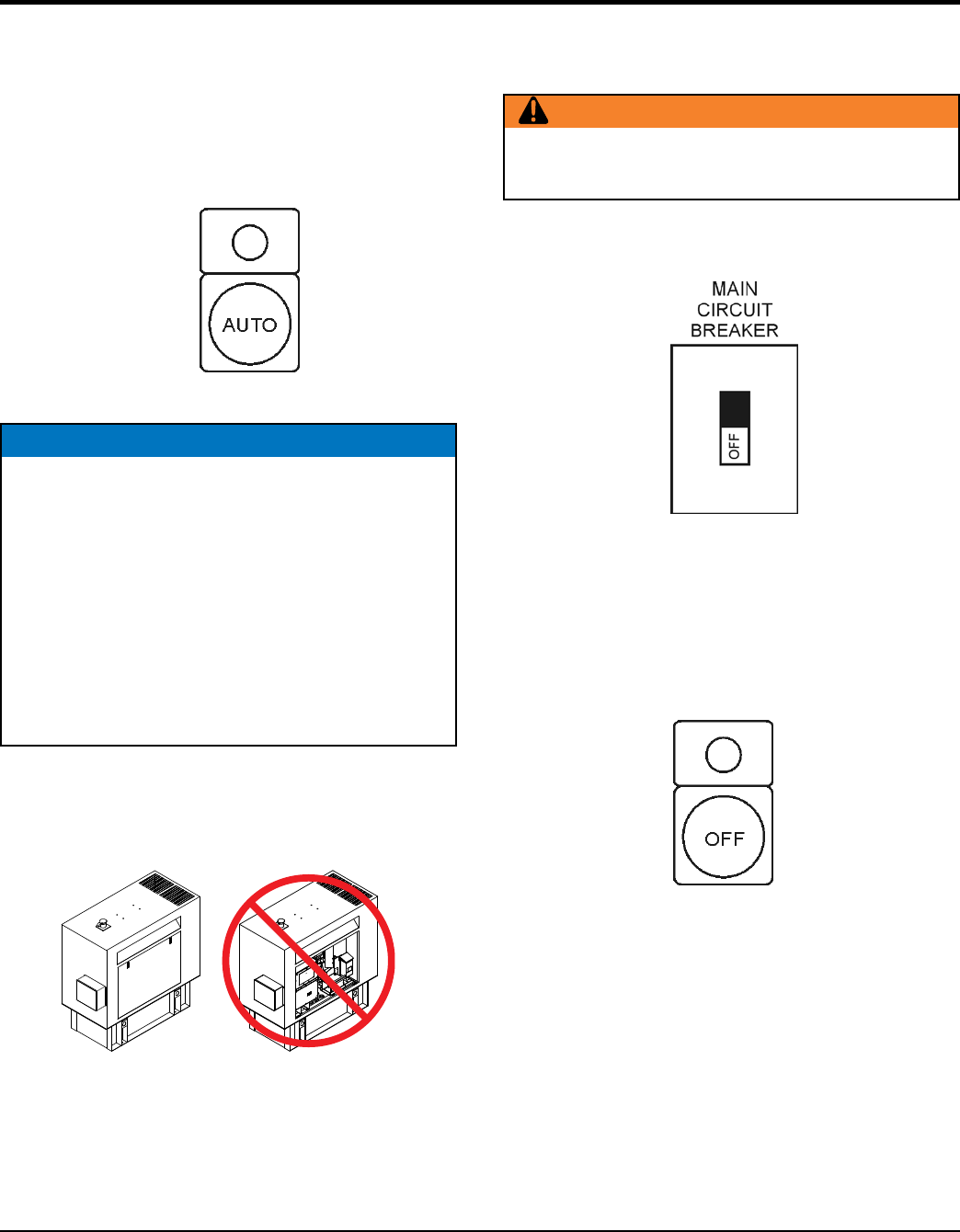
PAGE 28 —MQP20P STANDBY GENERATOR • OPERATION AND PARTS MANUAL — REV. #1 (11/28/11)
STARTUP
1. Press the AUTO button (Figure 17) on the digital
controller to place the generator in the auto mode. This
mode allows the controller to monitor the remote-start
contacts.
Closure of the remote-start contacts will begin engine
cranking. When the contacts are opened, cranking will
stop or if the engine is running, engine will stop.
Figure 17. Auto Button
CLOSING THE ENCLOSURE DOOR
1. Close the engine enclosure door once the generator
has started or set to auto start (Figure 18).
Figure 18. Engine Enclosure Door
2. If access to the controls or other components is
necessary while the engine is running, make sure the
door is not left open for an extended period of time.
NOTICE
If the generator is to be connected to a building's
AC power source via an automatic transfer switch
(ATS), press the AUTO button (Figure 17) to place the
generator in auto mode.
In this position, should an outage occur, the automatic
transfer switch (ATS) will start the generator automatically
through the generator remote-start contacts connected
to the automatic transfer switch start contacts.
Refer to your ATS installation manual on how to connect
the ATS to the generator remote-start contacts.
CORRECT INCORRECT
NORMAL SHUTDOWN PROCEDURE
To shutdown the generator, use the following procedure:
1. Place the main circuit breaker (Figure 19) in the OFF
position.
Figure 19. Main Circuit Breaker (OFF)
2. Let the engine cool by running it at low speed for 3-5
minutes with no load applied.
3. Press the OFF button (Figure 20) on the digital
controller to shutdown the engine.
Figure 20. OFF Button
EMERGENCY SHUTDOWN PROCEDURE
1. Place the main circuit breaker (Figure 19) in the OFF
position.
2. Press the OFF button (Figure 20) on the digital
controller to shutdown the engine.
WARNING
NEVER stop the engine suddenly except in an
emergency.


















