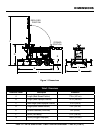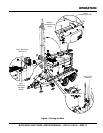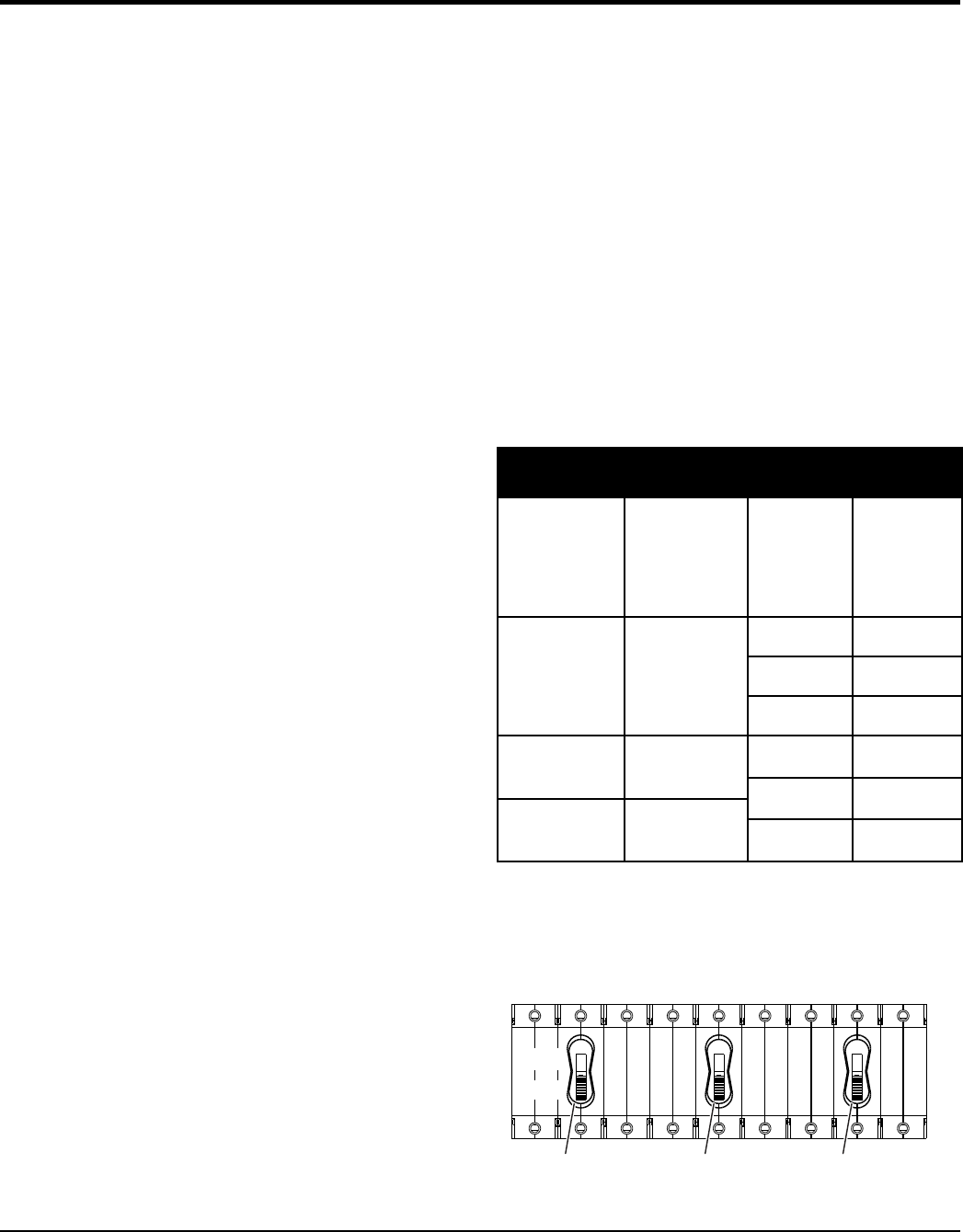
PAGE 20 — MLT25 SERIES LIGHT TOWER • OPERATION MANUAL — REV. #0 (11/28/12)
OPERATION
Raising the Mast
Once the tower mast has been locked into its vertical
position, the mast can now be raised. The tower allows the
lamps to be extended upwards in excess of 30 feet.
Refer to Figure 7 for location of components.
1. Turn the mast extension winch clockwise and observe
that the mast begins to extend upwards.
2. Continue turning the winch in the clockwise direction
until the desired height has been reached.
3. Release the winch. This winch is of the self-locking
type. The tension on the cable will keep the mast in
place.
Lowering the Mast
1. Turn the mast extension winch counterclockwise, and
observe that the mast begins to lower.
2. Continue turning the winch counterclockwise until the
mast has been fully retracted (slack in the cable).
Stowing the Mast to Horizontal Position
Refer to Figure 7 for the location of components:
1. Remove the mast lock/release pin to allow the mast
section to be lowered to the horizontal position. Pull
out the mast lock handle to unlatch.
2. Turn the vertical mast winch counterclockwise and
observe that mast begins to approach the horizontal
position. The mast lock handle can now be released.
3. Continue turning the vertical mast winch in the
counterclockwise direction. As the mast approaches
the mast cradle support, pull the retaining pin and
then the cradle lock/release pin to allow the mast to
rest in the cradle.
4. Once the mast is resting in the mast cradle support,
insert the cradle lock/release pin and secure with
retaining pin to keep mast in place.
Rotating the Mast
To change the direction that the lamps are facing, the mast
can be rotated.
Refer to Figure 7 for the location of components.
1. With the mast in the deployed position (vertical),
unscrew the mast rotation locking knob to release the
mast for rotation.
2. Grip the mast rotation handles and rotate the mast until
the lamps are facing the desired direction.
3. When the lamps are facing the desired direction,
tighten the mast rotation lock knob to lock the mast
in place.
TURNING ON THE LAMPS
Three lamp circuit breakers (15 amps each) are located
on the front of the light tower to turn the lamps on and off.
The lamps can be turned on with the voltage selector
in three different positions. See Table 3 for the different
settings.
1. Before turning on the lamps, make sure that main circuit
breaker on the generator control panel and the circuit
breakers shown in Figure 8 are all in the off position.
Figure 8. Lamp Circuit Breakers
Table 3. Lamp Settings
Voltage
Selector
Switch
Setting
Voltage
Regulator
Setting
Circuit
Breaker
(ON)
Lamps
(ON)
1 PHASE
240/120
240V
CB1 1 & 3
CB2 4 & 6
CB3 2 & 5
3 PHASE
240/139
208V
CB1 1, 2, & 3
CB2 4, 5, & 6
3 PHASE
480/277
480 V
CB3 N/A
CB1
OFF
CB2 CB3
ON