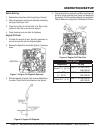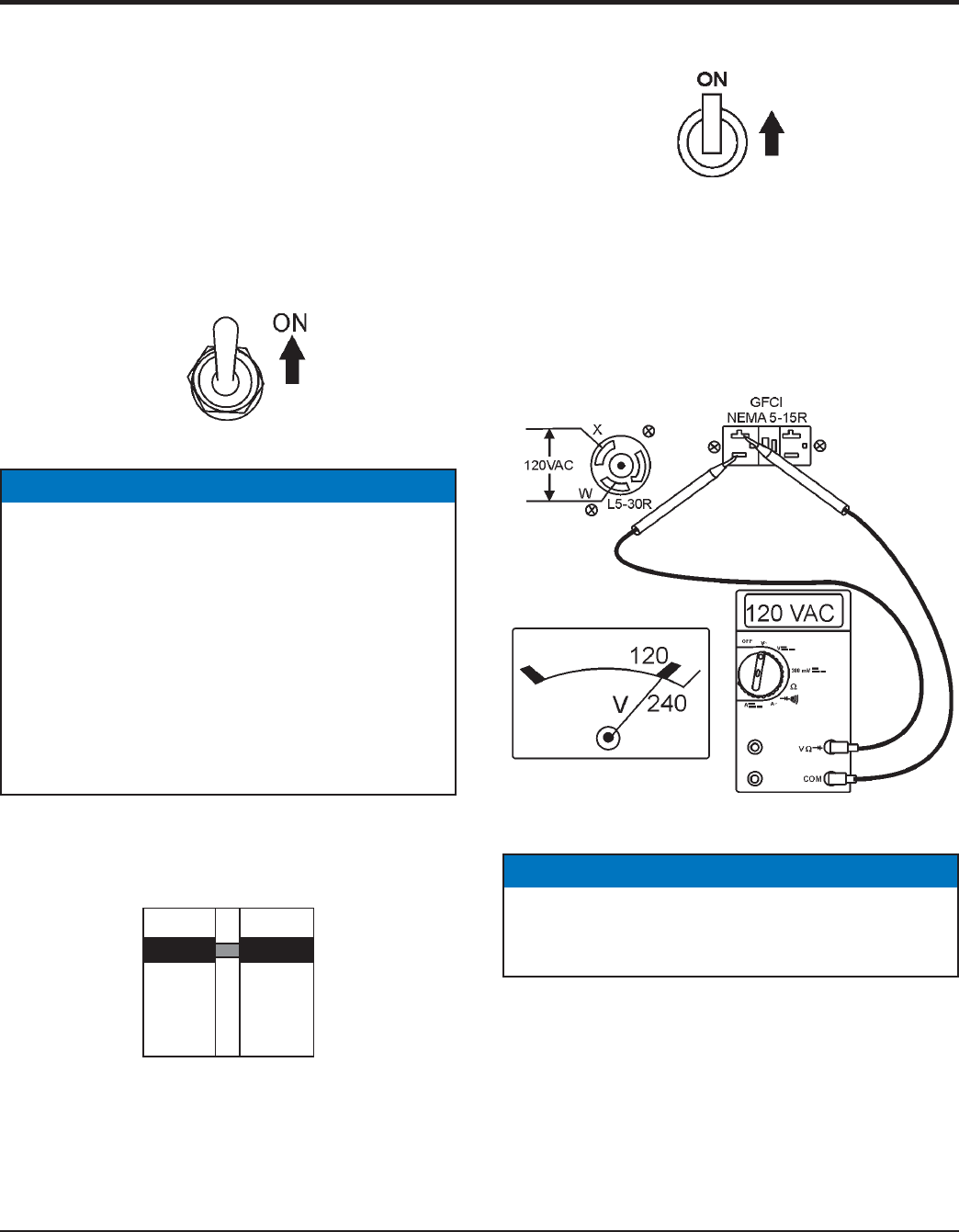
DA7000 SERIES GENERATORS • OPERATION AND PARTS MANUAL — REV. #5 (01/20/11) — PAGE 29
OPERATION
4. If the engine does not start within 10 seconds after the
key is turned to the START position, wait for about 30
seconds and repeat the procedure as described in
step 4. above.
5. When the engine starts, the oil pressure light and
charge light should go out. If these lights stay on,
immediately stop the engine and check the system and
wiring (refer to the Engine Operation Manual).
6. Let the engine idle for fi ve minutes with the Idle Control
Switch (Figure 19) placed in the ON position.
Figure 19. Idle Control Switch (ON)
Output Voltage Verifi cation
1. Place main circuit breaker (Figure 20) in the ON
position.
Figure 20. Main Circuit Breaker (ON)
NOTICE
Placing the idle control switch (Figure 19) in the OFF
position allows the engine to operate at a maximum
speed of about 3600 RPM's.
When the idle control switch is placed in the up position
(ON), the generator will run at idle speed (2200 RPM's)
until a load is applied, at that time the engine speed
will increase to 3600 RPM's as long as a load is being
applied.
When the load is not in use, the engine speed will drop
back to the idle mode after about 3 seconds.
ON ON
25A
25A
2. Place GFCI circuit breaker (Figure 21) in the ON
position.
Figure 21. GFCI Circuit Breaker (ON)
3. Read voltmeter on front panel of generator (Figure 22)
and verify that 120 VAC is displayed. Using an external
voltmeter as shown in Figure 22, verify that 120 VAC
is present at the 120V twist-lock and GFCI duplex
receptacles.
Figure 22. 120V GFCI/L5-30R Receptacles
NOTICE
When using a combination of dual receptacles, total
load should not exceed the rated capacity of the
generator.