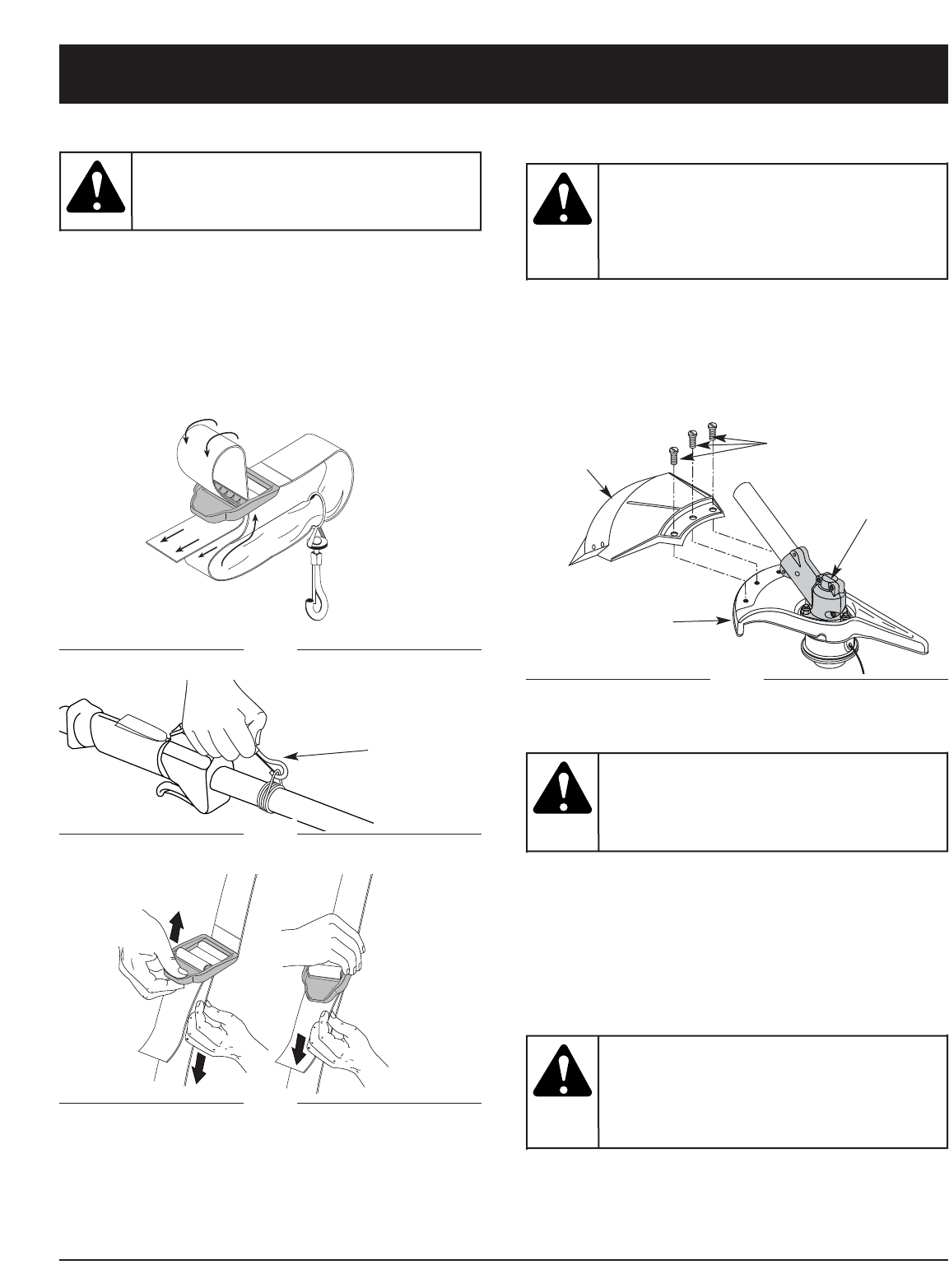
12
Install the cutting attachment shield when using
the unit as a grass trimmer
Install the cutting attachment shield on the shield mount
by inserting the three (3) screws into the shield mount.
Tighten securely with a flat blade screwdriver (Fig. 14).
LT31CS ONLY:
REMOVE THE CUTTING
ATTACHMENT AND INSTALL THE CUTTING
BLADE
NOTE: To make cutting blade removal and installation easier,
place the unit on the ground or on a work bench
.
Remove the Cutting Attachment Shield
See Remove and Install the Cutting Attachment Shield.
(3) Screws
Cutting
Attachment
Shield
Shield Mount
Gear Housing
Fig. 14
The gear housing
gets hot with use. It
can result in injury to the operator. The
housing remains hot for a short time even
after the unit is turned off. Do not touch the
gear housing until it has cooled.
WARNING:
To avoid serious
personal injury, the
cutting attachment shield MUST be in place
at all times while operating the unit as a
grass trimmer.
WARNING:
LT31CS ONLY: INSTALL THE HARNESS
1. Push the strap through the center of the buckle.
2. Pull the strap over the cross bar and down through
the slot in the buckle (Fig. 11).
3. Put the harness on over head and onto shoulder.
Snap it on to the support fitting (Fig. 12).
4. Adjust length to fit the operator’s size. Pull tab to
lengthen, pull strap to shorten (Fig 13).
Support Fitting
Fig. 11
Fig. 12
Fig. 13
LT31CS ONLY: REMOVE AND INSTALL THE
CUTTING ATTACHMENT SHIELD
Remove the cutting attachment shield when
using the unit as a brushcutter
Remove the cutting attachment shield from the shield
mount by removing the three (3) screws with a flat blade
screwdriver (Fig. 14). Store parts for future use.
The cutting
attachment shield
should NOT be installed when operating the
unit with a blade. Remove the cutting
attachment shield before removing or
installing the blade.
WARNING:
Always use the
shoulder harness
when using the cutting blade to avoid
serious personal injury.
WARNING:
BRUSHCUTTER ASSEMBLY INSTRUCTIONS


















