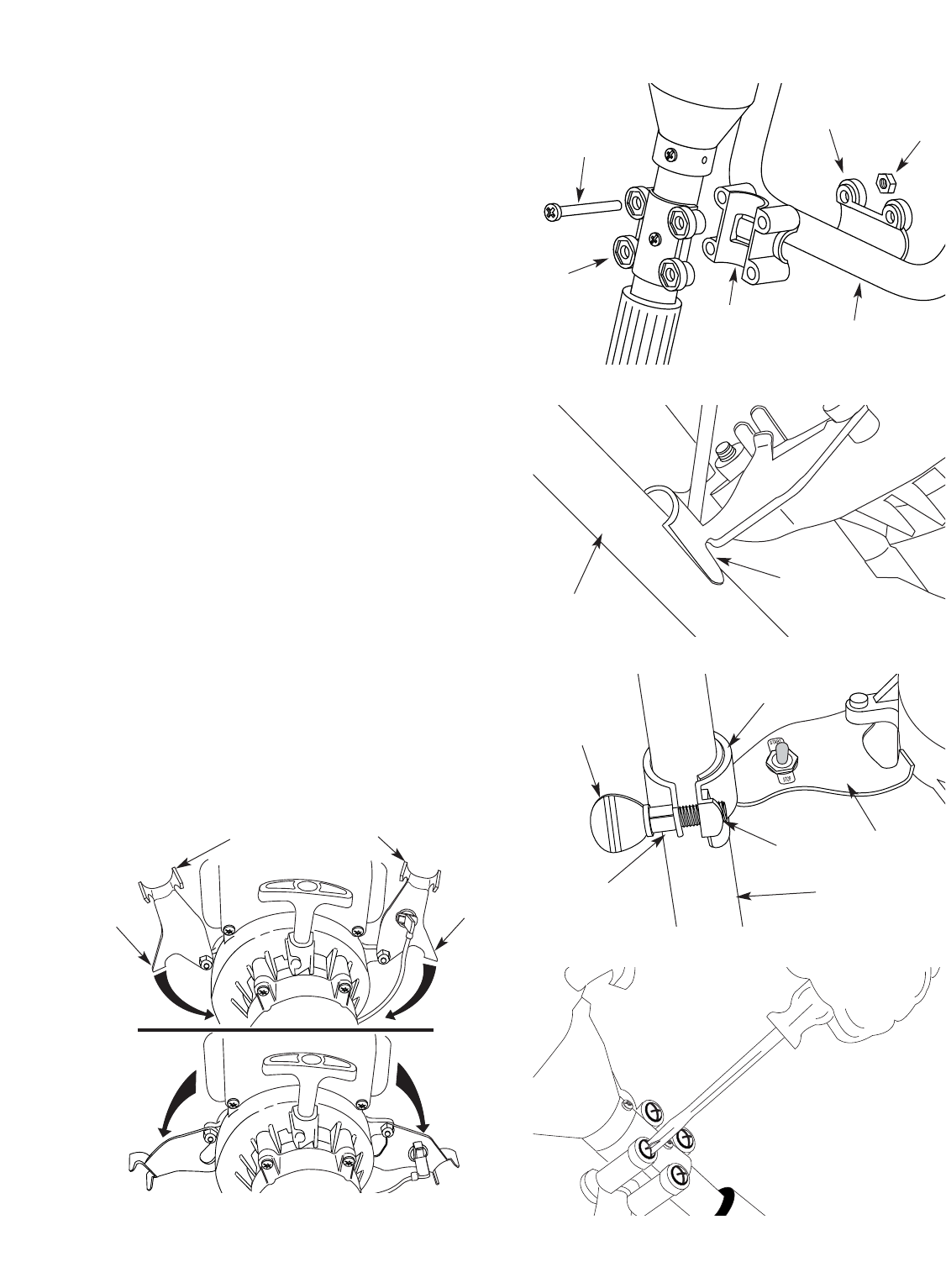
6
Installing The Handlebar
1. Position the mounting brackets by rotating them
until the foot on the bracket rests against the
engine. See Figure 4.
2. Place the handlebar between the bottom and
middle clamp pieces. See Figure 5.
3. While holding the three pieces together, position
the handlebar underneath the shaft tube and align
with the top clamp.
NOTE: The holes in the clamp assembly will line up
only when assembled correctly.
4. One at a time, hold a hex nut in the bottom clamp
recess with a finger and install a screw through
the clamp assembly. Start screw with a large
Phillips screwdriver. do the same with the other
three (3) nuts and screws. Do not tighten until you
make the handle adjustment.
5. Position the two (2) handlebar clamps with one on
each side near the top of the handlebar. Swing the
handlebar up until it sets to the outside of the two
mounting brackets on the engine. See Figure 6.
NOTE: Positioning the handlebar onto the mounting
brackets may require slightly spreading the handlebar.
6. Slide the two (2) handlebar clamps down over the
mounting brackets. See Figure 7.
NOTE: It may be required to loosen or remove the
thumb screws on the handlebar clamps to spread
them to fit over the mounting brackets.
7. Center the handlebar and tighten the two (2)
mounting bracket clamps and the four (4)
handlebar clamp screws evenly until the
handlebar is secure. See Figures 7 and 8.
Bottom
Clamp
Nut (4)
Middle
Clamp
Thumb
Screw
Mounting
Bracket
Mounting Brackets
Mounting
Bracket
Spacer
Nut
Foot
Foot
Handlebar
Screw (4)
Top
Clamp
Handlebar Clamp
Handlebar
Handlebar
Figure 5
Figure 4
Figure 6
Figure 7
Figure 8


















