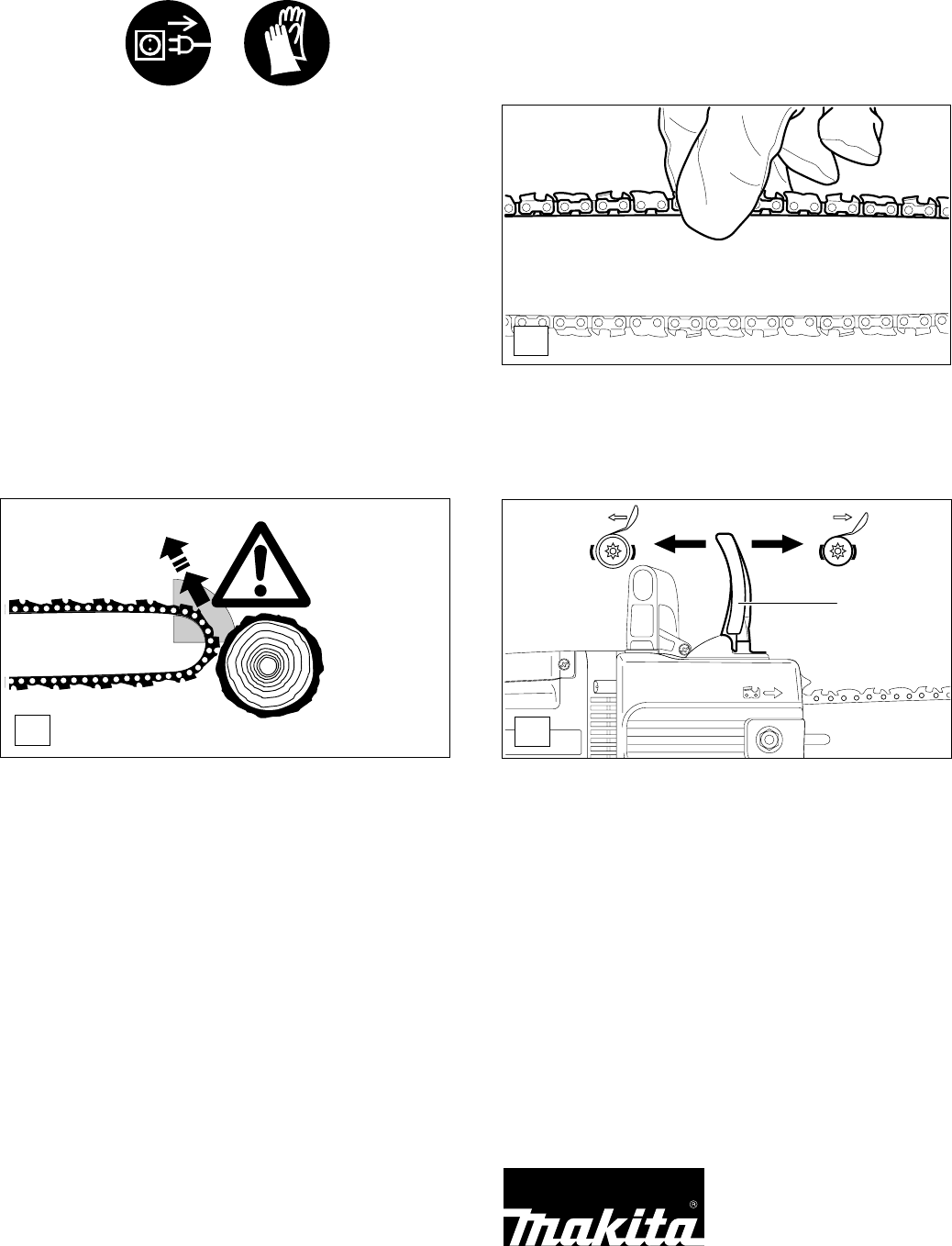
9
G
The chain has the proper tension when it lies against the
bottom edge of the guide bar and can be easily pulled by hand
about 5 mm (a little under 1/4") up from the guide bar.
Check the chain tension frequently - new chains tend to get
longer during use!
When checking the chain tension the motor must be switched
off and the power supply plug pulled out.
HINT:
Use 2 or 3 saw chains alternately for even wear of the chains,
sprocket and guide bar running surfaces.
In order to guarantee a uniform wear of the groove in the bar the
bar should be turned over whenever replacing the chain.
Checking the chain tension
11
12
The UC 3000, UC 3500 and UC 4000 comes with an inertial
chain brake as standard equipment. The chain brake engages
automatically in case of kickback, which is caused by the tip
contacting wood while the saw is running (see "SAFETY
PRECAUTIONS", page 5).
The chain will stop within a fraction of a second.
Chain brake
H
Engaging the chain brake (braking)
In case of kickback the chain brake is engaged automatically
by inertial motion of the hand guard (I/11).
To engage the chain brake manually, simply push the hand
guard (I/11) forward (towards the tip of the saw) with your left
hand (arrow 1).
Releasing the chain brake
Pull the hand guard (I/11) towards you (arrow 2) until you feel
it catch. The brake is now released.
Note:
When the chain brake is actuated the power supply to the motor
will be cut off. Testing of the chain brake is described on page
12.
I
Chain brake maintenance
The chain brake is a very important safety feature, and like
any other part it is subject to a certain amount of wear.
Regular inspection and maintenance is important for your
personal safety, and can be properly performed only by a
MAKITA service center.
SERVICE


















