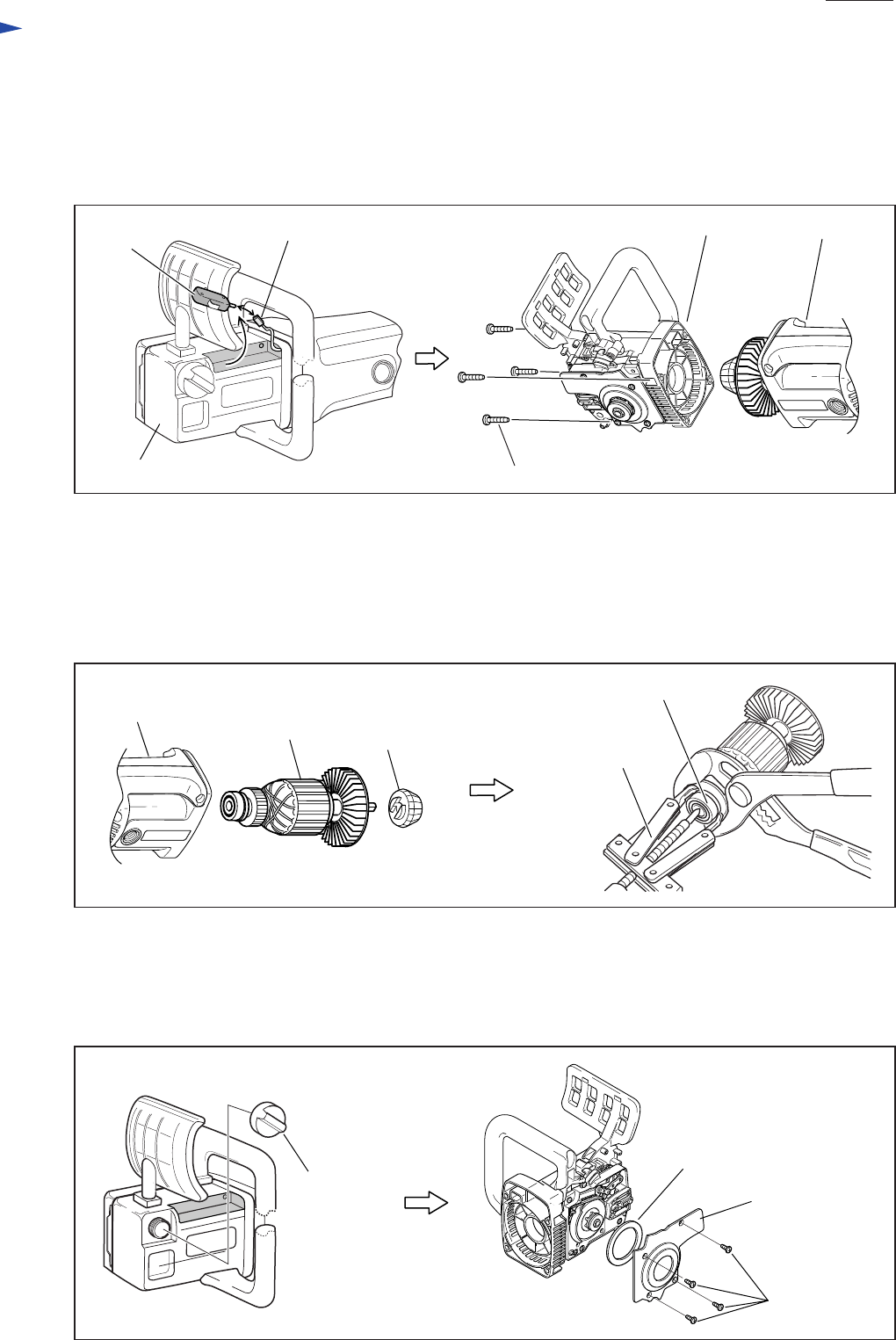
Repair
P 3 / 8
< 2 > Removing Gear Housing from Motor Housing for Replacement of Armature Assembly (cont.)
2. Take switch out of gear housing L, and then disconnect the connecting terminal from switch
as illustrated to left in Fig. 3.
3. Remove four 5x25 tapping screws as illustrated to right in Fig. 3.
Now motor housing can be separated from gear housing section.
4. Replace armature assembly as described below (Fig. 4):
1) After removing motor housing from gear housing, take armature assembly out of motor housing.
2) Remove straight bevel gear 14 from the armature. This gear can be removed by hand.
3) Remove ball bearing 629ZZ on the commutator end of armature assembly using Bearing extractor (No.1R269)
and pliers as illustrated to right in Fig. 4.
Ball bearing 6301LLB on the drive end of armature assembly can be removed in the same way.
Fig. 3
< 3 > Disassembling Gear Housing
1. Remove oil tank cap, and remove chain oil from oil tank as illustrated to left in Fig. 5.
2. Separate cover plate from gear housing R by removing four BT3.5x9.5 tapping screws as illustrated to right
in Fig. 5.
(to be continued to next page)
Fig. 5
Fig. 4
Switch
Connecting terminal
Tapping screw 5x25 (4 pcs)
Motor housing
Motor housing
Gear housing section
Straight
bevel gear 14
Armature
Ball bearing 629ZZ
Bearing extractor
(No.1R269)
Gear housing L
Oil tank cap
Tapping screw
BT3.5x9.5
Cover plate
Gasket










