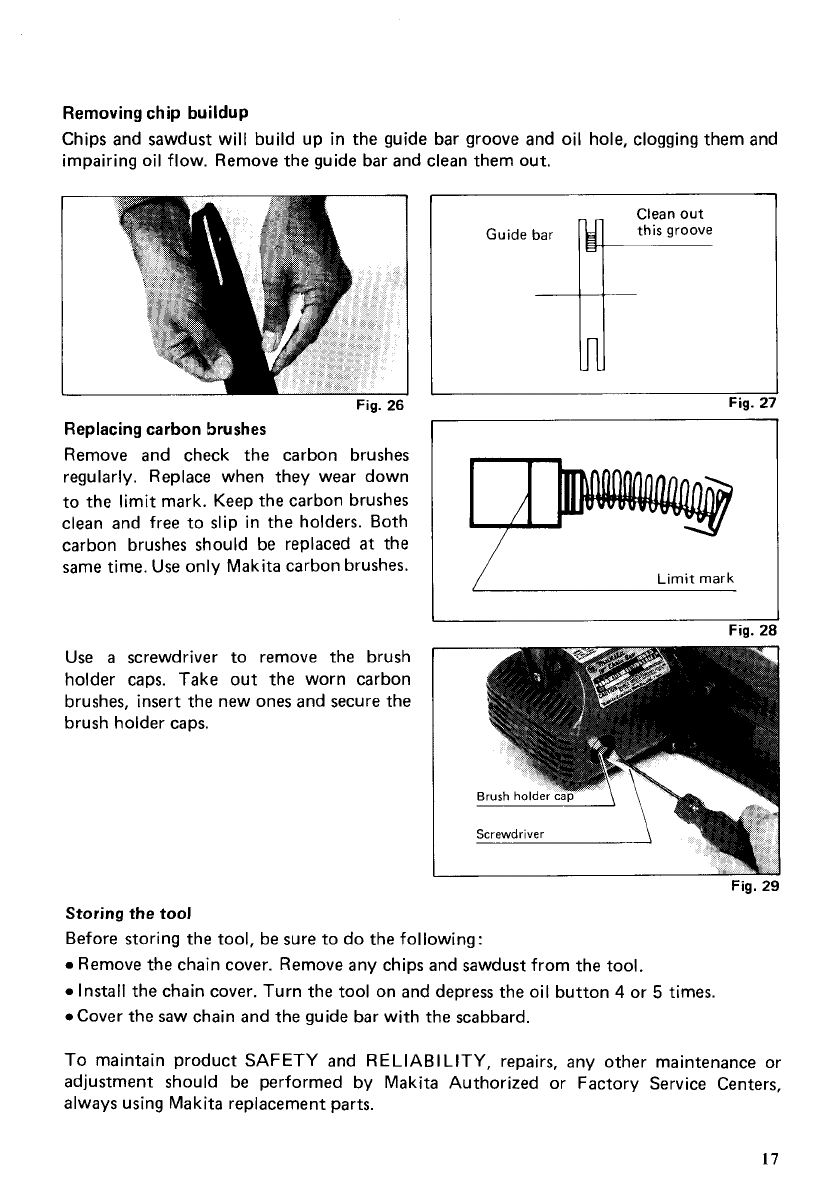
Removing chip buildup
Chips and sawdust will build up in the guide bar groove and oil hole, clogging them and
impairing oil flow. Remove the guide bar and clean them out.
I
Guide
bar
-
Fig.
26
Fig.
27
Replacing carbon brushes
Remove and check the carbon brushes
regularly. Replace when they wear down
to the limit mark. Keep the carbon brushes
clean and free to slip in the holders. Both
carbon brushes should be replaced
at
the
same time. Use only Makita carbon brushes.
Use
a
screwdriver to remove the brush
holder caps. Take out the worn carbon
brushes, insert the new ones and secure the
brush holder caps.
Clean
out
Id
1
Limit
mark
I
Fig.
2s
Fig.
29
Storing
the
tool
Before storing the tool, be sure to do the following:
0
Remove the chain cover. Remove any chips and sawdust from the tool.
0
Install the chain cover. Turn the tool on and depress the oil button
4
or
5
times.
*Cover the saw chain and the guide bar with the scabbard.
To
maintain product SAFETY and RELIABILITY, repairs, any other maintenance or
adjustment should
be performed by Makita Authorized or Factory Service Centers,
always using Makita replacement parts.
17


















