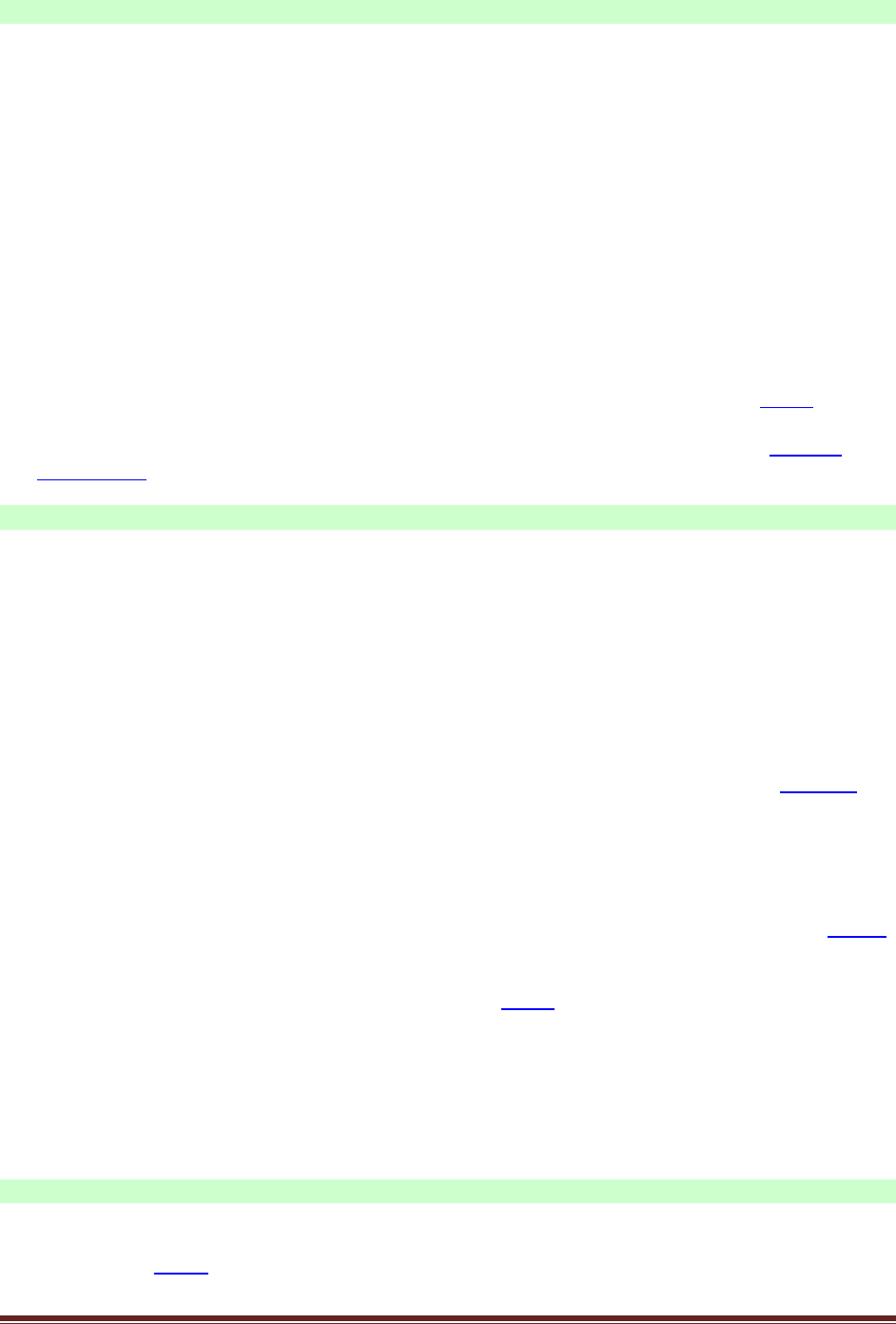
La Crosse Technology, Ltd. Page 7
Multiple Outdoor Transmitters
To connect multiple remote transmitters to the Weather Station:
Remove the battery cover from all the transmitters (leave off for setup).
Set the first outdoor transmitter to channel 1 and insert 2-AA batteries.
Set the second outdoor transmitter to channel 2 and insert 2-AA batteries.
Set the third outdoor transmitter to channel 3 and insert 2-AA batteries.
Press and hold CH button on Weather Station until a beep sounds.
The Weather Station will search for all outdoor transmitters.
Press the TX button on the back of each outdoor transmitter to transmit RF (radio frequency)
signal.
When RF (radio frequency) connection is established, the respective temperature & humidity
of the selected channels will appear on the main unit.
Allow the transmitters and the Weather Station to stay 5-10 feet apart for 15 minutes to
establish a solid connection.
Install the battery covers on each sensor.
After 15 minutes, place the remote transmitters in appropriate locations within range of the
display.
Press and release the CH button to view channel 1, 2 or 3 on the display when multiple
transmitters are used.
Mounting/Positioning Outdoor Transmitter
Mount outdoor temperature/humidity transmitters vertically and under a bit of an overhang.
Protect the outdoor transmitter from standing rain or snow, and from the overhead sun,
which can cause it to read incorrectly. Mounting under an eave or deck rail works well.
Construct a small roof or box for the transmitter if you do not have an overhang. Please be
sure it is well vented.
Mount the transmitter on the North side to prevent sun from causing incorrect readings.
Mount at least 6 feet in the air for a strong RF (radio frequency) signal.
Outdoor transmitters are water resistant but not water proof.
Avoid more than 1 wall between the transmitter and the Weather Station.
Do not mount near electrical wires, transmitting antennas or other items that will interfere
with the signal.
RF (radio frequency) signals do not travel well through moisture or dirt.
Place the outdoor transmitter and the Weather Station in the desired shaded locations, and
wait approximately 1-hour before permanently mounting the transmitter to ensure that there
is proper reception.
Do not mount the transmitter on a metal fence. This significantly reduces the effective range.
MOUNT
Choose a location for the transmitter that is within range of the Weather Station and under
an overhang for accuracy.
Install one mounting screw into a wall leaving approximately ½ inch (12.7mm) extended.
Place the transmitter onto the screw, using the hanging hole on the backside.
Gently pull the transmitter down to lock the screw into place.
Note: Always ensure that the transmitter locks onto the screw before releasing.
Position Weather Station
The Weather Station has a wide base to sit on a desk or table.
Place within range of the outdoor transmitter.

















