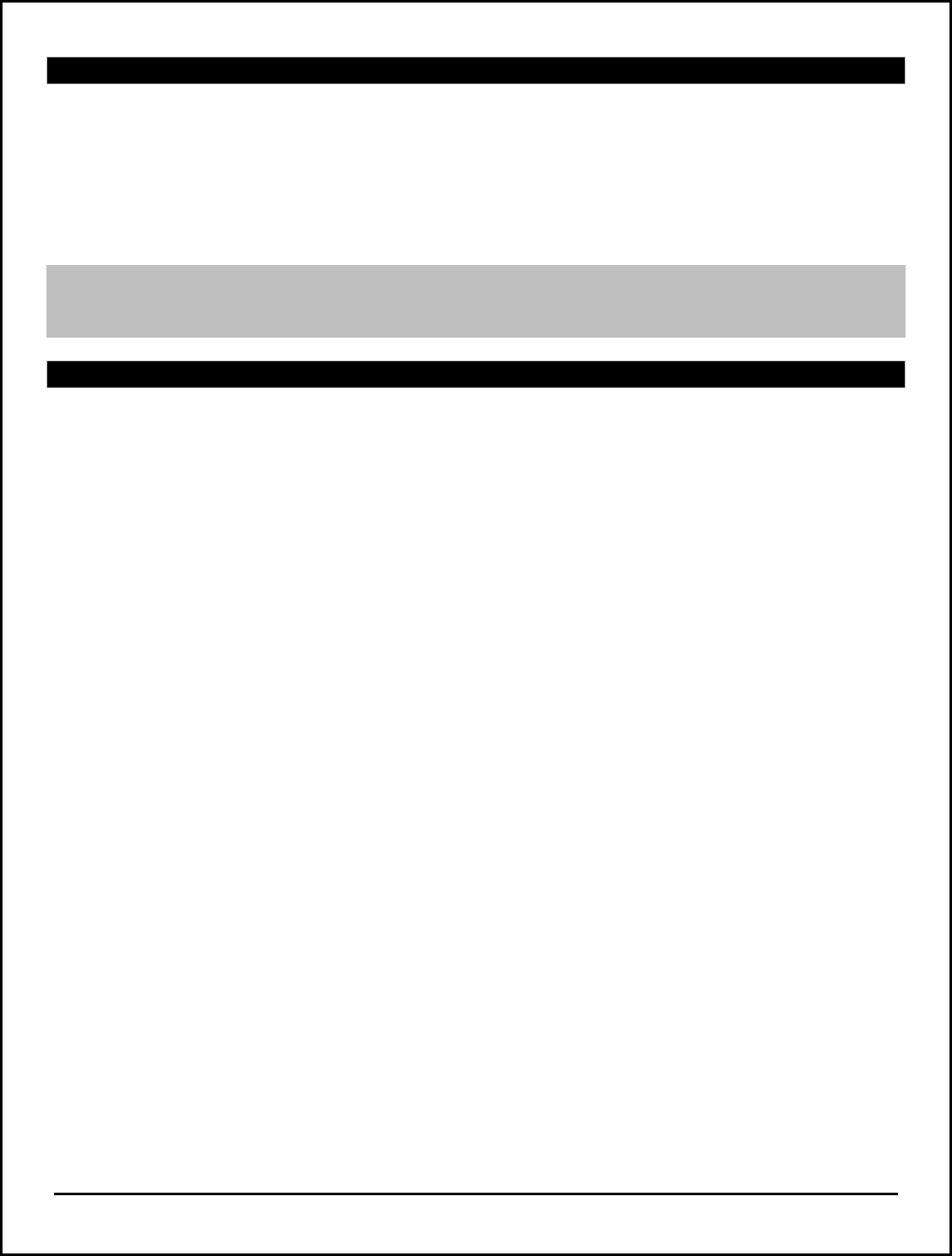
Model: 308-1414M www.lacrossetechnology.com/support Page | 2
Quick Setup
Step 1: Insert the 5 volt AC cord (included) into the wall outlet then into the weather
station.
Step 2: Insert the 3 new AAA Alkaline batteries (not included) into the weather station.
Observe the correct polarity.
Step 3: Insert the 2 new AA batteries (not included) into the TX141TH-BV2 remote
sensor. Observe the correct polarity. The red LED will flash during transmission.
Restart: If the remote temperature is not displayed after 3 minutes, unplug the AC
adapter and remove batteries from the weather station & sensor and press any button
20 times. After 15 minutes return to Step 1 above.
Table of Contents
WIRELESS COLOR WEATHER STATION ............................................................................................ 1
Quick Setup ................................................................................................................................................. 2
Table of Contents ...................................................................................................................................... 2
Introduction ................................................................................................................................................ 4
Features ........................................................................................................................................................ 4
Detailed Setup: Weather Station and Remote Sensor ............................................................... 4
Button Functions ....................................................................................................................................... 5
▼ (Down) Button .......................................................................................................................................... 5
TIME SET Button ........................................................................................................................................... 5
SNOOZE/LIGHT (HI-LOW-OFF) Button .................................................................................................... 6
HEAT/DEW/SENSOR SEARCH button ....................................................................................................... 6
▲ (UP) Button ............................................................................................................................................... 6
ALERT Button ................................................................................................................................................. 6
ALARM Button ............................................................................................................................................... 6
Set Time, Date, Temperature Unit ..................................................................................................... 7
WWVB Reception ON/OFF ........................................................................................................................... 7
Time Zone ...................................................................................................................................................... 7
Daylight Saving Time Indicator ................................................................................................................. 8
12-hour or 24-hour Time Format .............................................................................................................. 8
Set Time ......................................................................................................................................................... 8
Set Calendar .................................................................................................................................................. 8
Fahrenheit/Celsius ........................................................................................................................................ 8
Temperature Alerts .................................................................................................................................. 9
Arm/Disarm Temperature Alerts ............................................................................................................... 9
Temperature Alert Sounds .......................................................................................................................... 9

















