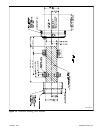28 Reconnection/Adjustments TP-6335 9/04
8.2 Advanced Digital Control
(ADC 2100)
The model 10/13/15ERG generator sets use the
ADC 2100. The ADC 2100 uses password-protected
menus for generator output adjustments and controller
configuration.
This section contains instructions for using the ADC’s
password-protected menus to check and adjust the
generator output and controller configuration. The
controller configuration and generator set output are
factory-set and should not require field adjustment
under normal circumstances. Check and adjust the
configuration and/or output in the following cases:
D Check and adjust the controller configuration and
generator output after generatorset reconnection to a
different voltage.
D Check the controller configuration when
troubleshooting generator set problems.
D Check and adjust the generator set output after
installation if the voltage requires adjustment for a
particular application.
8.2.1 Configuration Mode Time Out
The controller will automatically exit the configuration
mode without saving anychanges after about1 minute if
no buttons are pressed. Start the configuration
procedure over again from thebeginning ifthe controller
exits the configuration mode before the settings have
been saved.
8.2.2 Controller Software Version
Number
The application software for controller operation is
factory-loaded onto the Advanced Digital Control. At
times,it may be necessary to check the software version
number for troubleshooting purposes.
The controller’s application s oftware version number is
displayedon the LED screen during the key sequence to
enter the configuration mode, after the Select buttonhas
been pressed and held for about five seconds. For
example, 01.00 will be displayed for software
version 1.00.