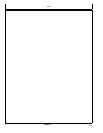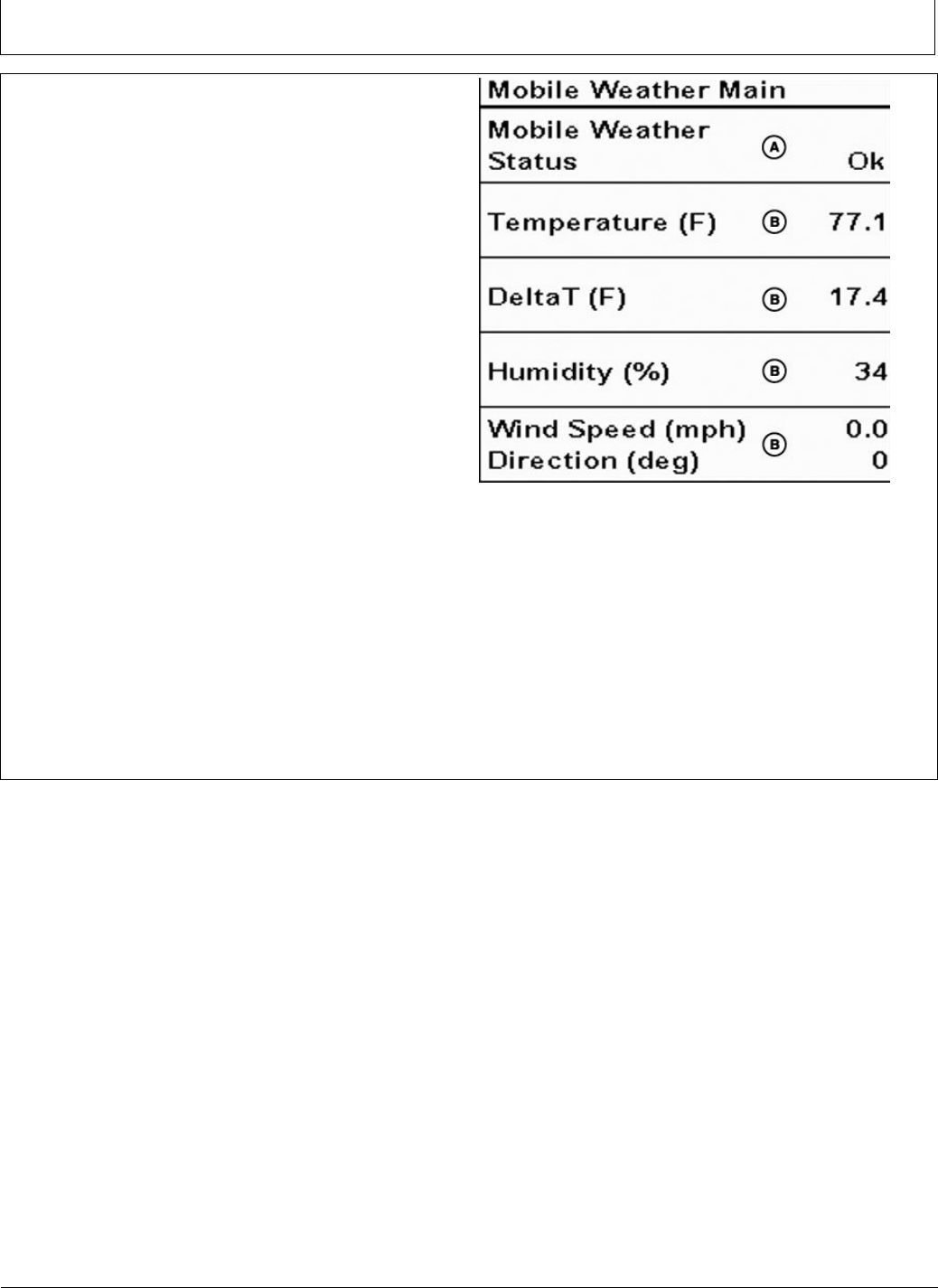
Troubleshooting
Continued on nextpage BA31779,00004F0 -19-19JUL12-1/2
Troubleshooting
The Mobile Weather Status (A) will display either of the
following:
•
OK
•
Not Activated
•
No Weather Data
If “No Weather Data” is displayed, check the following:
1. Pin Assignment in Ampseal 16 connector.
2. Baud Rate set to 4800.
3. GreenStar harness connected to weather sensor.
If weather values (B) are not being displayed on the
screen, check to make sure the sensor itself is not cracked
or damaged. If the sensor itself has visible damage, the
sensor may need to be replaced. Check with your local
John Deere Dealer. If there is no visible damage to the
sensor but the weather values are not displayed on the
screen, follow these steps or contact your local John
Deere Dealer for support.
1. Verify there is power to weather sensor.
2. Verify all connections are tight.
3. Verify connections are correct.
4. Verify there are no kinks in the harness.
5. Verify there are no obstructions in the wind channel
of the Weather Sensor. Keep it free of spider webs,
insects, dirt, and other debris. Be careful not to
puncture the blue waterproof lm or scratch the silver
plate.
6. Keep Weather Sensor out of conditions where ice may
become a factor.
If humidity values are not changing or reading zero, the
humidity sensor contained within the weather sensor may
PC14175 —UN—04NOV11
A—Mobile Weather Status
B—Weather Values
need to be replaced. Check with your local John Deere
Dealer.
John Deere recommends the humidity sensor be replaced
every two years.
If the wind direction and wind speed values are not
correct, make sure the sensor has an unobstructed view
for GPS signal.
30-1
073112
PN=15