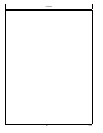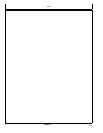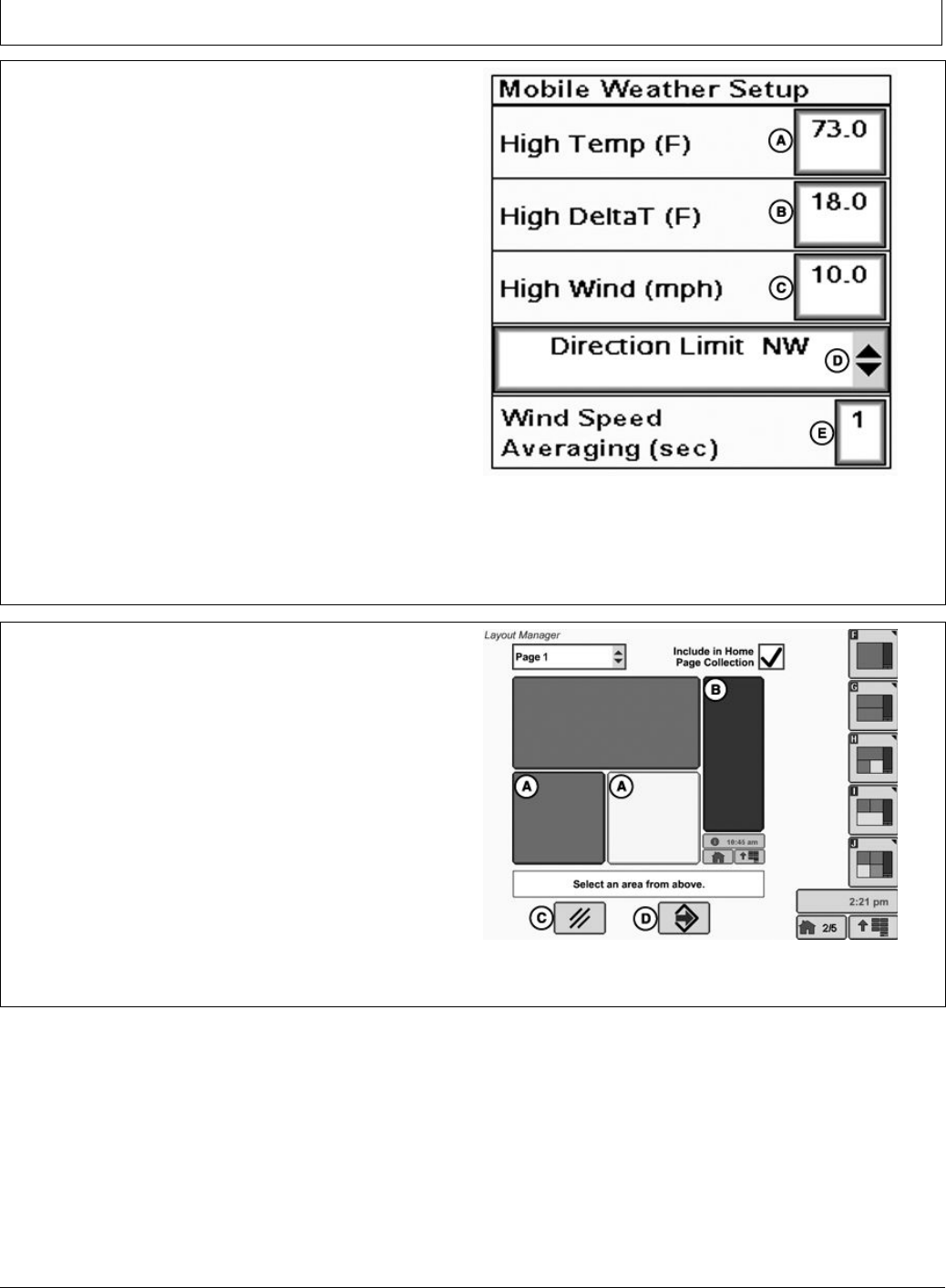
Setup
BA31779,00004F2 -19-27JUL12-1/1
BA31779,00002C2 -19-07NOV11-1/1
Weather Alert Limits
Weather Alert Limits can be set up for:
•
High Temp
•
High Delta T
•
High Wind
•
Direction Limit
1. Select APPLICATION CONTROLLER 1120 softkey.
2. Select SETUP MENU softkey.
3. Select MOBILE WEATHER SETUP button.
4. Enter High Temp, High Delta T, and High Wind.
5. Select DIRECTION LIMIT button.
6. Select Direction Limit from drop-down menu.
7. Enter Wind Speed Averaging. Enter value 1—30
seconds.
Wind Speed Averaging gures a running average based on
the number of seconds entered. Example: If 15 is entered
the average wind speed for 15 seconds is displayed.
NOTE: Refer to product label and follow instructions
for proper conditions to apply product.
PC14014 —UN—23JUL12
A—High Temp
B—High Delta T
C—High Wind
D—Direction Limit
E—Wind Speed Averaging
Setup Mobile Weather on Home Page
Mobile Weather Data can be displayed at various
locations on the Home Page, but only congurable on
the Quarter screen (A) and Softkey regions (B) of the
Home Page. To learn more about setting up different
areas of the screen, see the Layout Manager section in
the display’s operator’s manual.
1. Select MAIN MENU > LAYOUT MANAGER.
2. Select desired Home Page region (A or B) .
3. Select the APPLICATION CONTROLLER 1120
softkey.
4. Select Mobile Weather section.
5. Select the ENTER button (D) to complete setup.
A—Quarter Section
B—Softkey Section
C—Cancel Button
D—Enter Button
PC14015 —UN—01SEP11
20-2
073112
PN=12