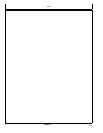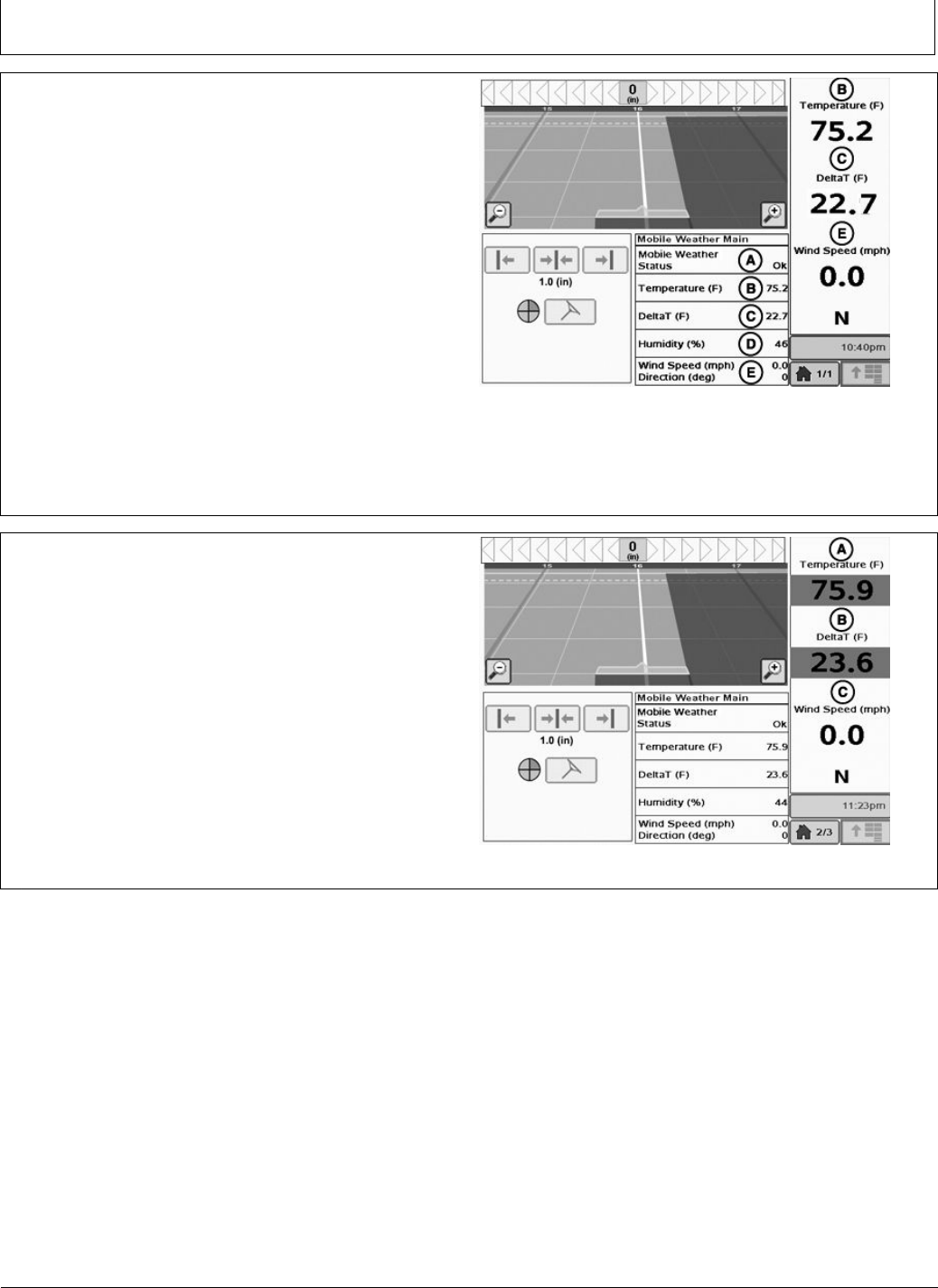
Operation
BA31779,00002C3 -19-07NOV11-1/1
BA31779,0000277 -19-06OCT11-1/1
Viewing Mobile Weather Information
Mobile Weather will display “OK” in the status window
when it is setup and working properly.
Weather information can be viewed on the Application
Controller page or setup and viewed on a home page
section.
Mobile Weather will monitor and document temperature,
Delta T, humidity, wind speed, and wind direction.
Delta T (C) is an indicator for acceptable conditions to
apply product. It indicates evaporation rate and droplet
lifetime. Delta T is calculated by subtracting the wet
bulb temperature from the dry bulb temperature. When
applying, Delta T should be between 2C (4F) and 8C
(14F), and not greater than 10C (18F). A higher Delta T
value will result in a faster evaporation rate and shorter
droplet lifetime.
PC14018 —UN—10NOV11
A—Mobile Weather Status
B—Temperature
C—Delta T
D—Humidity
E—Wind Speed/Direction
Weather Alerts
The area around the weather readings will highlight red
when the user dened Weather Limits are exceeded.
In the example, temperature (A) and Delta T (B) are
exceeded but wind speed and direction (C) are not.
A—Temperature
B—Delta T
C—Wind Speed/Direction
PC14019 —UN—07NOV11
25-1
073112
PN=13