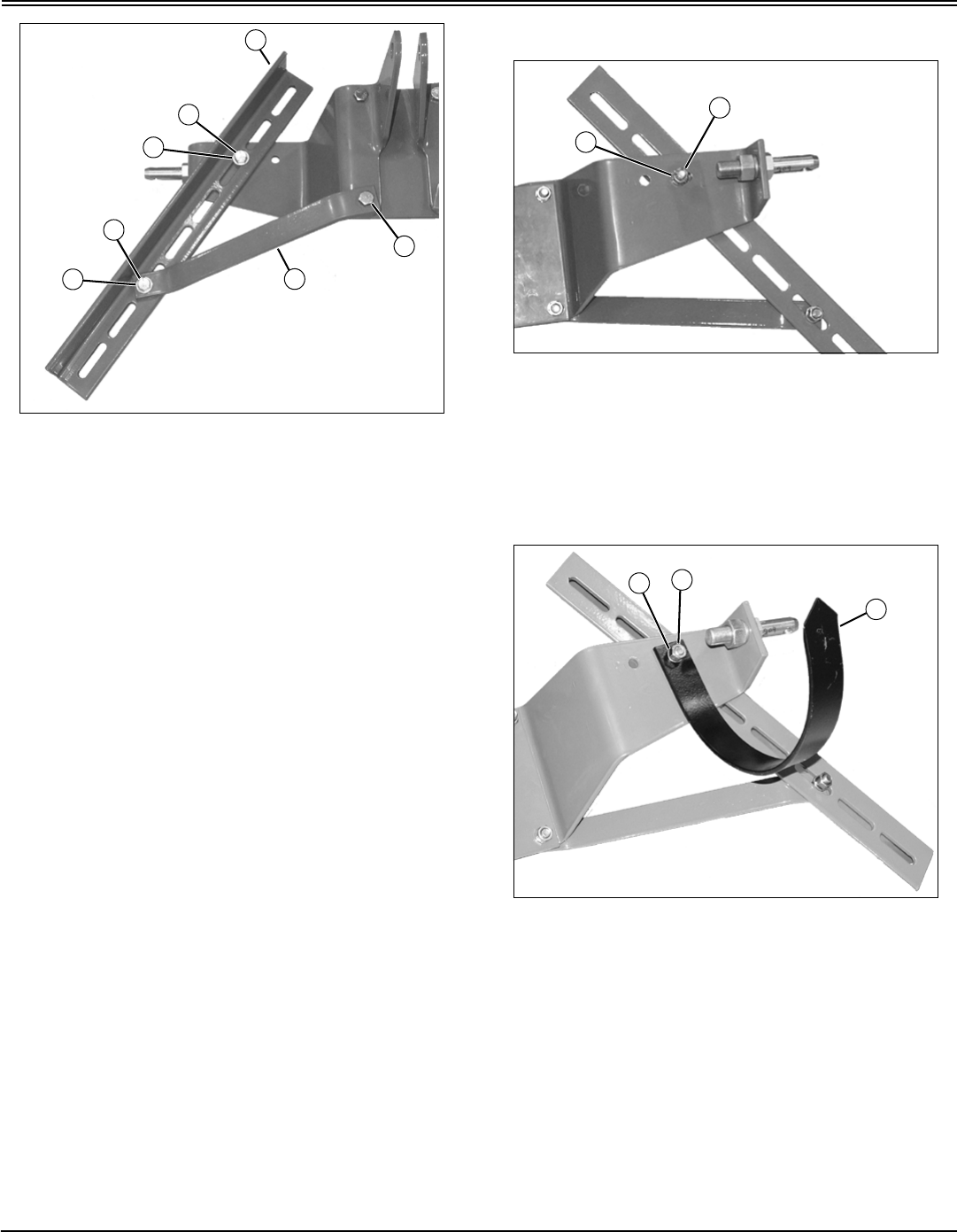
Assembly - 12
ASSEMBLY
MX13251
Picture Note: Left side shown.
4. Install the frame angle (G) on the A-frame, placing the
third slotted hole in the frame angle over the elongated hole
in the A-frame. Secure using one 1/2 x 1-3/4 in. capscrew
(H), 1/2 in. flat washer (I), 1/2 in. lockwasher and 1/2 in. nut.
NOTE: Install the frame strut with the warning label on
the right side of the cultivator.
5. Install the frame strut (J) on the A-frame at the rear
mounting hole using a 1/2 x 1-3/4 in. capscrew (K), 1/2 in.
lockwasher and 1/2 in. nut.
NOTE: The frame is shown assembled at a cultivating
width of approximately 89 cm (35 in.). The width can be
changed by installing the rear of the frame struts in a
different set of holes.
6. Align the hole in the frame strut with the third slotted
hole in the frame angle. Secure using a 1/2 x 1-3/4 in.
capscrew (L), 1/2 in. flat washer (M), 1/2 in. lockwasher and
1/2 in. nut.
7. Repeat steps 4-6 to install the frame angle and frame
strut on the other side.
8. Adjust the frame angles to the desired width, and tighten
all hardware.
9. Turn the frame assembly upside-down.
Install Spring Tines
MX13255
1. Remove and retain the nut (A) and lockwasher (B)
attaching the frame angle to the A-frame.
NOTE: Two extra sets of spring tine mounting hardware
are included with the cultivator. This hardware is
needed when the spring tines are moved from the
position shown to another set of open mounting holes
in the frame. Save the extra hardware for future use.
MX13256
2. Install a spring tine (C) on the capscrew, and secure
using the retained lockwasher (B) and nut (A) removed in
step 1.
3. Repeat steps 1 and 2 to install the spring tine on the
other side.
H
I
K
J
L
M
G
A
B
B
A
C


















