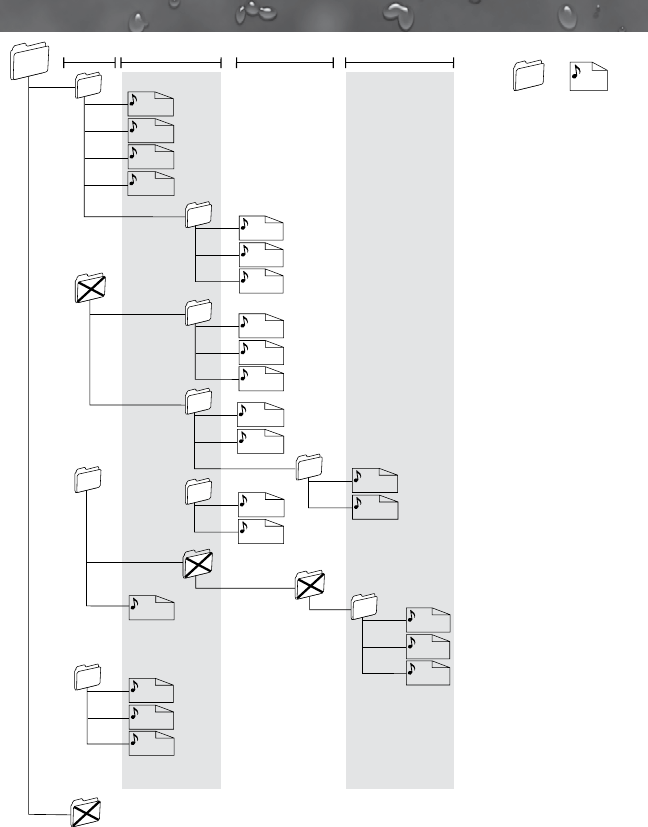
55
J-300
A.
1. There are three different play methods as following:
Press the M2 button more than 3 seconds during playing an MP3/•
WMA disc for “intro play” to all les of the current folder. Intro play
should restart from the rst song of the current folder, after all les
in the current les have been intro-played. To disable current folder
“intro play”, long press M2 button more than 3 seconds.
Press the M2 button less than 3 seconds is “intro play” to all les on •
the disc. Intro play should re-start at the very rst le of the disc after
all les in the disc has been intro played. To disable all les “intro
play”, press M2 button less than 3 seconds.
• The equipment assigns
folder numbers. The
user cannot assign
folder numbers.
It is not possible to
check folders that
do not include MP3/
WMA files. (These
folders will be skipped
without displaying
the folder number
and name)
Folder
File
Level 1
Level 2
Level 3
Level 4
ROOT
001.MP3
002.MP3
003.MP3
004.MP3
NOT DISPLAY
NOT DISPLAY
04
05
06
07
08
009.MP3
010.MP3
011.MP3
012.MP3
013.MP3
015.MP3
016.MP3
014.MP3
019.MP3
020.MP3
017.MP3
018.MP3
02
005.MP3
03
006.MP3
007.MP3
008.MP3
NOT DISPLAY
09
021.MP3
022.MP3
023.MP3
01
NOT DISPLAY


















