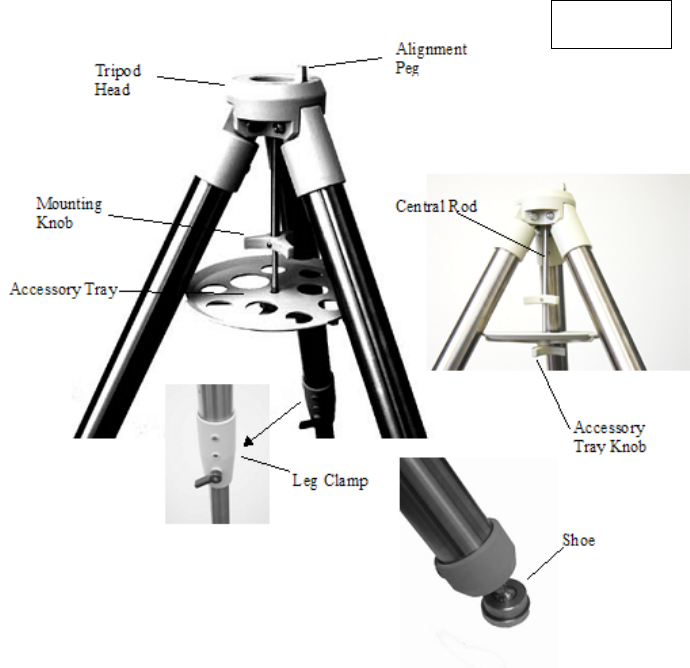
Tripod
Set up the Tripod
The SmartStar
®
-PR comes with a two-inch stainless steel tripod.
The tripod comes fully assembled with a metal plate called the Tripod Head, which holds
the legs together at the top. In addition, there is a central rod that extends down from the
Tripod Head, which attaches the equatorial mount to the tripod. To set up the tripod:
1. Stand the tripod upright and pull the tripod legs apart until each leg is fully
extended. After the tripod is set up you may adjust the height.
2. Loosen the Levers on the Leg Clamps so that the tripod legs can be adjusted.
3. Slide the lower part of the tripod legs out until it is at the height you want.
4. Tighten the Lever on each Leg Clamp to hold the legs in place securely.
Attach the Equatorial Mount and Accessory Tray
The SmartStar
®
-PR mount is a German equatorial mount that attaches to the Tripod
Head. On one side of the tripod head there is a metal Alignment Peg for aligning the
mount. This side of the tripod should face north when set up for an astronomical
observation. To attach the Equatorial Mount Head:
1. Locate the Azimuth Adjustment Screws on the Equatorial Mount Head.


















