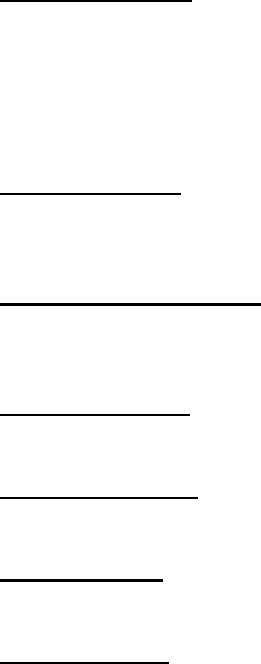
So, repeat the process again to improve the accuracy checking both axes for minimal
drift. Once the drift has been eliminated, the telescope is very accurately aligned. You
can now do prime focus deep-sky astrophotography for long periods.
SmartStar
®
-PR Select And Slew
After you have finished the set up and align steps in chapter 1 go to the main menu.
Select “Select and slew.” Now you can select any celestial objects in the database and
GoToNova
TM
will take you there—whether it is a star, a planet, an asteroid, a comet or a
galaxy.
Check astronomy books and magazines such as “Sky and Telescope.” Familiarize
yourself with the names in the night sky. Use the arrow buttons to move your cursor and
press ENTER to select an object.
For a star check list, please go to: http://www.ioptron.com/manuals/starlist.pdf
Planets, sun, moon
This menu includes the Sun, the Moon, Mercury, Venus, Mars, Jupiter, Saturn, Uranus,
and Neptune.
WARNING: NEVER LOOK DIRECTLY AT THE SUN WITH THE NAKED EYE
OR WITH A TELESCOPE (UNLESS YOU HAVE THE PROPER SOLAR
FILTER). PERMANENT AND IRREVERSIBLE EYE DAMAGE MAY RESULT.
Deep Sky Objects
This menu includes objects outside our Solar system such as galaxies, star clusters,
quasars, nebulae, etc.
Named Deep Sky Objects
This menu contains 60 named deep sky objects. If you know the names of the objects you
can use this menu.
Messier Catalogue
Contains 110 objects from the Messier catalogue.
NGC-IC Catalogue
Contains 7840 objects from the NGC-IC catalogue.
UGC Catalogue
Contains 12,939 objects from the UGC catalogue.
MCG Catalogue
Contains 29,004 objects from the MCG catalogue.


















