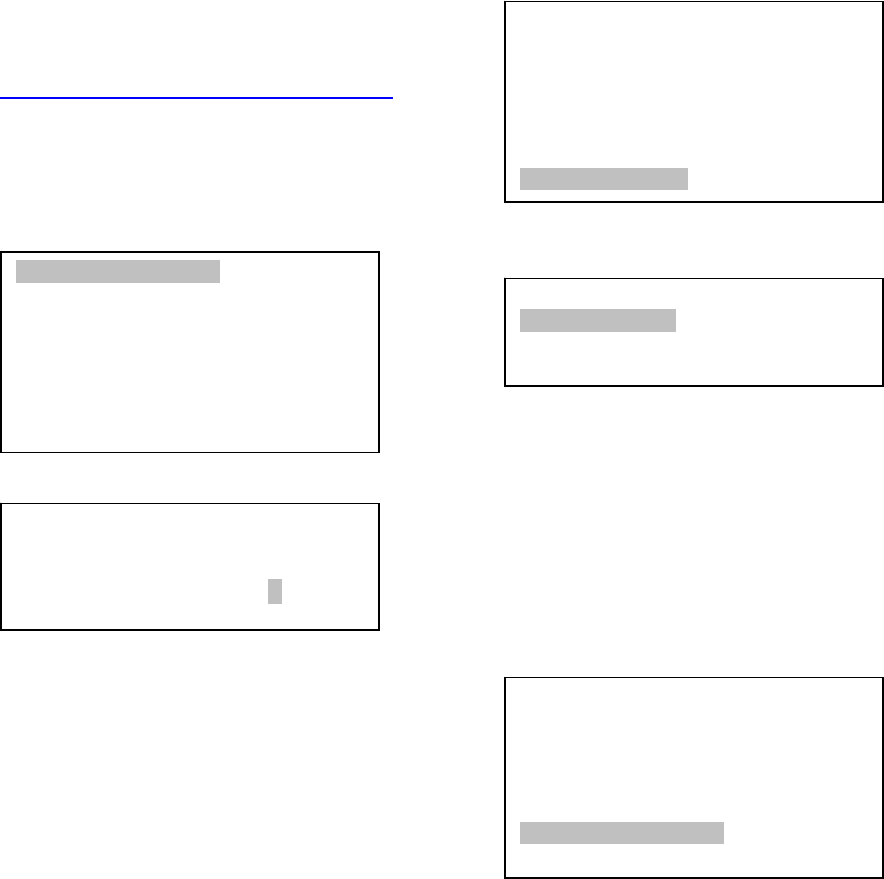
16
To adjust minutes, move the cursor to each
digit and use the number keys to input
number directly. To change the “behind” or
“ahead of” UT, move the cursor to “ahead”
and using ▲ or ▼ key to toggle between
“behind” and “ahead”. When the number is
correct, press ENTER and go back to the
previous screen.
For other parts of the world you can find
your “time zone” information online at
websites such as
http://www.timeanddate.com/worldclock/
.
DO NOT COUNT DAYLIGHT SAVING
TIME.
5.2.2. Set Up Daylight Saving Time
Scroll up and select “Set up local Time”
Press ENTER.
Use the ◄ or ► key to move the cursor to
the bottom of the screen, use the ▲ or ▼
button to toggle between “Y” and “N”. Press
ENTER to go back the previous screen. The
local time also can be manually entered in
case of GPS malfunction or testing the
mount inside.
The time and site information will be
stored inside HC memory chip. If you are
not traveling to other observation site,
they do not need to be changed.
5.2.3. Set Mount Type
The #8401 hand controller that comes with
the MiniTower Pro can function in both EQ
and AltAz. For the MiniTower Pro you will
need to set the hand controller to function in
AltAz. Scroll down and select “Set Mount
Type”,
Press Enter.
Select Alt/Azi mount and press ENTER to
go back the previous screen.
5.2.4. Set Anti-backlash
For an Alt/Azi operation, both R.A. and
DEC anti-backlash should be set to 0
step. Scroll down and select “Set anti-
backlash”
Set up Local Time
Set up site
Set N/S hemisphere
Set display contrast
Set Eyepiece light
Set Backlight
Set anti-backlash
Set Key Beep
Set up Local Time
Set up site
Set N/S hemisphere
Set display contrast
Set Eyepiece light
Set Backlight
Set anti-backlash
Set Key Beep
Set local time:
2008-06-01 11:55:09
Daylight Saving Time Y
Set up site
Set N/S hemisphere
Set display contrast
Set Eyepiece light
Set Backlight
Set anti-backlash
Set Key Beep
Set Mount Type
Equatorial Mount
Alt/Azi Mount


















