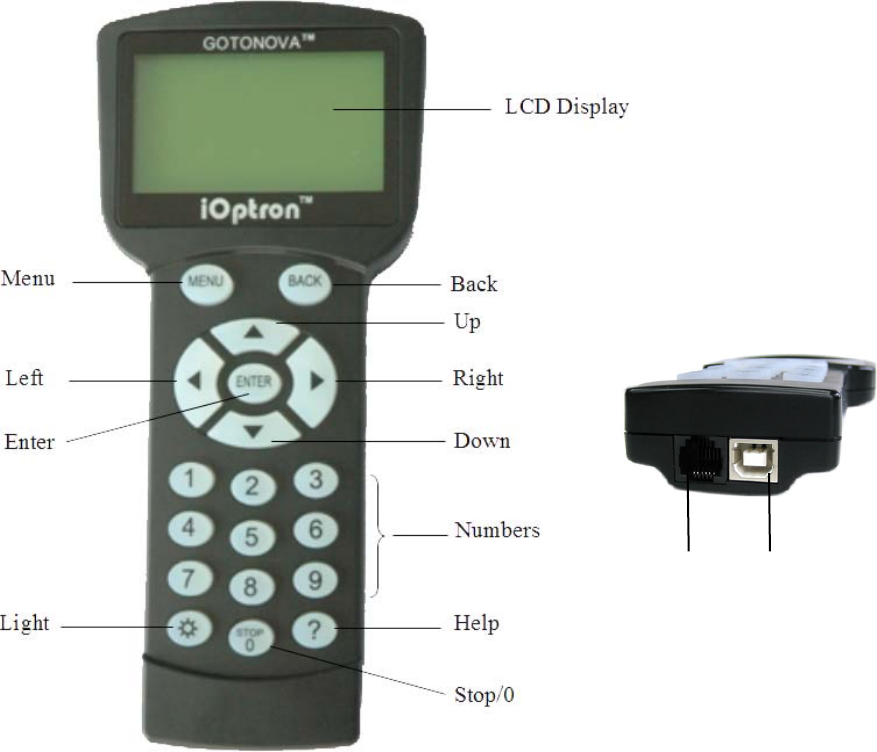
12
3.
4. GOTONOVA
TM
8401 Hand Controller
Figure 17. GOTONOVA 8401 Hand Controller
GOTONOVA
TM
8401 hand controller (HC) is the standard controller for a MiniTower Pro, as
shown in Figure 17.
4.1. Key Description
• MENU: Press “MENU” to enter the Main
Menu.
• BACK: Move back to the previous
screen, or end/cancel current operation,
such as slewing.
• ENTER: Confirm an input, go to the next
menu, select a choice, or slew the
telescope to a selected object.
• Arrow (▲▼►◄): Press ▲▼ buttons to
move a telescope along the DEC
direction, ►◄ to move a telescope
along the RA direction. Brows the menu
or move the cursor in operating menu.
• Number Keys: Input numerical values.
Also used to adjust speeds (1: 1X; 2:
HBX
Port
USB
Port


















