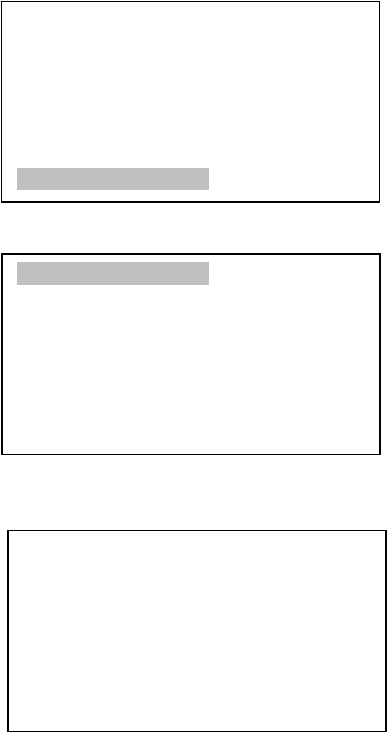
30
5.6.3. System Self-Test
If system self-test function is turned on, the mount will swing back and forth about 2 seconds to
check the PEC encoder condition.
5.7. Set Tracking Rate
You can set up tracking in the main menu by selecting “Set Ttracking Rate”. Then the user can
select “Sidereal speed”, “Solar speed”, “Lunar speed”, “King speed” and “User defined speed”. For
“User defined speed,” it can be adjusted from 0.9900X to 1.0100X of sidereal speed by pressing the ▲or ▼
button or number buttons.
5.8. Set User Objects
Besides various star lists available in the hand controller --you can add, edit or delete your own user-
defined objects. You can also add your favorite observation object into the user object list for easy sky
surfing. Up to 60 user objects can be stored here.
To set user objects, press MENU button, from the main menu, scroll down and select “Set User
Objects”
Press ENTER to bring up Set User Objects screen.
Select “Add a New Record” from Set User Objects screen. A screen will display asking to Enter
R.A. DEC:
You may enter the R.A. and DEC coordinates of the star you want to watch, and press ENTER. A
confirmation screen will show. Press ENTER to confirm storing your object under assigned user object
number, or press BACK button to cancel it.
Add a New Record
Browse Records
Delete One Record
Delete All Records
Enter R.A. DEC
R.A.: 00h00m00s
DEC: +00d00m00s
Select and Slew
Sync. to Target
Electric Focuser
Set Up Controller
Align
PEC Option
Set Tracking Rate
Set User Objects


















