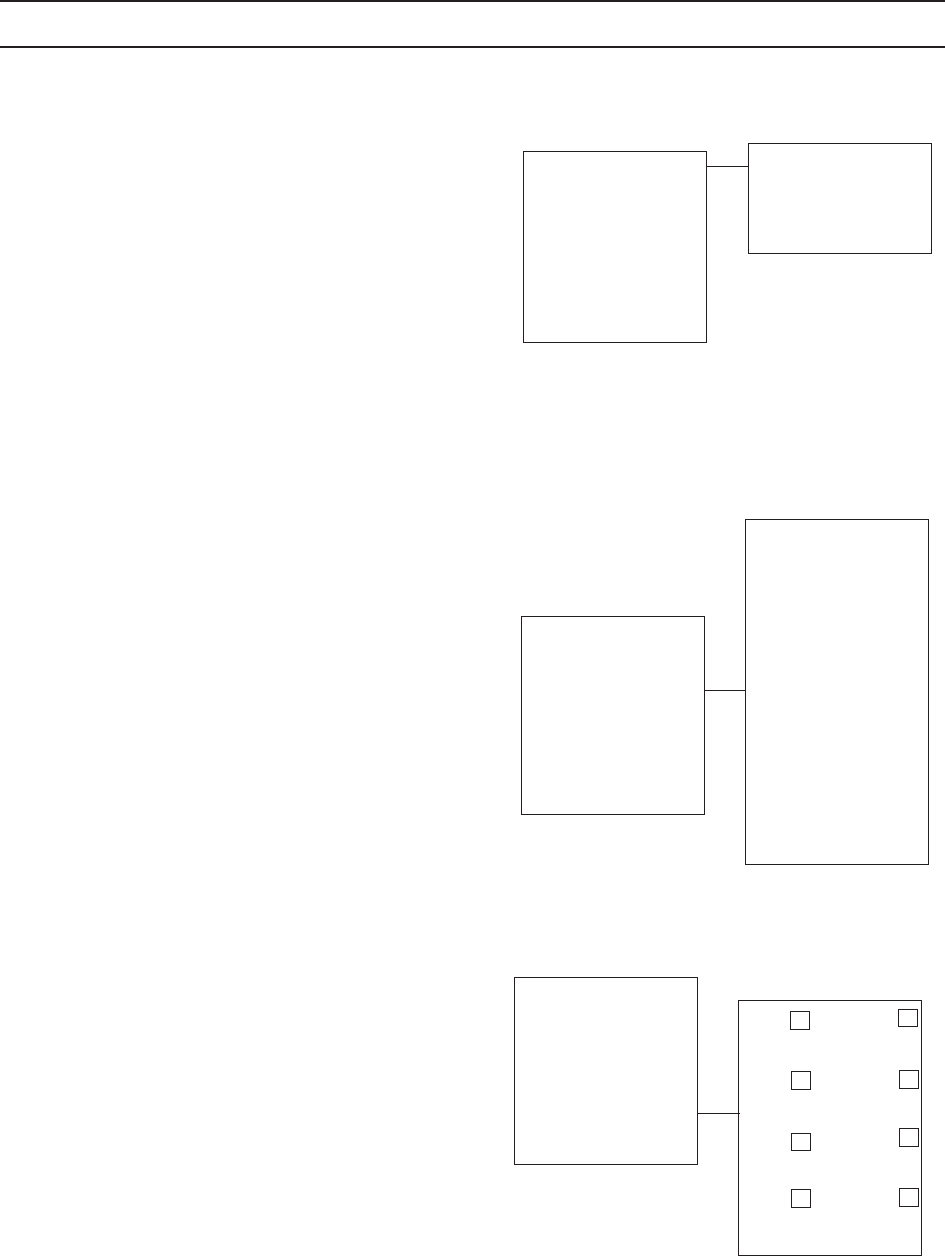
48 - English
6. MENU FUNCTIONS
Timer override (2-1)
If you set the timer on your Automower
®
, you can use
this function to temporarily abandon the settings.
• YES (2-1-1)
Move the cursor to YES and press YES to turn
off the timer function.
• NO (2-1-2)
Move the cursor to NO and press YES to turn on
the timer function.
Day timer (2-2)
It is possible to set two different start and stop times
for each day. Enter the required time in hours and
minutes and press YES to confirm the entered time.
• Reset all timers (2-2-1)
To delete all set times: Select the function and
press YES when the cursor is on Yes.
• Start time 1 (2-2-2)
• Stop time 1 (2-2-3)
• Start time 2 (2-2-4)
• Stop time 2 (2-2-5)
Week timer (2-)
Use the YES button to select/deselect the days you
would like Automower
®
to mow/not mow. Automower
®
will mow on the days prefixed by a checkmark.
• Mon (2-3-1)
• Tue (2-3-2)
• Wed (2-3-3)
• Thu (2-3-4)
• Fri (2-3-5)
• Sat (2-3-6)
• Sun (2-3-7)
• Run all (2-3-8)
The function Run all selects all the days. If you
would like the mower to mow every day of the
week move the cursor to Run all and press YES.
Then press YES again to the question All ON?
2-1
2-1-
YES
NO
Timer override
Day timer
Week timer
2-2
2-2-
Reset all timers
Start time 1
Stop time 1
Start time 2
Stop time 2
Timer override
Day timer
Week timer
2-3-
2-3
Timer override
Day timer
Week timer
Mon
Tue
Wed
Thu
Fri
Sat
Sun
Run all


















