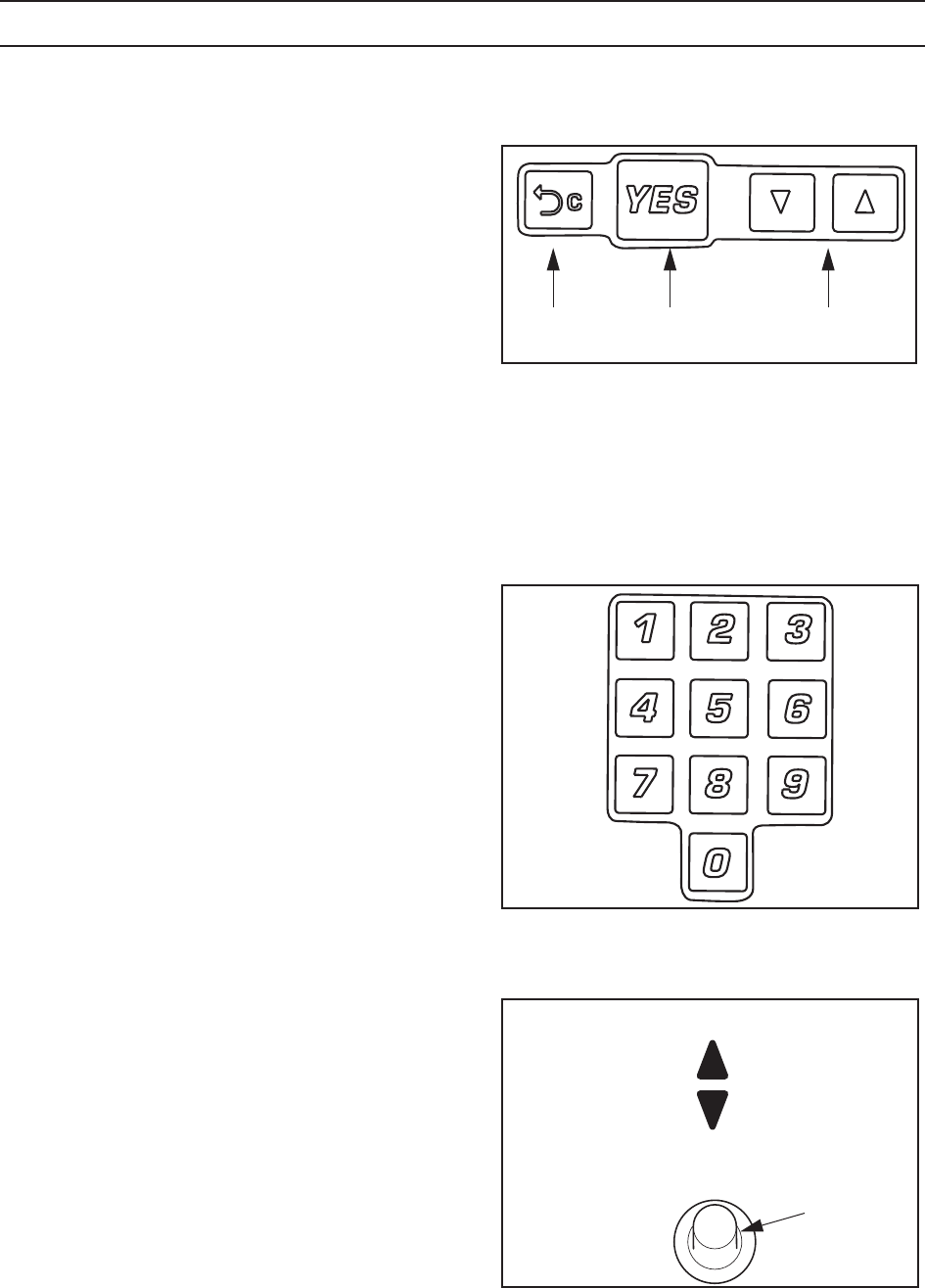
44 - English
5. CONTROL PANEL
5.2 Select
3. Cancel:
• Press to go back one step in the menu structure,
or to interrupt an ongoing input.
4. YES:
• Press to confirm an entry or selection.
• Press to start the mower if more than
20 seconds has elapsed since you last pressed
a button and you want to close the control panel
cover.
5. Arrow up and arrow down:
Press any of the arrow buttons to move the cursor
between menus or different selections.
5.3 Numbers
6. Used in the menu structure to enter settings,
for example, PIN code, time or exit direction.
Also used to specify a number series as a
shortcut to the different menus. See more about
number series in Number series on page 45.
5.4 Main switch
7. Set the main switch in the ON position to start
Automower
®
.
Set the main switch in the OFF position when
you are not using the mower or if you want to
work on the blade disc.
When the main switch is set in the OFF position
the motors on the mower cannot start.
When the main switch is turned ON for the first
time, a start-up sequence begins which includes:
selection of the language, time format, date
format and four-digit PIN code, plus setting of the
time and date, see page 31.
34 5
ON
OFF
7


















