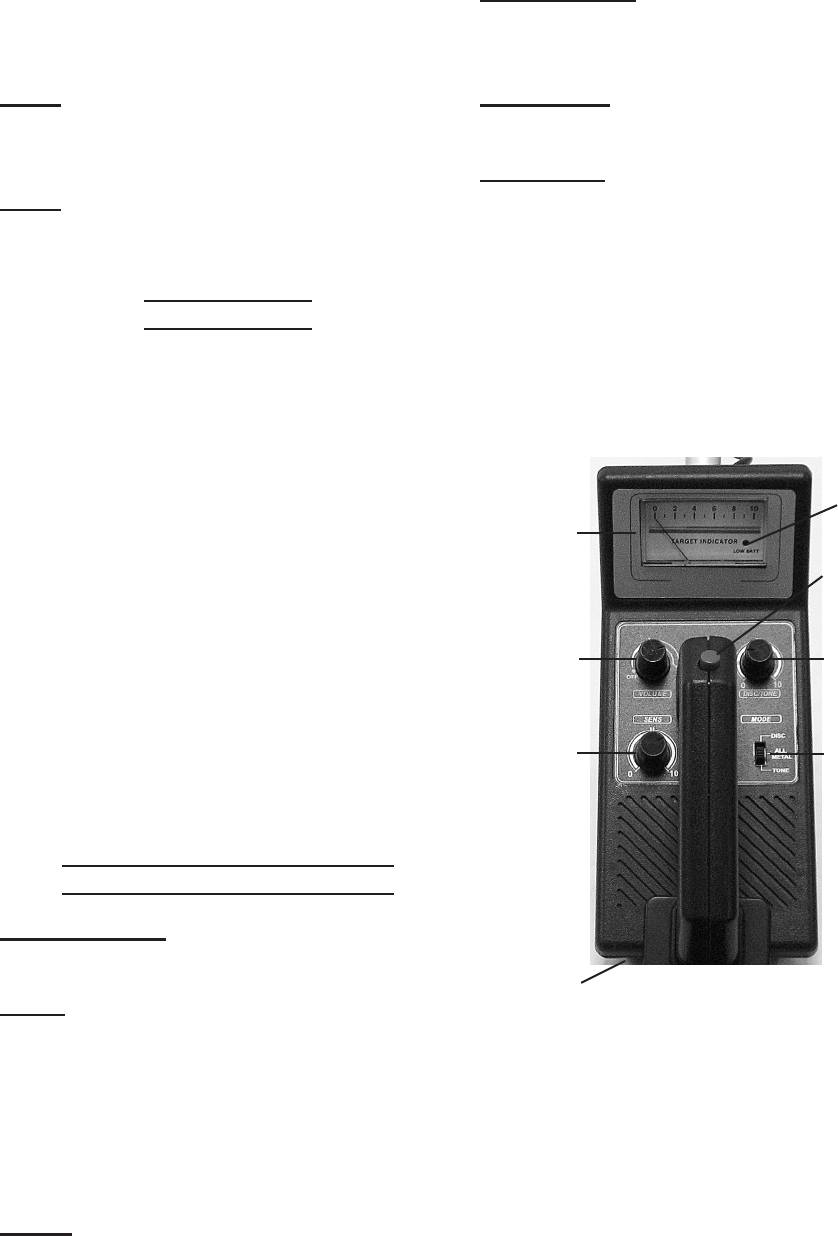
Page 7For technical questions, please call 1-800-444-3353.SKU 67378
Dispose of spent batteries according
to your local, state and federal
regulations.
Note: You can extend battery life by using
earphones, which require less power
than the built-in speaker.
Note: Replace batteries when the LOW
BATT light turns on in the View Meter
(36).
Headphones
Insert headphone (sold separately) 1.
jack into Earphone socket.
To protect your hearing, set the On/2.
Off/Volume Control to OFF before
using the earphones, then adjust the
level to the lowest setting before you
begin listening.
Do not listen at extremely high 3.
volume levels. Extended high volume
listening can lead to permanent
hearing loss.
Do not wear headphones while 4.
operating your detector near high-
traffc areas. Pay attention to trafc
safety.
Functions and Indicators
On/Off/Volume - Turns on power to the
unit and sets the sound level.
SENS - Sets the sensitivity level of the
unit. Zero setting is the lowest level
and 10 is the highest. For general
use, set the sensitivity to a higher
position. In a mineralized area, or
area with electrical interference, a
lower setting may be more effective.
MODE - Sets the unit to three modes:
DISC, ALL METAL and TONE.
Target Button - It is used with ALL
METAL mode to pinpoint a target
object’s location.
DISC/TONE - Adjustment knob for metal
identication.
View Meter - Registers signal strength
when a metal is detected.
- DISC, ALL METAL, and TONE are
motion modes. You have to move the
Search Coil to nd your target object.
- Target Mode is for pinpointing the
location of the item when the item is
below the surface.
On/Off/
VOLUME
(34)
SENS
(33)
DISC/TONE
(35)
MODE
Switch (1)
Target
Button (6)
Earphone Socket
(11)
View
Meter
(36)
LOW
BATTERY
Indicator
Figure 3















