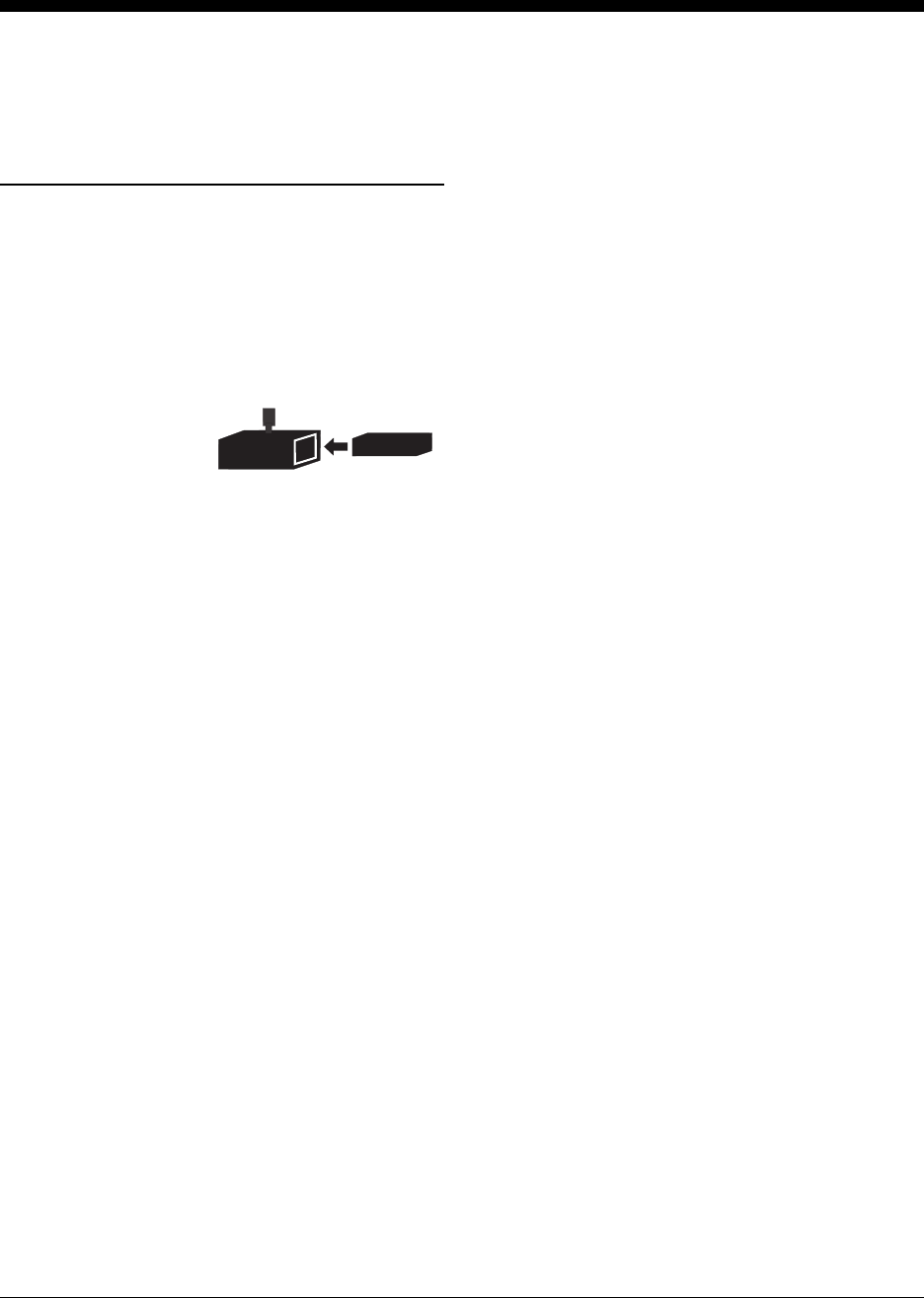
Part No. 35566 Genie Lift 11
Operator's ManualFirst Edition • Sixth Printing
FUNCTION TESTS
Load Platform
1 Lay the load platform onto the forks.
2 Lift the front of the load platform and push it
toward the carriage until the back angle is under
the lower fork mounting tube.
3 Rotate the load platform down until it locks into
place over the forks.
Ladder Setup (if equipped)
1 Position the machine.
2 Pull the snap pins on both sides of the ladder.
3 Pull the ladder down into the lowered position.
Be sure to support the ladder until it is fully
lowered.
To store the ladder: Raise the ladder to the stowed
position and be sure the snap pins lock into place.
Function Tests
1 Select a test area that is firm, level and free of
obstructions.
Setup
1 Tilt the machine back.
2 Slide each fork onto the carriage and secure it
with the fork lock pins.
3 Slide each leg into
a base socket until
the leg lock pin
snaps into the leg.
4 Stand the machine up.
5 Remove the winch handle, reverse the handle
and install it. The handle grip should face the
operator.
6 Straddle base: Adjust to desired width. Be sure
the leg lock pin snaps into the leg.
7 Rotate the hold-down bar off of the carriage.
Boom
1 Hold the boom in a vertical position.
2 Place the top of the boom plate under the upper
fork mounting tube and lift up.
3 Rotate the boom down until it locks into place.
4 Attach the lifting shackle to the desired hole on
the boom.


















