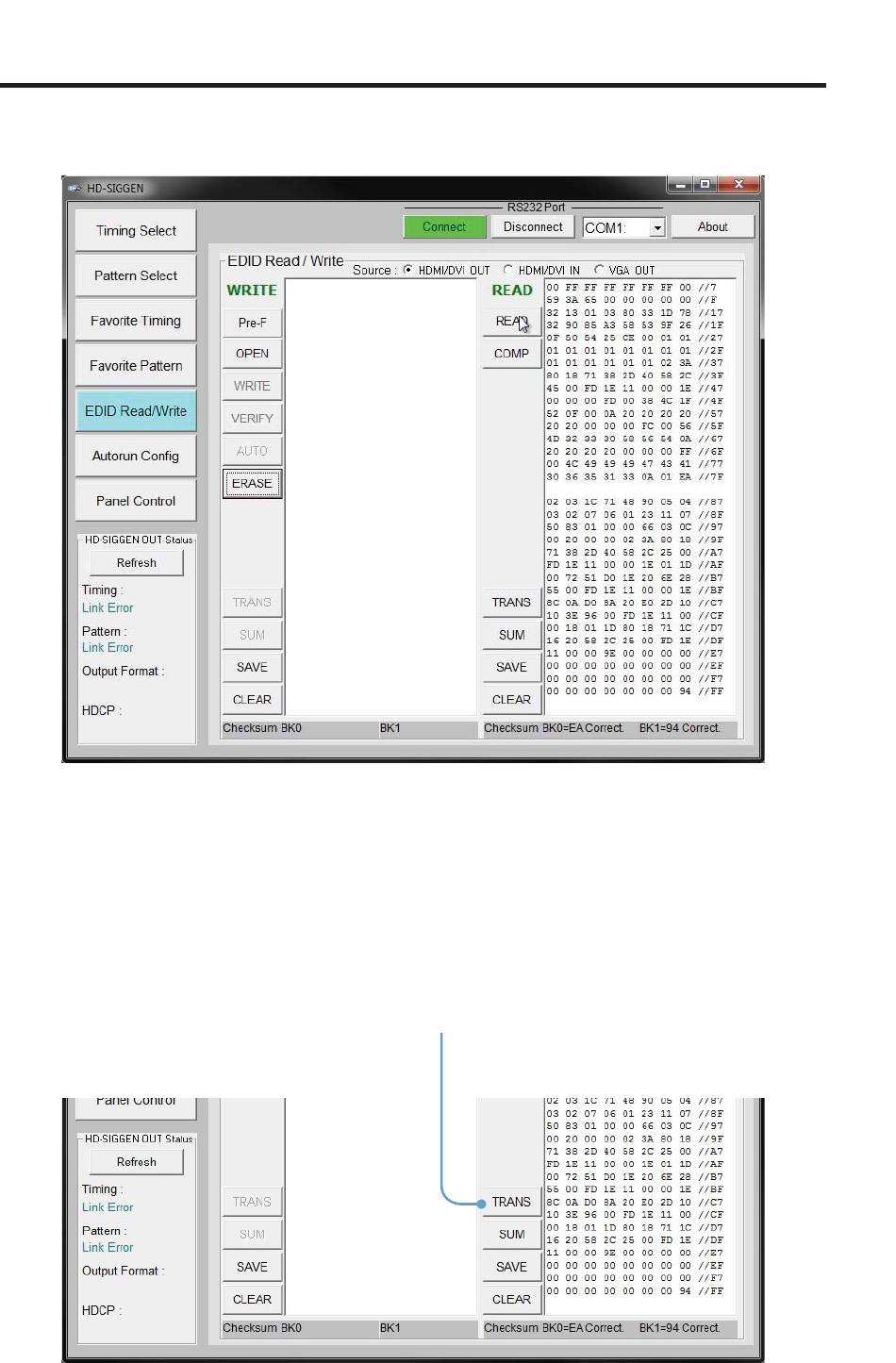
54
HD PATTERN SIGNAL GENERATOR SOFTWARE
2. If the EDID is read successfully, the EDID will appear in the READ Panel:
Translating the EDID
After the EDID has been read, it can be translated into verbose form by clicking
the TRANS (Translate) button in the READ panel:
Click the TRANS
button to display the
EDID in verbose form


















