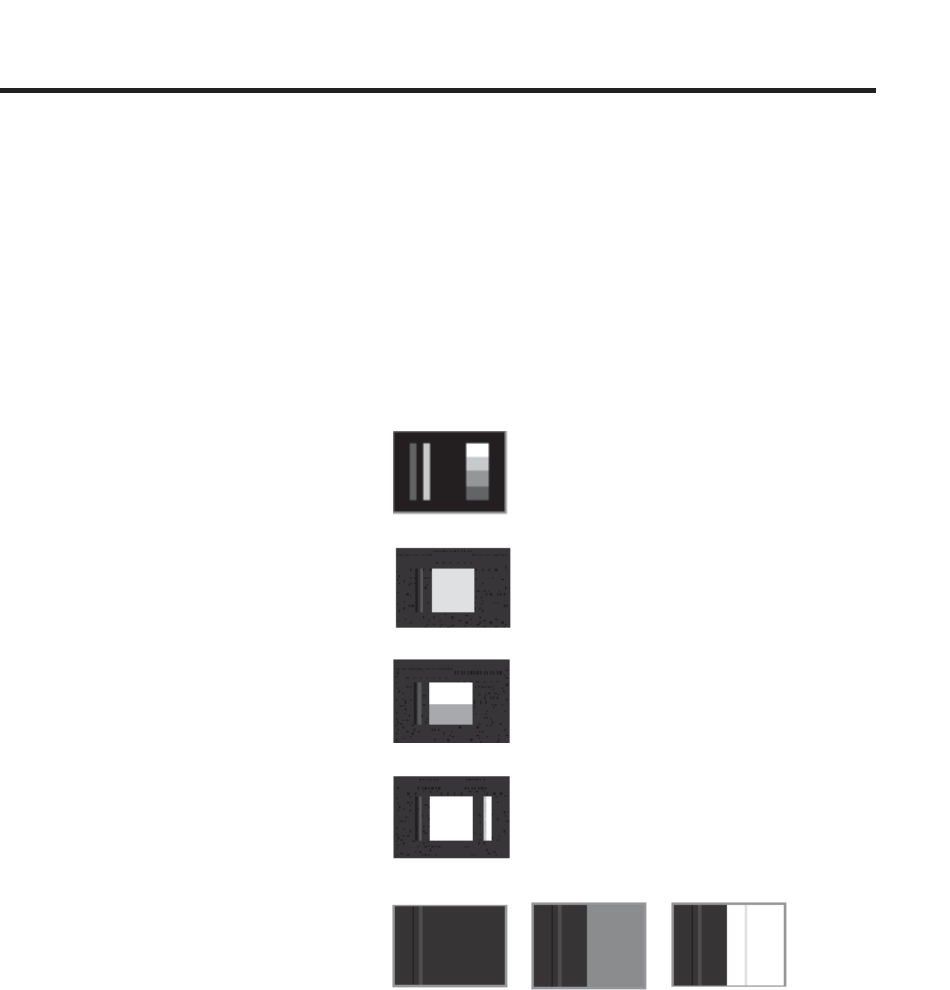
19
PATTERN SUMMARY
Pluge
Pattern 27 - Pattern 31 (P27 - P31)
Pluge (Picture line up) patterns are used to perform accurate and consistent line-up
of the output signal (video). The concept behind Pluge patterns is to adjust the
brightness control so that the fi rst bar is invisible, while the second bar remains
visible.
Use the [OPTION] button on PLUGE-5 (P31) to cycle through each of the Pluge
variations.
P27 PLUGE-1
P28 PLUGE-2
P29 PLUGE-3
P30 PLUGE-4
P31 PLUGE-5
By default, Pattern 31 (P31) is set to the fi rst pluge pattern. During this state, the
Option LED indicator will be OFF.
Press the [OPTION] button to display the second Pluge-5 variation pattern. The
Option LED indicator will glow bright green.
Press the [OPTION] button a third time to display the third Pluge-5 variation pattern.
The Option LED indicator will glow bright green.
Pressing the [OPTION] button a fourth time will display the original Pluge-5 pattern.
The Option LED indicator will turn OFF.


















