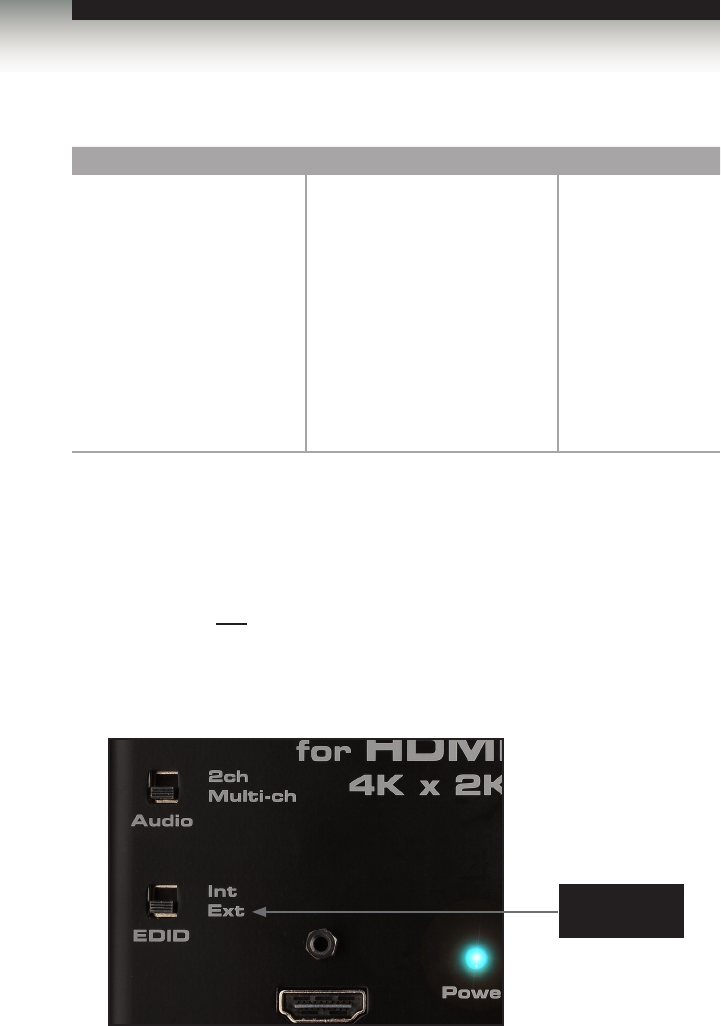
page | 13
Operating the 1:2 Splitter for HDMI 4K x 2K
Setting the EDID Mode
Table 2.1 - Internal EDID Specication
Video Data Block Audio Data Block Color Prole
640 x 480p 59/60 4:3
720 x 480p 59/60 4:3
720 x 480p 59/60 16:9
1280 x 720p 59/60 16:9
1920 x 1080i 59/60 16:9
1440 x 480i 59/60 4:3
1920 x 1080p 59/60 16:9
720 x 576p 50 4:3
720 x 576p 50 16:9
1280 x 720p 50 16:9
1920 x 1080i 50 16:9
1440 x 576i 50 4:3
1920 x 1080p 50 16:9
1920 x 1080p 23/24 16:9
LPCM 2-channel
LPCM 8-channel
Dolby® Digital
DTS®
Dolby® Digital Plus
Dolby® TrueHD
DTS-HD Master Audio™
MLP (PPCM)
xvYCC 709
xvYCC 601
Using the External EDID
When set to Ext mode, the splitter will fetch the EDID data of each display (or other sink
device) that is connected to the splitter. Once this information is gathered, the splitter
“builds” an EDID based on the highest video resolution and most superior audio format
that is supported by both sink devices. This EDID is then transmitted to the source device.
1. Disconnect the power supply from the splitter.
2. Set the EDID switch to the Int position.
3. Reconnect the power supply.
If the EDID switch is moved from the Ext position to the Int position while the splitter is
powered, then power-cycle the splitter by disconnecting and reconnecting the power
supply in order for the change to take effect.
Set to the Ext
position


















