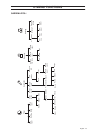English - 51
6. MENU FUNCTIONS
6.6 Settings
The following operating settings are available via this
selection in the main menu.
• Time & Date
to set the current time and date, and the required
time and date format.
• Language
to select the menu language.
• Backlight, R40Li
to select whether the display is lit while mowing
or not.
• Remote start, R40Li
to determine how often the robotic lawnmower
must follow the guide wire out from the charging
station.
• Calibrate guide, R40Li
to test if the robotic lawnmower can follow the
guide wire out from the charging station.
• Reset user settings
to reset the robotic lawnmower to the settings it
had when it left the factory.
Time & Date
This function allows you to set current time and
required time format in the robotic lawnmower.
• Time
Enter the correct time and press OK to exit.
• Time format
Place the cursor at the required time format:
12h 24h. Press OK to exit.
• Date
Enter correct date and press OK to exit.
• Date format
Place the cursor at the required date format:
YYYY-MM-DD (year-month-day)
MM-DD-YYYY (month-day-year)
DD-MM-YYYY (day-month-year).
Exit by pressing OK.
Language
Set language with this function.
To select the language: Place the cursor at Language
and press OK. Place the cursor at the required
language and press OK.
Timer
Installation
Security
Settings
Time & Date
Language
Backlight
Remote start
Calibrate guide
Reset user settings
Time & Date
Language
Backlight
Remote start
Calibrate guide
Reset user settings
Time
Time format
Date
Date format