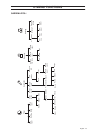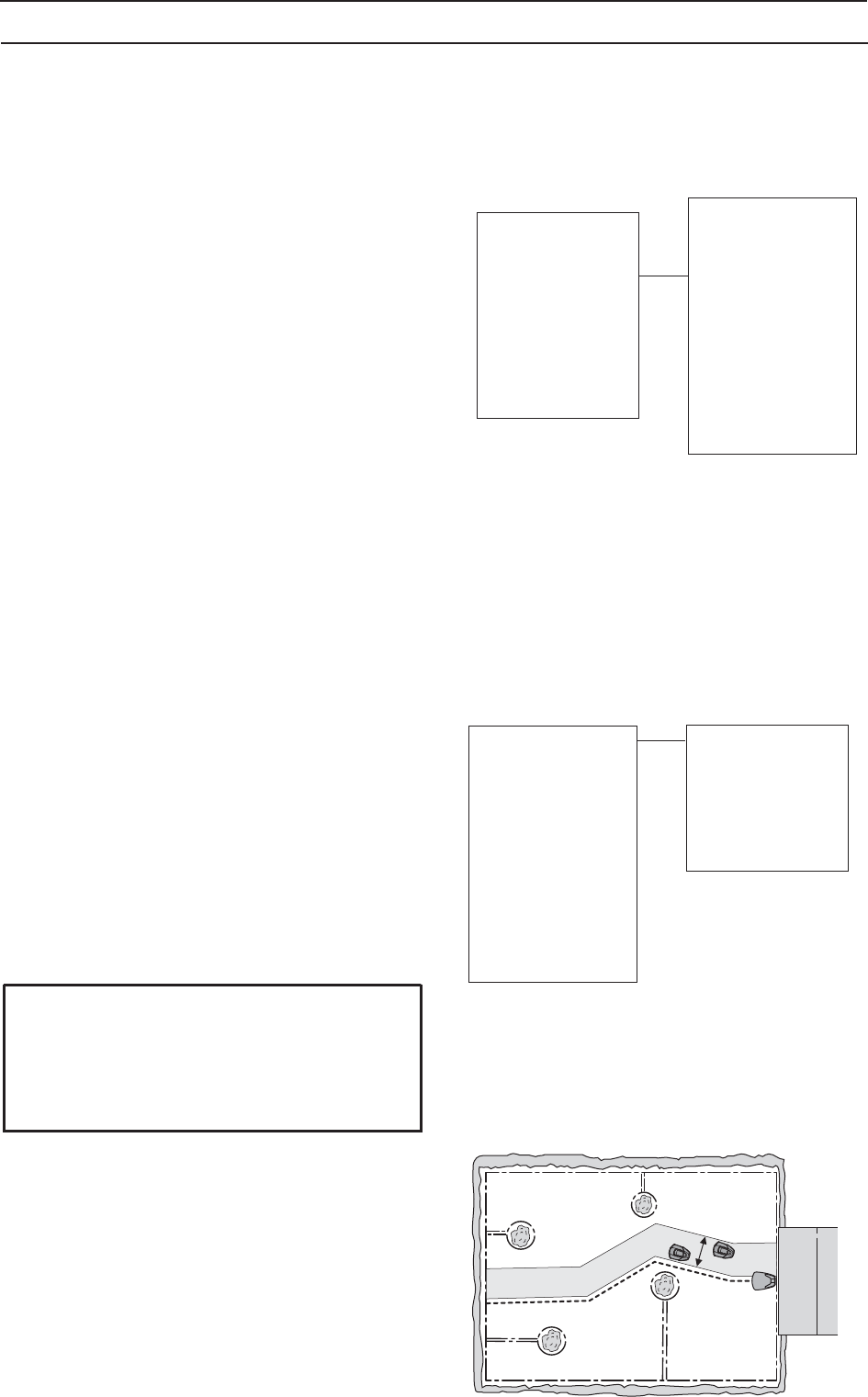
English - 45
6. MENU FUNCTIONS
6.4 Installation, R70Li
The following operating settings are available via this
selection in the main menu.
• Guide width
to select the distance from the guide wire the
robotic lawnmower is allowed to travel when it
follows this to and from the charging station.
• Remote start 1
to control the robotic lawnmower so that it can
easier reach remote parts of the garden.
• Remote start 2
to control the robotic lawnmower so that it can
easier reach remote parts of the garden.
• Test settings
to check the above settings.
• Drive past wire
to set the distance over the boundary wire that
the robotic lawnmower should travel before
turning back.
For examples of garden settings, see 7. Garden
examples.
Guide width
The guide width is a measure of how far from the
guide wire the robotic lawnmower is allowed to travel
when it follows this to and from the charging station.
The area beside the wire which the robotic
lawnmower then uses is called the Corridor.
The robotic lawnmower has a default setting for
medium wide corridors. To further reduce the risk of
tracks forming, it is recommended to select a wide
corridor in working areas where it is possible to do so.
Wide
In a wide corridor, the robotic lawnmower mows at
more varied distances from the guide wire.
A garden that is open and free of narrow passages
should have a wide corridor to minimise the risk of
tracks forming.
IMPORTANT INFORMATION
Always use as wide a guide width as
possible. The Narrow setting must only be
used when none of the other settings can be
used in the working area in question.
Guide width
Remote start 1
Remote start 2
Test settings
Drive past wire
Timer
Installation
Security
Settings
Guide width
Remote start 1
Remote start 2
Test settings
Drive past wire
Narrow
Medium
Wide