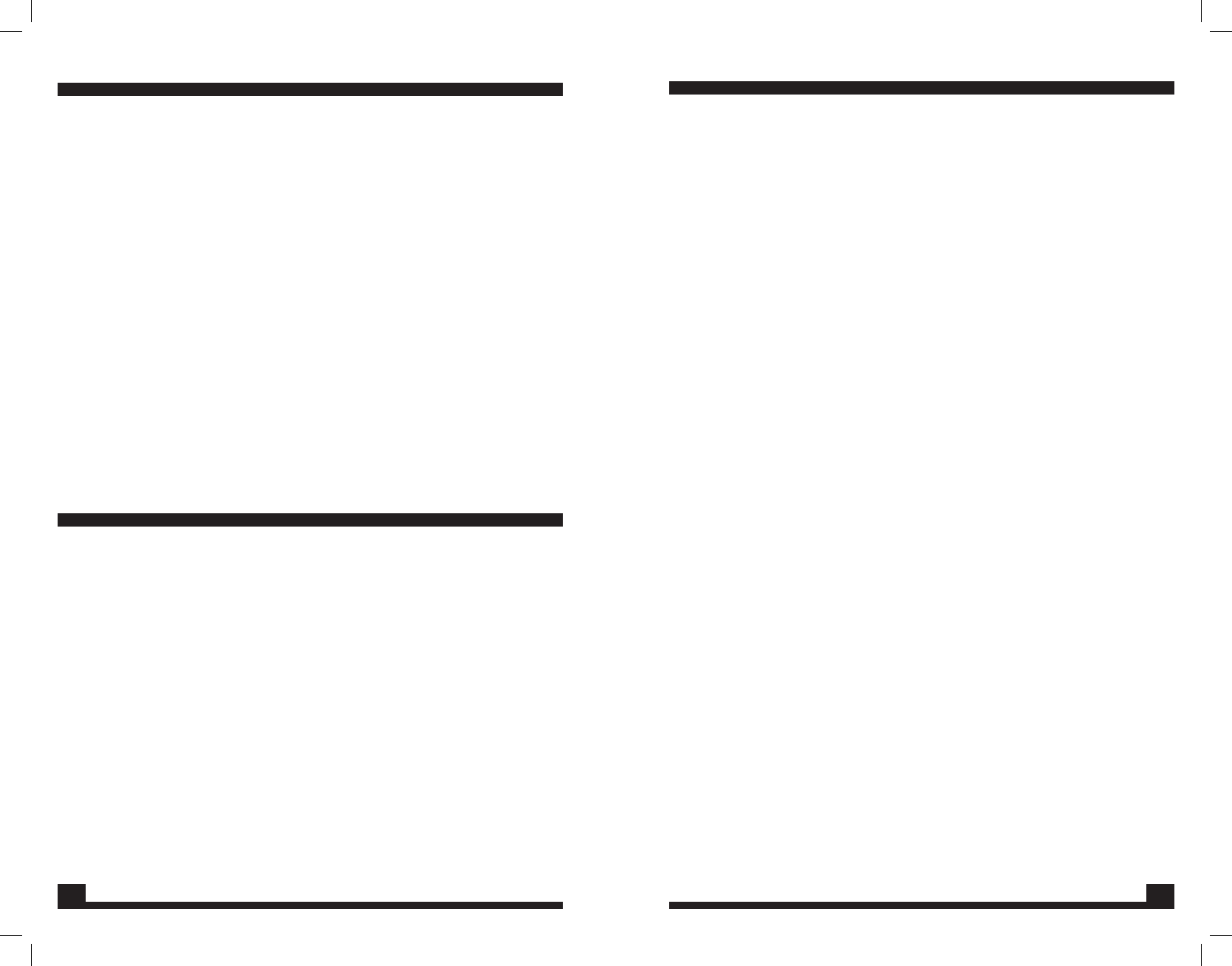
18
TARGET RECOVERY
RECOVERY TOOLS
Once you have pinpointed a target, your objective is to recover
it quickly and neatly, leaving virtually no trace of your excavation.
There are almost as many ways to do this as there are treasure
hunters. Whatever works for you is good enough as long as you
don’t break any laws, damage vegetation, or leave your search
area looking like a World War II battleeld.
Generally speaking, beachcombers do little if any damage to the
environment while recovering targets. However, if you plan to use
your 1236-X2 on lawns or in parks, your target recovery method
can be very important. Two of the most successful methods are
illustrated in a separate booklet enclosed with your 1236-X2.
NOTE:
Whichever tool or method you choose, remember that responsible
treasure hunters take pride in their ability to leave soil and
vegetation intact and undamaged.
1. A heavy duty, blunt screwdriver is commonly used
by expert treasure hunters.
2. A sturdy hunting knife with a 5-inch blade will do the
job in most soils. A high quality double edged “survival”
knife is an even better (and more expensive) choice
since it will be almost impossible to bend or break.
CAUTION: Using a jack knife without a locking blade
is a good way to lose a nger!
3. A narrow garden trowel will work in loose or wet
soil.
4. Several excellent digging tools are made just for the
treasure hunter, and specially designed sand scoops
are available for beachcombing.
5. A thin, dull probe is the preferred tool for precise
target location.
11
CONTROL FUNCTIONS
indicates weak batteries and no tone means that
it’s time for a battery change.
4. VOLUME: This control switches the 1236-X2 on and
off and controls the volume of the audio response.
A setting of 10 provides maximum audio signal
volume.
5. FREQUENCY: This control changes the operating
frequency of the 1236-X2 to eliminate interference
from nearby detectors. Set it at 0 for normal
operation. To eliminate signal interference (usually a
pulsing or “motor boating” sound) simply increase it
(+) or lower it (-) slightly. Do not operate at a higher
or lower frequency level than necessary as you may
experience a slight loss of depth in highly mineralized
ground.
6. HEADPHONES: This jack accepts most stereo and
mono headphones with quarter inch plugs. Set your
headphone to stereo.
7. PINPOINT: When pushed and held, this button
switches the 1236-X2 into the No-Motion, All-
Metal Pinpoint mode. A located target responds
with increasing volume and pitch. Under certain
conditions, you may get interference from a
nearby detector in the Pinpoint mode but not
in the Search mode. In this case, release the
PINPOINT button and reset the FREQUENCY Control
to another noninterference position. Do not adjust
the FREQUENCY Control while the PINPOINT button
is pushed in.
1236x2 manual-8704810.indd 11 6/9/06 10:08:59 AM
















