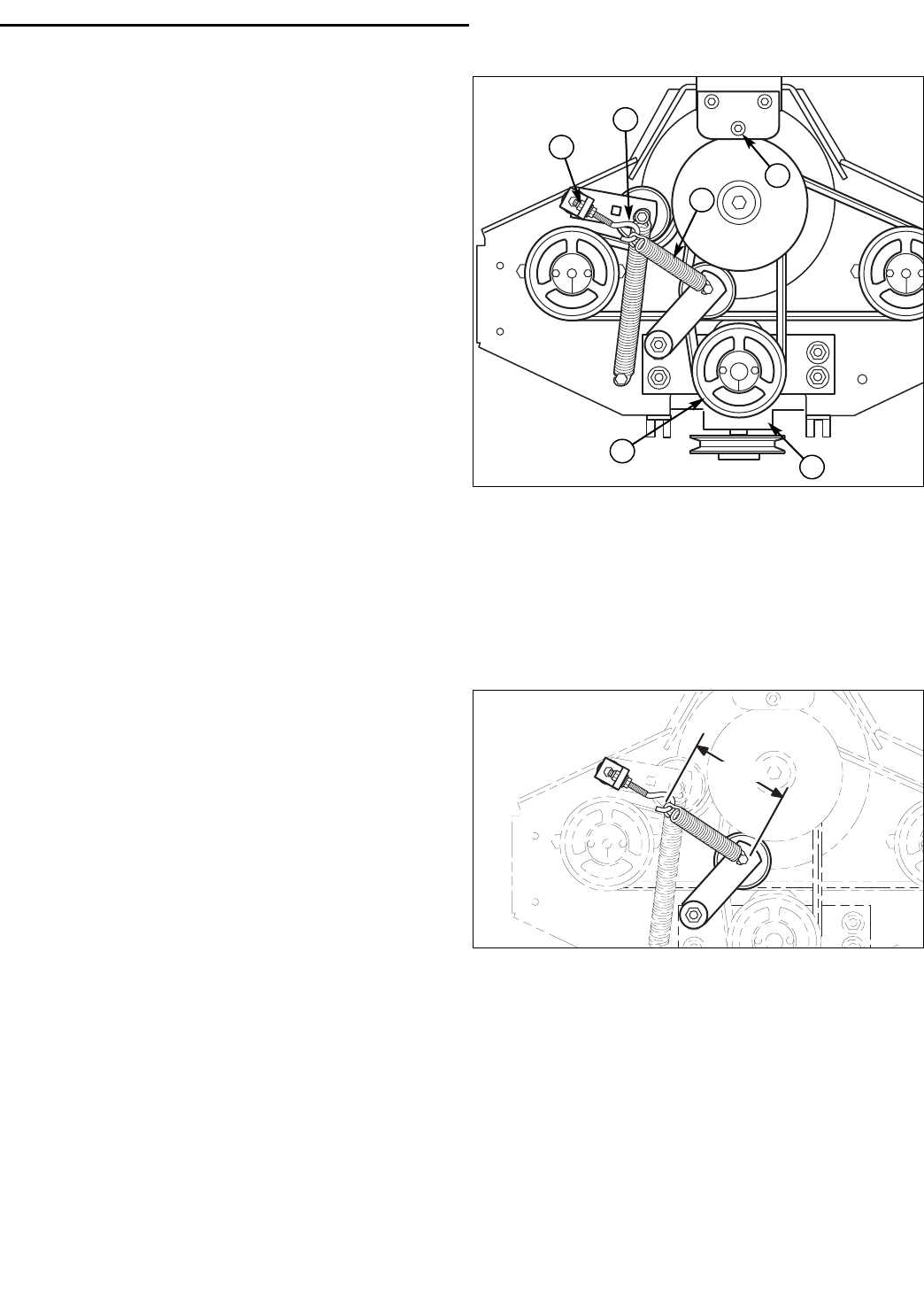
39
00
Troubleshooting, Adjustment & Service
Clutch Belt Removal
1. Park the tractor on a smooth, level surface such as a
concrete floor. Disengage the PTO, engage the
parking brake, turn off the engine, and remove the
ignition key.
2. Remove the rear skid plate by removing the bolts
that fasten the skid plate to the bumper and slide the
plate forward until it drops from the mounts.
3. Remove the rear belt shield and rear hood support.
4. Remove the bumper.
5. Remove the nylon lock nut (A, Figure 51) to release
the belt tension and unhook the clutch belt idler
spring (C) from the screw hook (B). Set the screw
hook aside.
6. Remove the 5/16” bolt, washer and nut (D) that fas-
ten the rubber pad to the clutch and unscrew the
wire ends that connect the clutch to the electrical
harness.
7. Pulling the belts over the bottom edge of the gearbox
drive pulley (E), remove the clutch belts from the
clutch pulley grooves and pull around the idler pulley.
Clutch Belt Replacement & Adjustment
1. Install the clutch belts over the top of the clutch, into
the grooves of the crankshaft pulley and around the
idler pulley.
2. Push the belts over the edge of the gearbox drive
pulley and into the grooves of the pulley.
3. Hook the clutch belt idler spring on the screw hook
and reinstall the screw hook into the anchor. Adjust
the screw hook until the spring measures
4-3/4” (12,1cm) to the outside of the loops on the
spring (see Figure 52).
4. Reinstall the clutch anchor pad to the clutch with the
hardware (D) previously removed. Make sure the
hardware is in the same order as is was before being
removed.
5. Reinstall the bumper, rear hood support, rear belt
shield and skid plate.
Figure 51. Clutch Belt Removal & Replacement
A. 3/8” Nylon Lock Nut
B. Screw Hook
C. Clutch Belt Idler Spring
D. Clutch Anchor Hardware
E. Gearbox Drive Pulley
F. Gearbox
F
D
C
4-3/4"
Figure 52. Idler Spring Measurement
A
B
F


















