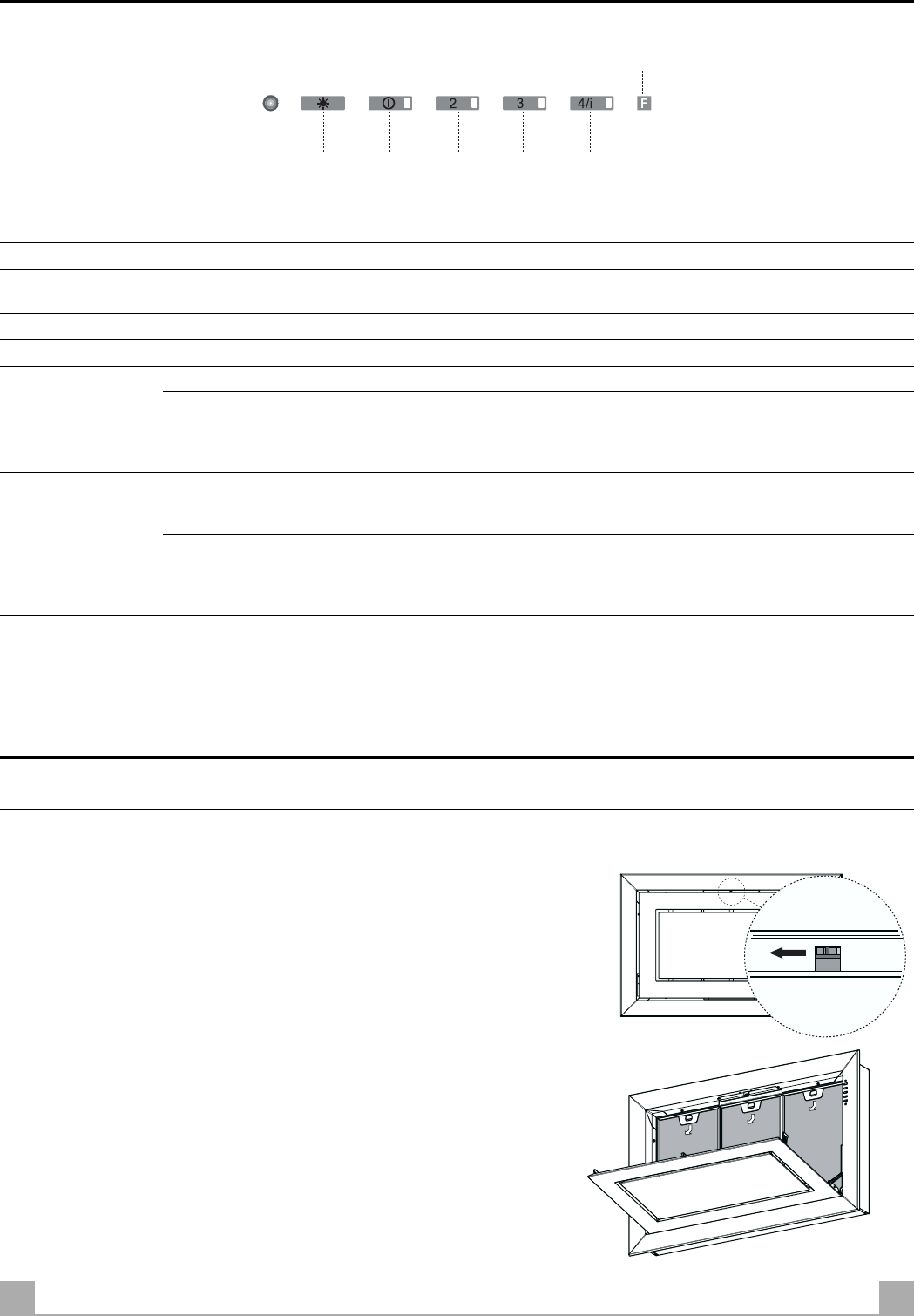
14 EN
MAINTENANCE
Grease filters
CLEANING METAL GREASE FILTERS
•Alarm signal reset
• Switch off the lights and extractor motor.
• Press button T3 for at least 3 seconds, until the leds start to flash.
Cleaning the filters
• Open the suction cover using the lever provided.
• The filters are washable and must be cleaned when the Led S1 lights up
or at least every 2 months of operation, or more frequently for particularly
heavy usage.
• Remove the filters one at a time by pushing them towards the back of the
group and pulling down at the same time.
• Wash the filters, taking care not to bend them. Allow them to dry before
refitting.
• When refitting the filters, make sure that the handle is visible on the
outside.
• Close the suction panel.
The hood can be switched on pushing directly onto the requested speed without firstly having to select 0/1 button.
LED FUNCTIONS
L 0/1 Light Turns lighting on and off.
T1 0/1 Motor Fixed First speed.
When pressed for about 2 seconds the motor is switched off.
T2 Speed Fixed Second speed.
T3 Speed on Third speed.
T4 Speed Fixed Max. speed
Flashing Intensive speed.
Suitable for the strongest cooking vapours and odours. The function becomes active when the
button is pushed for about 2 seconds. After 10 minutes of functioning it turns off automatically.
This function can be interrupted by means of pressing any of the buttons.
S1 Led Fixed Indicates that the Metal grease filters saturation alarm has been triggered, and the filters need to
be washed. The alarm is triggered after 100 working hours. (Reset; check the Maintenance-
paragraph)
Flashing indicates that the activated charcoal odour filter saturation alarm has been triggered, and the
filter has to be replaced; the metal grease filters must also be washed. The activated charcoal
odour filter is triggered after 200 working hours. (Activation and Reset; check the Maintenance-
paragraph)
USE
Control Panel
L
S1
T1 T2 T3 T4


















