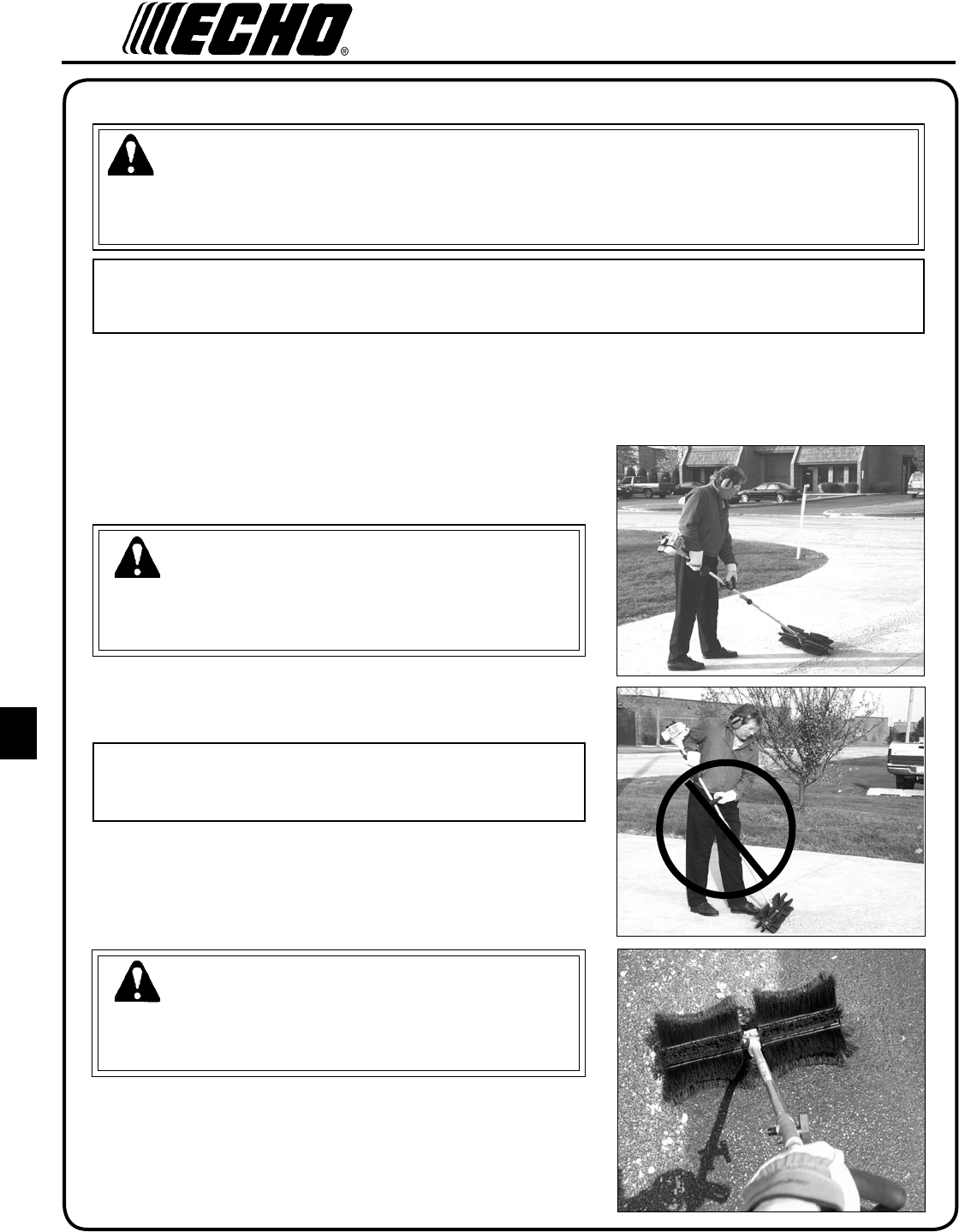
10
1. Hold unit on your right side resting sweeper brushes on work sur-
face.
2. Firmly grasp throttle grip with right hand and front handle with left
hand.
3. Position ProSweep at an angle to the work surface well out in front
of your body.
WARNING
The sweeper brushes rotate towards the operator. Do not operate
ProSweep at an angle with brushes close to your body which could
result in loss of control and possible serious injury.
4. Accelerate to full throttle and allow brushes to push debris ahead.
Sweep to an area where debris can be piled and collected.
IMPORTANT
Extended use of unit at low throttle settings could cause damage to
clutch because of clutch slipping.
5. Debris may be swept out and away from corners by turning unit
over to reverse brush direction. Grip unit securely using both
hands. Operate throttle trigger with thumb of right hand. For
extended use, reposition front handle to allow comfortable grip.
Return handle to normal position for regular operation.
WARNING
Turning ProSweep over to reverse sweeper drum rotation will
cause debris to be swept toward operator. Reduce engine speed,
and be alert for unstable footing caused by loose debris.
6. When sweeping wide areas, angle brushes to pile debris in rows;
then collect material.
7. Use an angle of 15-30º. This helps direct debris and reduces opera-
tor fatigue.
WARNING
Moving parts can amputate ngers or cause severe injuries. Keep hands, clothing and loose objects away from all
openings. Always stop engine, disconnect spark plug, and make sure all moving parts have come to a complete
stop before removing obstructions, clearing debris, or servicing unit.
op e r a t I o n
NOTE
Refer to your Pro Attachment Series or Split Boom Operator's Manuals for correct engine fueling, starting and stop-
ping instructions.


















