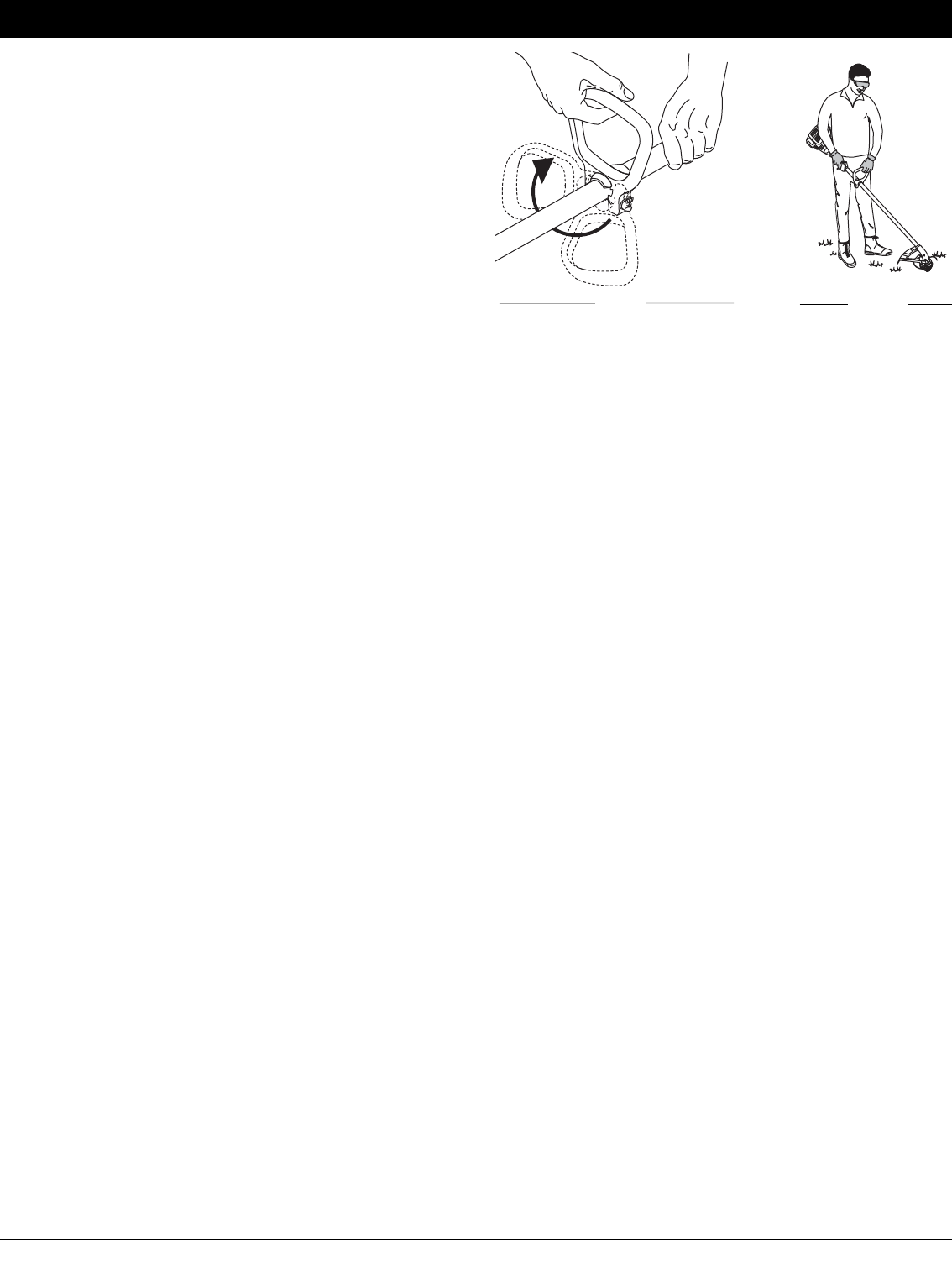
5
ASSEMBLY INSTRUCTIONS
ADJUSTING THE D-HANDLE
1. Locate the wing nut on the D-Handle. Loosen the wing nut
enough to loosen the D-Handle (Fig. 1).
NOTE: Do not remove wing nut, washer, or bolt.
2. Rotate the D-Handle to the upright position on the front side
of the shaft housing (Fig. 1).
NOTE: The D-handle should slant towards the powerhead of the
unit.
3. Hold the unit in the operating position (Fig. 2). If necessary,
reposition the D-handle to the location that provides the best
grip.
4. Tighten the wing nut until the D-Handle is secure.
Fig. 1
Fig. 2


















