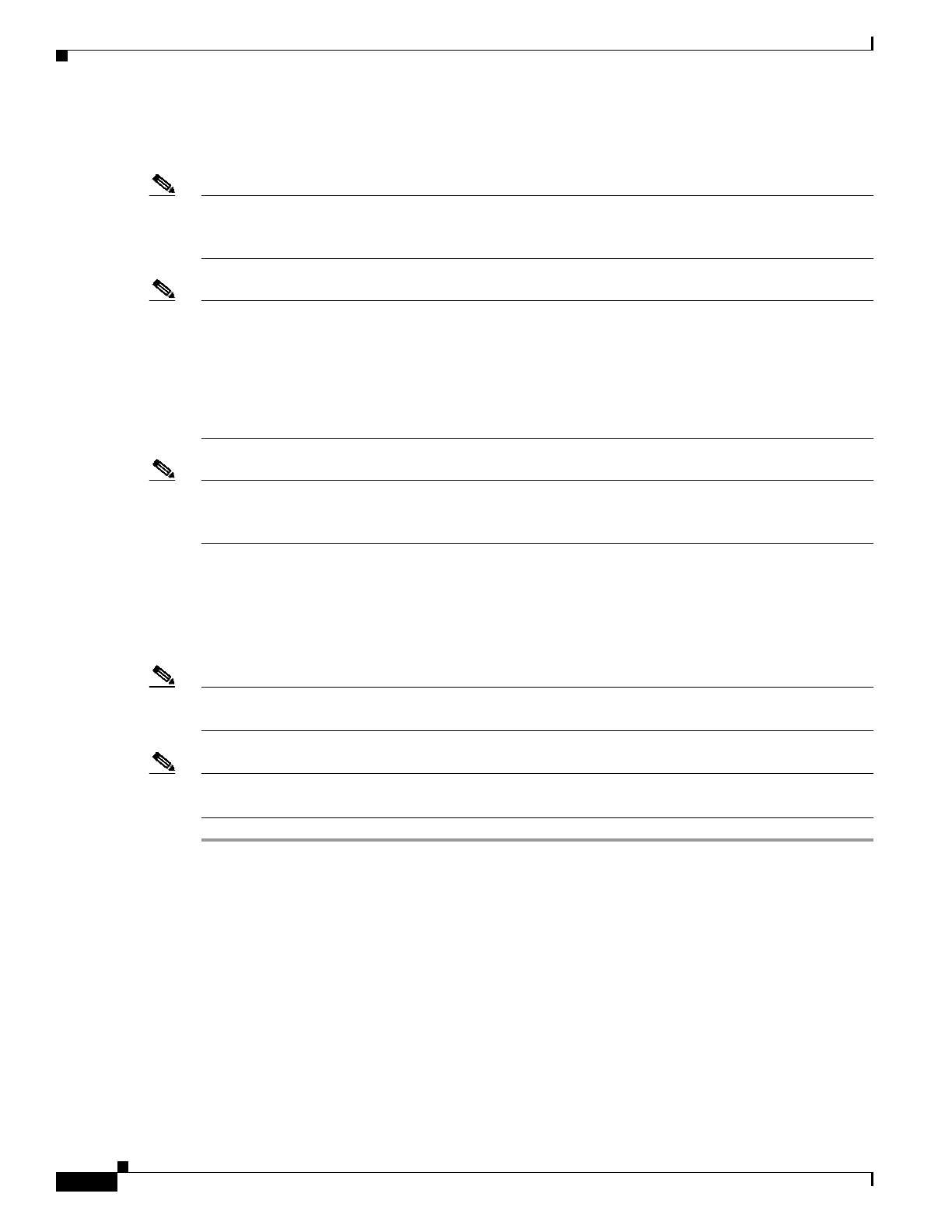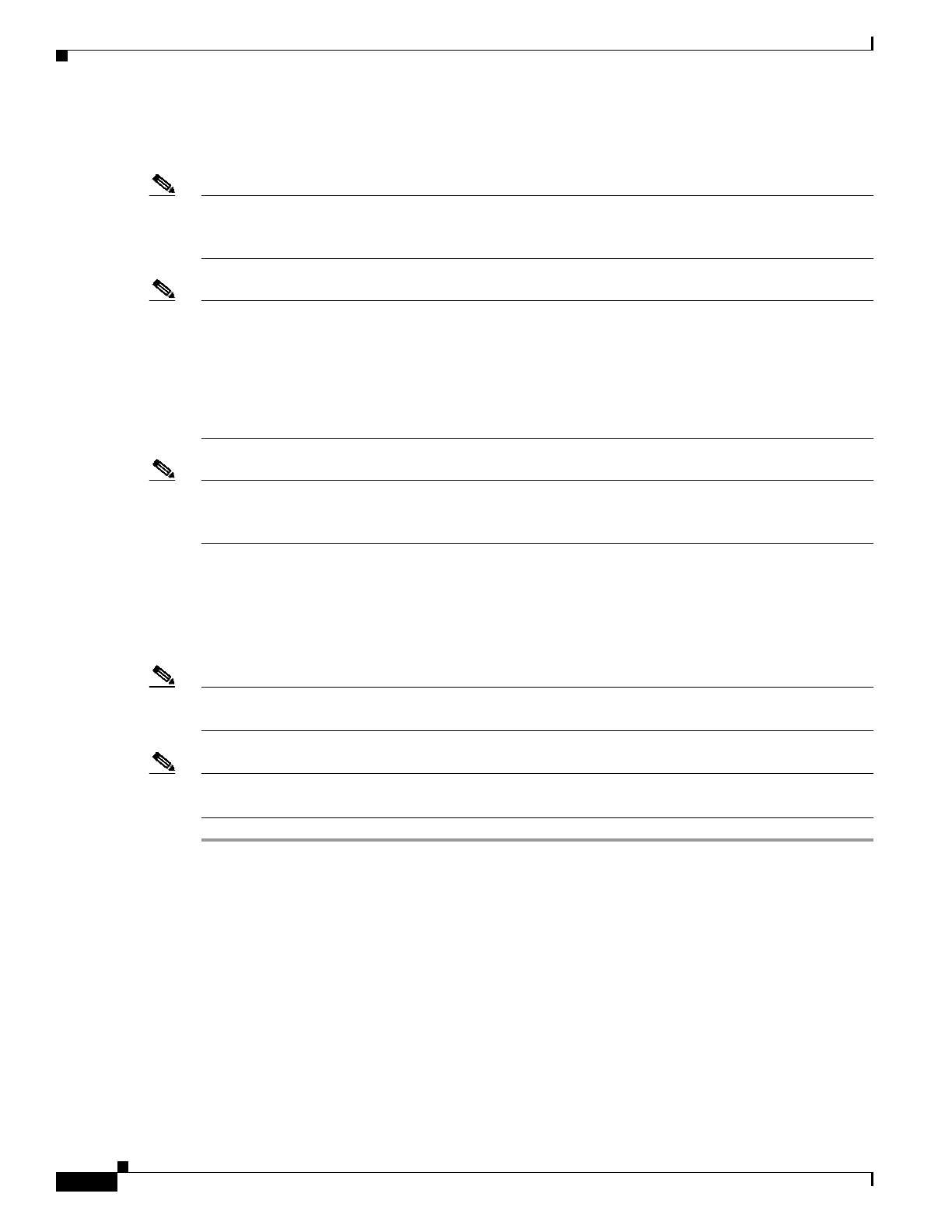
6
Catalyst 6500 Series Supervisor Engine Flash PC Card Installation Note
78-6507-06
Using Flash PC Cards
Using Flash PC Cards
Note An MS-DOS formatted ATA Flash PC card or linear Flash PC card can be accessed successfully
(including the dir command) with the Catalyst and Cisco IOS operating systems but will not boot from
ROMMON.
Note The 16-MB MEM-C6K-FLC16M and 24-MB MEM-C6K-FLC24M linear Flash PC cards are formatted
for the Catalyst 6500 series supervisor engines and are ready to use.
The MEM-C6K-ATA-1-64M and 64-MB MEM-C6K-FLC64M Flash PC cards are not formatted. You
must format these cards (see Table 1 on page 7 for a description of the format command.) When you enter
the dir disk0: or dir slot0: commands, an unformatted Flash PC card returns a “bad device block info” or
“invalid magic number” error message.
Note Supervisor Engine 1 and Supervisor Engine 2 do not support the same Flash PC card format. To use a
Flash PC card with Supervisor Engine 2, you must format the card with Supervisor Engine 2. To use a
Flash PC card with Supervisor Engine 1, you must format the card with Supervisor Engine 1.
Table 1 Table 1Table 1Table 1shows many of the commands that are available for using and managing
Flash devices, including the Flash PC cards. To perform specific tasks, use these commands either alone
or combined with other commands. For example, to copy a file from a TFTP server to a Flash PC card,
set the BOOT environment variable so that the system will boot from this new image and then verify the
boot sequence as shown in the following steps:
Note The following commands listed in Table 1 are not applicable to the ATA Flash (disk0:) PC card:
undelete, squeeze, show flash devices, show flash, and verify.
Note The ATA Flash PC card is accessed through disk0: and the 16-MB, 24-MB, and 64-MB Flash PC cards
are accessed through slot0:. The following procedure uses slot0:.
Step 1 Copy a file from a TFTP server to the Flash PC card in slot0:
Console (enable) copy tftp slot0:
Step 2 Set the BOOT environment variable so that the system boots from slot0:
Console (enable) set boot system flash slot0:cat6000-sup-5-1-1-CSX.bin prepend
Step 3 Display the contents of the BOOT environment variable:
Console (enable) show boot
For complete descriptions of these commands and how to use them, refer to the Catalyst 6500 Series
Software Configuration Guide and the Catalyst 6500 Series Command Reference publication.