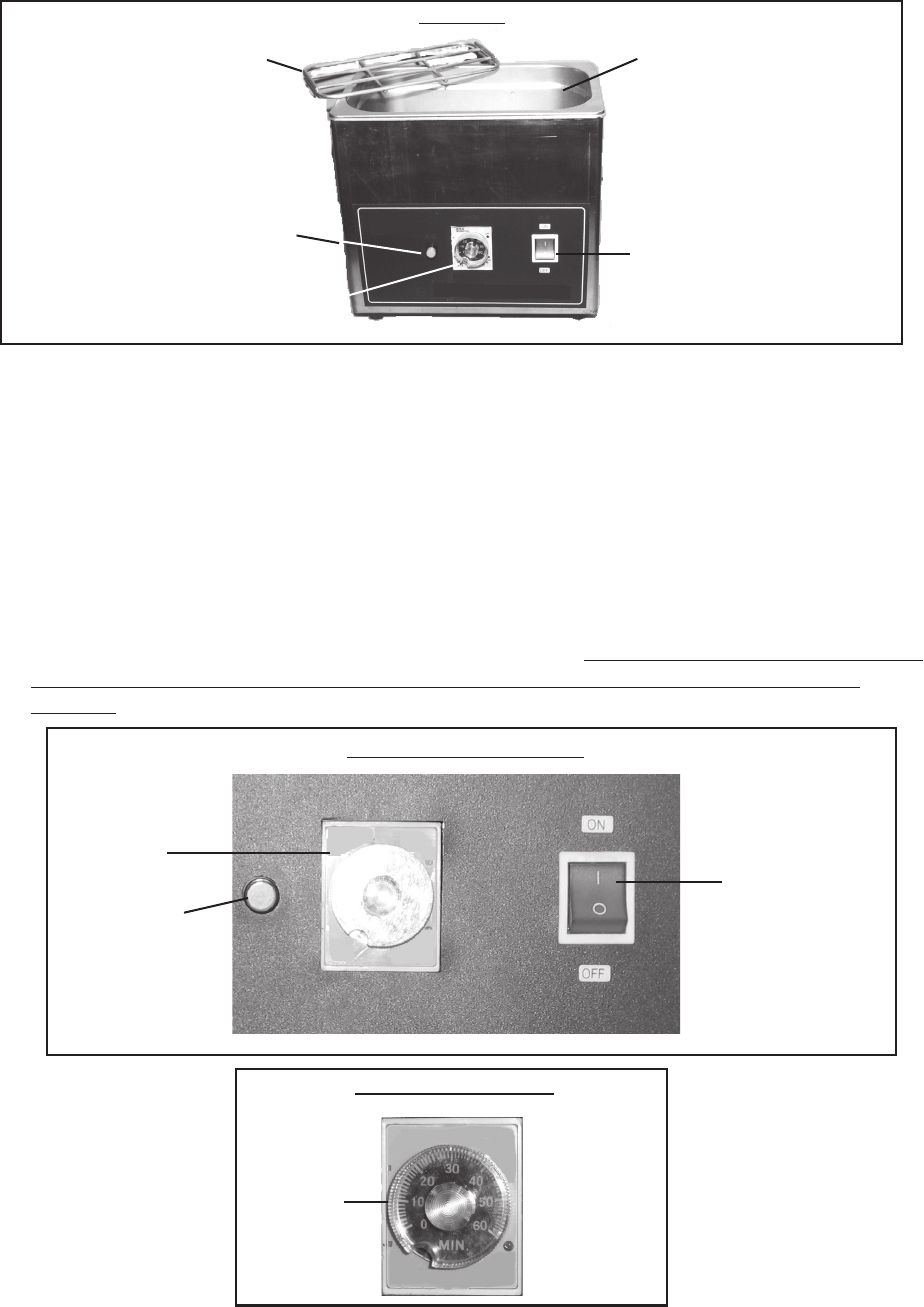
SKU 91957 For technical questions, please call 1-800-444-3353. Page 8
4. First plug in the Ultrasonic Cleaner. Turn “ON” the power by pushing the Power Switch (6) to
the ON (marked “I”) position. To turn the power “OFF” at any time, press the Power
Switch (6) to the “OFF” position (marked “o”)-see Figure 2.
5. The Ultrasonic Cleaner is equipped with a Timer (5) which can be set from 0 to 60 minutes-
see Figure 3. Depending on the extent of the dirt on the article, and the intricacy of the
article being cleaned, set the Timer (5) up to 60 minutes.
Figure 1
Timer (5)
Wire Grate (9)
Start Button (4)
fill line
Power Switch (6)
6. On some occasions, the initial cleaning may not adequately clean the article. A second
period of cleaning usually finishes the cleaning process. Pressing the green Start Button (4)
will restart the cycle according to the setting previously indicated on the Timer (5)-see
Figure 2.
Figure 2-Control Panel
Start
Button (4)
Timer (5)
Power Switch (6)
Figure 3-Timer Dial
Timer (5)












