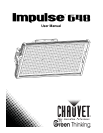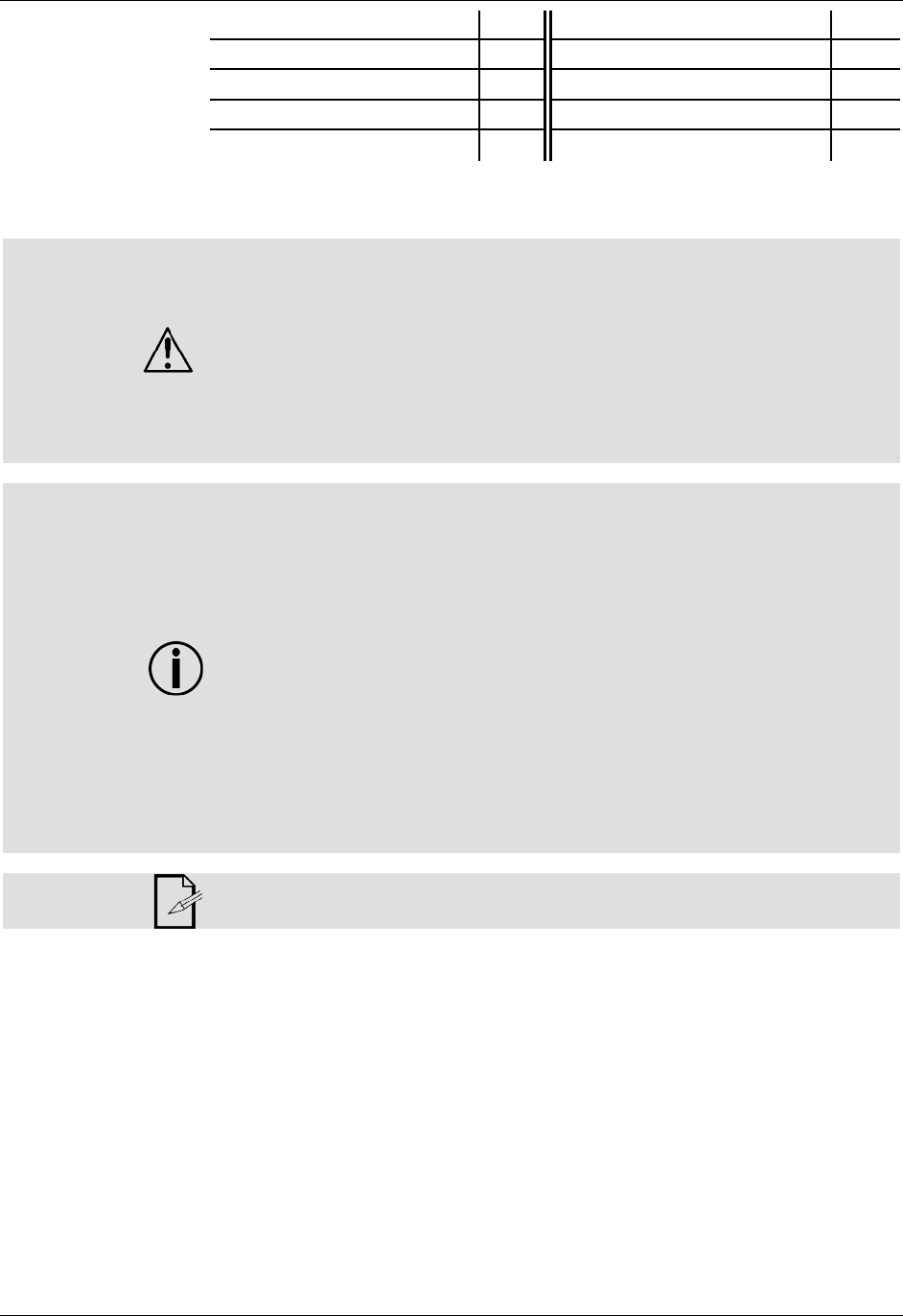
Impulse™ 648 User Manual Rev. 6 Page 5 of 21
Product at a
Glance
Use on Dimmer
x
Auto Programs
P
Outdoor Use
x
Auto-ranging Power Supply
P
Sound-Activated
P
Replaceable Fuse
P
DMX
P
User-Serviceable
x
Master/Slave
P
Safety Notes
Please read the following Safety Notes carefully before working with the product. The
Notes include important safety information about installation, usage, and maintenance.
· Always connect the product to a grounded circuit to avoid the risk of electrocution.
· Always disconnect the product from the power source before cleaning or replacing
the fuse.
· Avoid direct eye exposure to the light source while the product is on.
· Make sure the power cord is not crimped or damaged.
· Never disconnect the product from power cord by pulling or tugging on the cord.
· If mounting the product overhead, always secure to a fastening device using a
safety cable.
· Make sure there are no flammable materials close to the product when operating.
·
Do not touch the product’s housing when operating because it may be very hot.
· Always make sure that the voltage of the outlet to which you are connecting the
product is within the range stated on the decal or rear panel of the product.
· The product is for indoor use only! (IP20) To prevent risk of fire or shock, do not
expose the product to rain or moisture.
· Always install the product in a location with adequate ventilation, at least 20 in (50
cm) from adjacent surfaces.
· Be sure that no ventilation slots on the product’s housing are blocked.
· Never connect the product to a dimmer.
· Make sure to replace the fuse with another of the same type and rating.
· Never carry the product from the power cord or any moving part. Always use the
hanging/mounting bracket or the handles.
· The maximum ambient temperature is 104° F (40° C). Do not operate the product at
higher temperatures.
· In the event of a serious operating problem, stop using the product immediately.
· Never try to repair the product. Repairs carried out by unskilled people can lead to
damage or malfunction. Please contact the nearest authorized technical assistance
center.
· Keep this User Manual for future consultation. If you sell the product to another
user, be sure that they also receive this document.