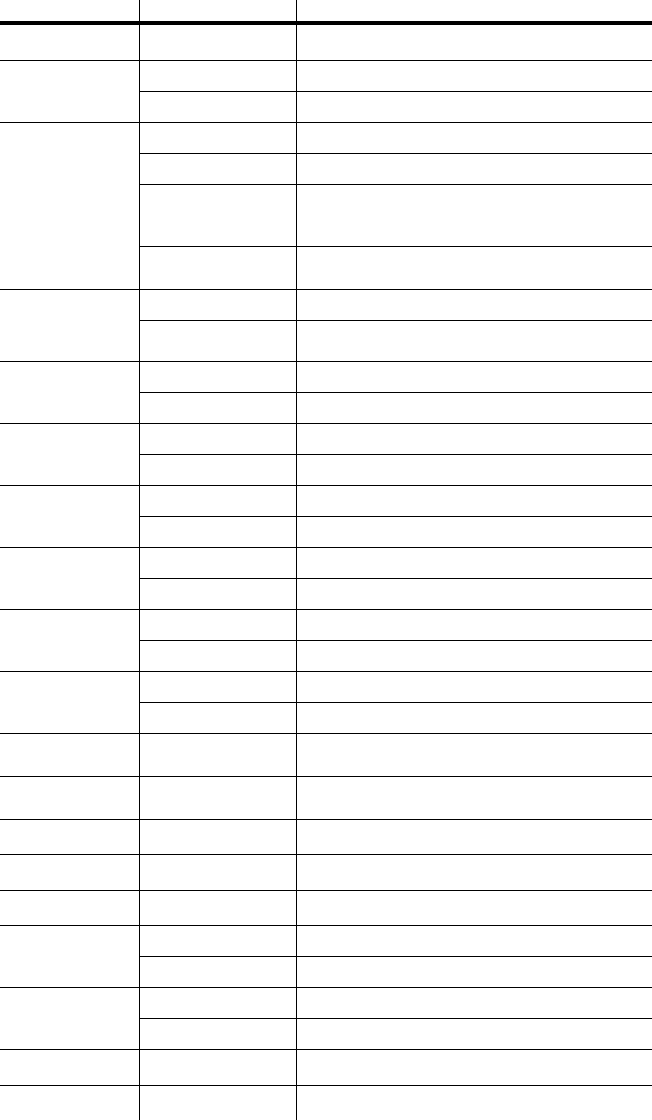
Legend™ 550 Spot User Manual 17 1/11/2010 11:36 AM
Menu Map
Note! After each setting change in the control panel, you must perform a system reset,
in order for the changes to take effect.
MAIN FUNCTION
SELECTION
INSTRUCTION
Addr
001 - 512
DMX starting address assignment
ChNd
12Ch
8-bit operating mode
18Ch
16-bit operating mode
ShNd
Sh 1
Tilt movement @ 210°
Sh 2
Tilt movement @ 90°
Sh 3
Speaker standing mode-pan movement @ 160°
(left-to-right), tilt movement @ 90° (60° above
horizon, 30
°
below horizon
Sh 4
Hanging mode- pan movement @ 160°, tilt
movement @ 90
°
(vertically, front 75
°
, back 15
°
)
SLNd
SL 1
Slave mode “Normal”
SL 2
Slave mode 2. Used to create contrast between
other fixtures.
SOUn
on
Sound mode on
oFF
Sound mode off
bLNd
no
Blackout mode “Yes”
YES
Blackout mode “No”
1Pan
no
Pan normal
1
Pan inversion
1tLt
no
Tilt normal
1
Tilt inversion
LEd
on
Display on (always on)
oFF
Display off (turns off when no activity)
1dSP
1dSP
Display normal
dSP1
Display inversion
FAd1
Gobo1 focus adjust 1-tilt(135°/45°),
pan(90°/180°/270°)
FAd2
Gobo2 focus adjust 2-tilt(135°/45°),
pan(90
°
/180
°
/270
°
)
tESt
Self test
tENp
Ambient temperature of the lamp
FhrS
Fixture operation hours
LANP
on
Lamp on
oFF
Lamp off
LPNd
Poon
Lamp Mode on (on when powering fixture)
PooF
Lamp Mode off (off when powering the fixture)
uEr
Software version
rSEt
Fixture reset


















