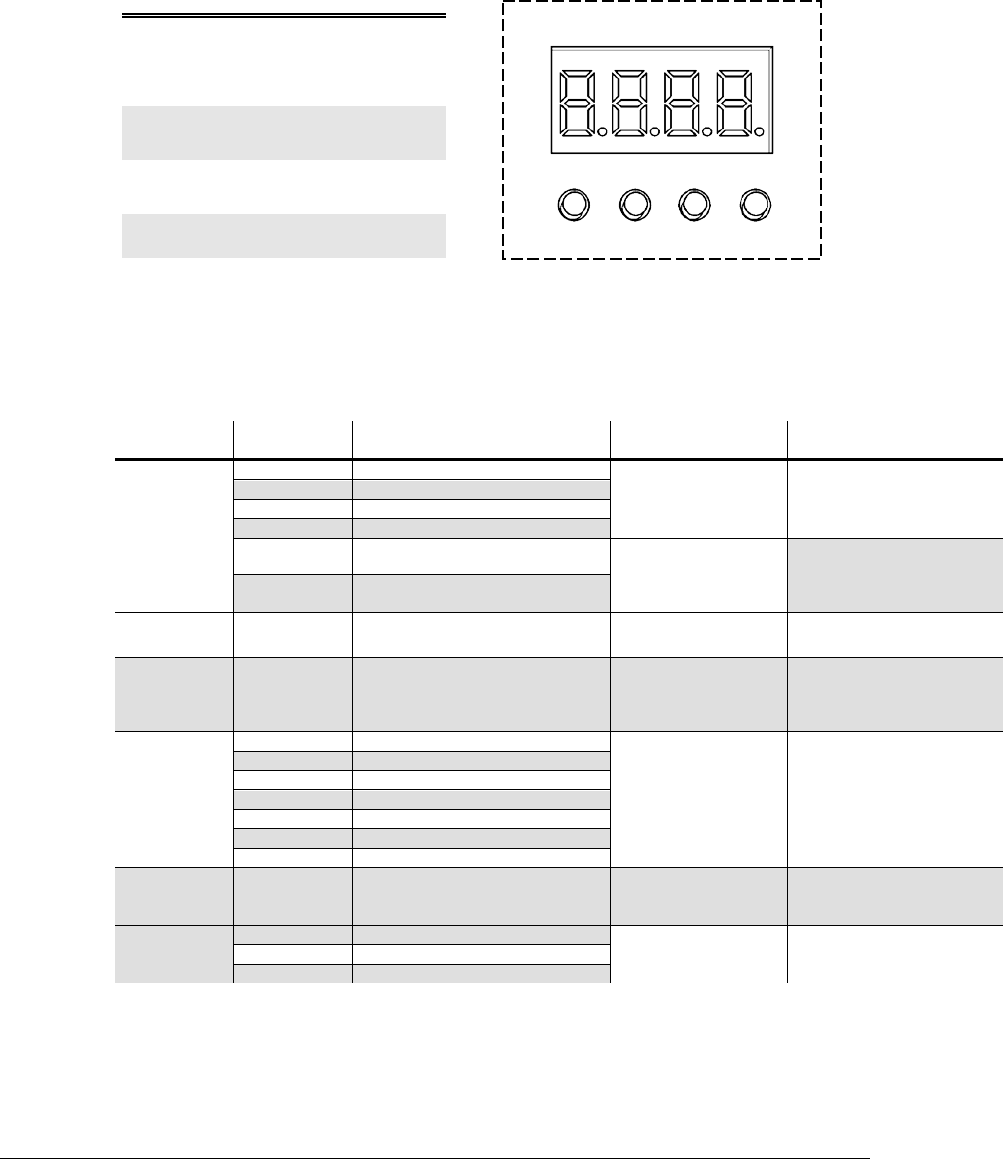
SlimPAR™ 38 User Manual Rev. 3 Page 9 of 15
4. OPERATING INSTRUCTIONS
Control Panel Functions
Access control panel functions using the four buttons located directly underneath the LED display on the control panel.
BUTTON
FUNCTION
<MENU>
Used to scroll through the
current operating mode, as
well as back out of the
current menu option
<UP>
Used to select increasing
advancement in the value
<DOWN>
Used to select decreasing
advancement in the value
<ENTER>
Used to select a value and
store it to memory
The Control Panel shows the current state of the unit. It is used to select the operating mode, as well as the sub-features.
For a detailed layout of the control panel functions, please see the “menu map” section below.
Menu Map
M
AIN
FUNCTION
S
UB
-
FUNCTION
SELECTION
SUB-SELECTION
INSTRUCTION
P--
P1
7 Color Switching
Select between 2 switching
and 2 fading built-in
programs
P2
7 Color Fading
P3
3 Color Switching
P4
3 Color Fading
P5 7 Color sound active
Use the Audio
Adjustment Knob
located on the back
of the fixture
Select between 2 sound
active programs
P6 3 Color sound active
3-CH d001~d512
Select 3-channel DMX
mode (RGB control)
7-CH d001~d512
Select 7-channel DMX
mode: RGB, macros, run
speed, strobe,
automatic/sound, dimmer
C--
C1
Red
Select between 7 static
colors. The display will
read C1~C7. The colors
that each of these
represent are indicated to
the left.
C2
Green
C3
Blue
C4
Cyan
C5
Magenta
C6
Yellow
C7
White
S-- S001~S100 (the default range is S050)
This is the speed range for
the 4 switching and fading
built-in programs
U--
r---
Red
000~100
Combine red, green, and
blue to create a custom,
static color
g---
Green
B---
Blue
MENU UP DOWN ENTER

















