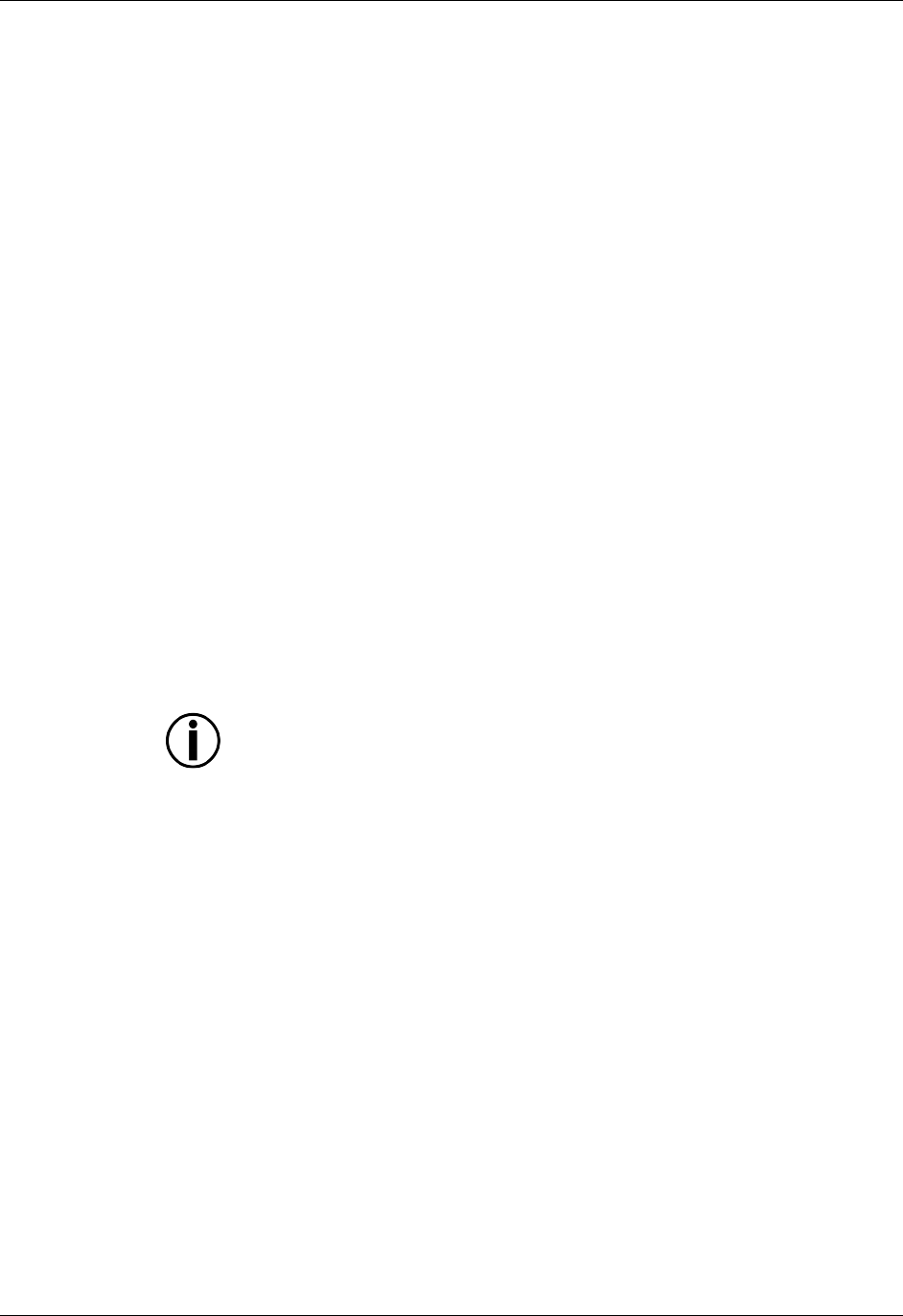
Page 10 of 13 Arena™ 2100 Flex User Manual (Rev. 7)
6. Use <UP> or <DOWN> to select the duration of haze.
7. Press <FUNCTION> repeatedly until Timer Out shows on the display.
8. Use <UP> or <DOWN> to select the volume of haze.
9. Press <TIMER> to activate the mode with the above settings.
Volume Mode
To enable the Volume mode, do the following:
1. Connect this product to a suitable power outlet.
2. Turn this product on.
3. Press <FUNCTION> repeatedly until Volume Out shows on the display.
4. Use <UP> or <DOWN> to select the volume of haze.
5. Press <VOLUME> to activate the mode with the above settings.
Master/Slave
Mode
The Master/Slave mode allows a single Arena™ 2100
Flex unit (the master) to control
the actions of one or more Arena™ 2100 Flex units (the slaves) without
a DMX
controller. The master unit is set to operate in Timer, Volume, or Manual
mode, while
the slave units are set to operate in DMX
Mode. Once set and connected, the slave
units will operate in unison with the master unit.
Configure the units as indicated below.
Slave units:
1. Press <FUNCTION> repeatedly until DMX 512 Add shows on the display.
2. Set the DMX address to 001.
3. Connect the DMX input of the first slave unit to the DMX output of the master unit.
4. Connect the DMX input of the subsequent slave units to the DMX output of the
previous slave unit.
5. Finish setting and connecting all the slave units.
Master unit:
1. Set the master unit to operate in Timer, Volume, or Manual mode.
2. Make the master unit the first unit in the DMX daisy chain.
• Configure all the slave units before connecting the master unit to the DMX
daisy chain.
• Never connect a DMX controller to a
DMX string configured for Master/Slave
operation because the controller may interfere with the signals from the
master unit.
• Do not connect more than 31 slave units to the master unit.
On-board Remote
Operation
The On-board Remote Controller is pre-installed on the back of the product.
It serves
as both the fogger’s display panel and as a hand-held, wired control device. The on-
board remote can be used to set up the Keychain Remote Control, volume, and timer
functions as a standalone method of operation.
Keychain Remote
Operation
The Arena™ 2100 Flex comes with a wireless Keychain Remote Control for easy
operation. The Keychain Remote turns fog on and off according to the configuration at
the time of use. To configure specific functions such as volume or timing of fog, either
DMX or the On-board Remote Controller must be used.
To sync and use the Keychain Remote:
1. Power the fogger off, then back on.
2. While the fogger powers up and the display of the On-Board Remote Controller
reads “Wireless Setup,” press and hold the stop button (open-lock symbol)
of the
Keychain Remote until the LCD screen flashes.
3. Press the on button (closed-lock symbol) of the Keychain Remote to emit fog. To
stop the flow, press the stop button (open-clock symbol).















