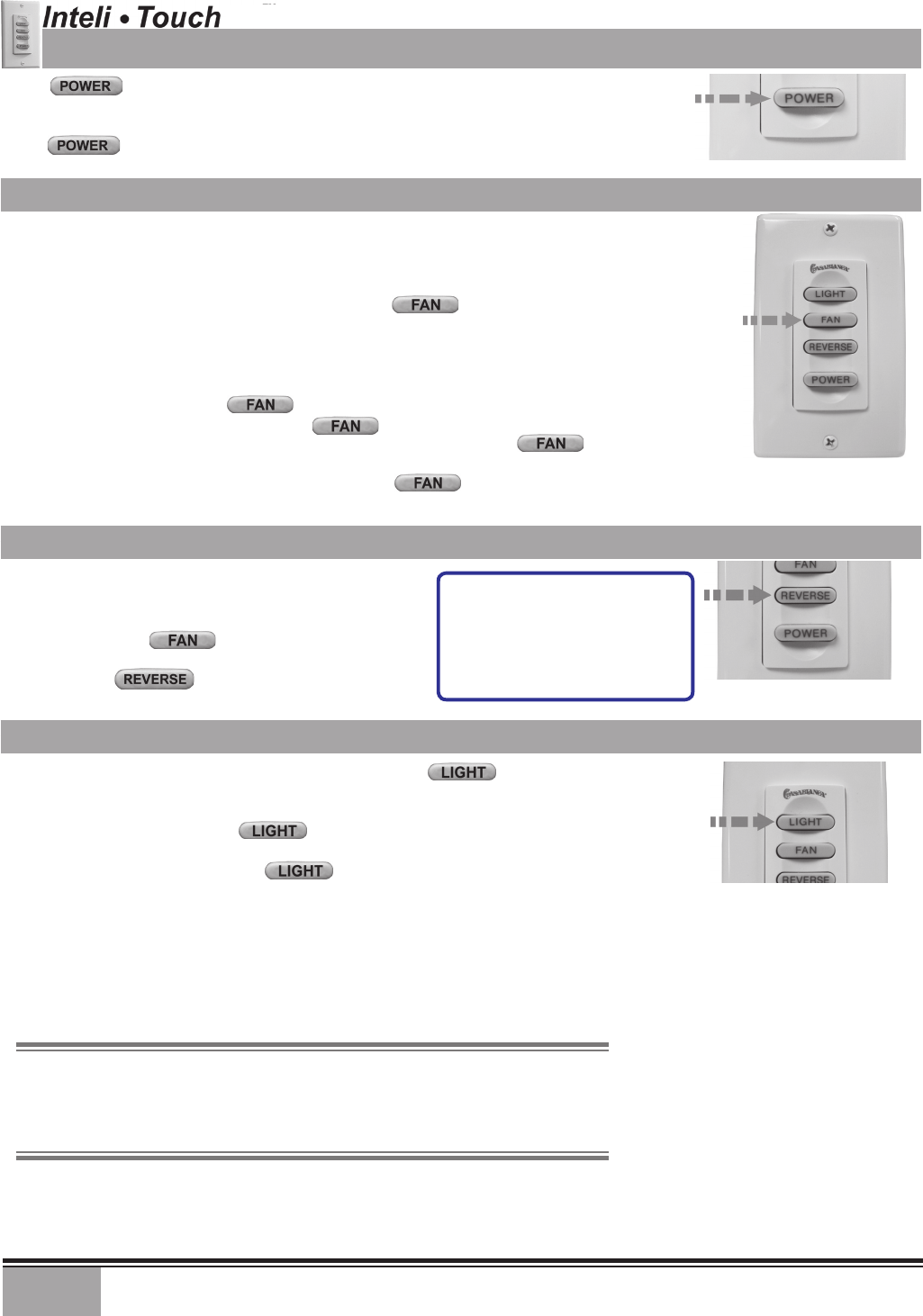
18
®
3
OPERATION POWER
The button is normally left in the on position. Always turn the power off
during cleaning or servicing the fan and during thunderstorms. It is also used to
exit or enter additional programs.
The button must be left on to retain a previously set fan speed or light level.
OPERATION SPEED CONTROL
FAN CONTROL
ON - OFF:
A momentary
press of the FAN
button
CHANGE SPEED:
Press and hold
FAN button longer
than one second
There are six individual speed settings for the fan; each speed is indicated
by an audible tone of increasing pitch.
To select the desired fan speed:
1. With fan off, press and hold the button labeled . The fan blades
will start rotating at the slowest speed, and will increase in steps.
2. Release the button when the desired speed is reached.
The fan speed is now in memory and will automatically come on at the
same speed each time the button is used. To maintain this level
of speed, turn the fan on by pressing less than one second. To
lower speed, turn fan off, then on by pressing and holding the
button until the desired speed is reached. When the fan is on, you may
increase the speed by pressing and holding the button until the
desired speed is reached, then release it.
OPERATION REVERSING AIRFLOW
The direction of airow can be changed from down-
ward to upward or from upward to downward.
To reverse the airow:
1. Make sure the is on and blades are Turn-
ing.
2. Press the button.
Note: A four-toned signal
indicates the command was
accepted by the fan. A few
seconds later the fan will slow
to a stop and then reverse
direction.
LIGHT CONTROL
ON - OFF:
A momentary press of
the button
-
NESS:
SECOND
To turn the lights off and on, press and release the button for less than
one second.
1) First press/release of the button- The light will turn ON.
2) Second press/release of the button- The light will turn OFF.
To vary the light brightness at each touch level:
To vary the light brightness:
1. With lights off, press and hold the button. After one second the lights will
come on at their lowest level and gradually become brighter.
OPERATION LIGHTS
NOTE: Light Operation - the light varies from “bright” to “dim” over
approximately 8 seconds. This sequence will reverse the light when it
reaches the brightest or dimmest level if you continue to hold the LIGHT
button. Release the button when the desired level is reached.
2. Release the button when the desired brightness level is reached.
The brightness level is now in the fan memory and will automatically come on at
the same brightness the next time the button is used.


















