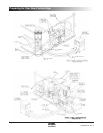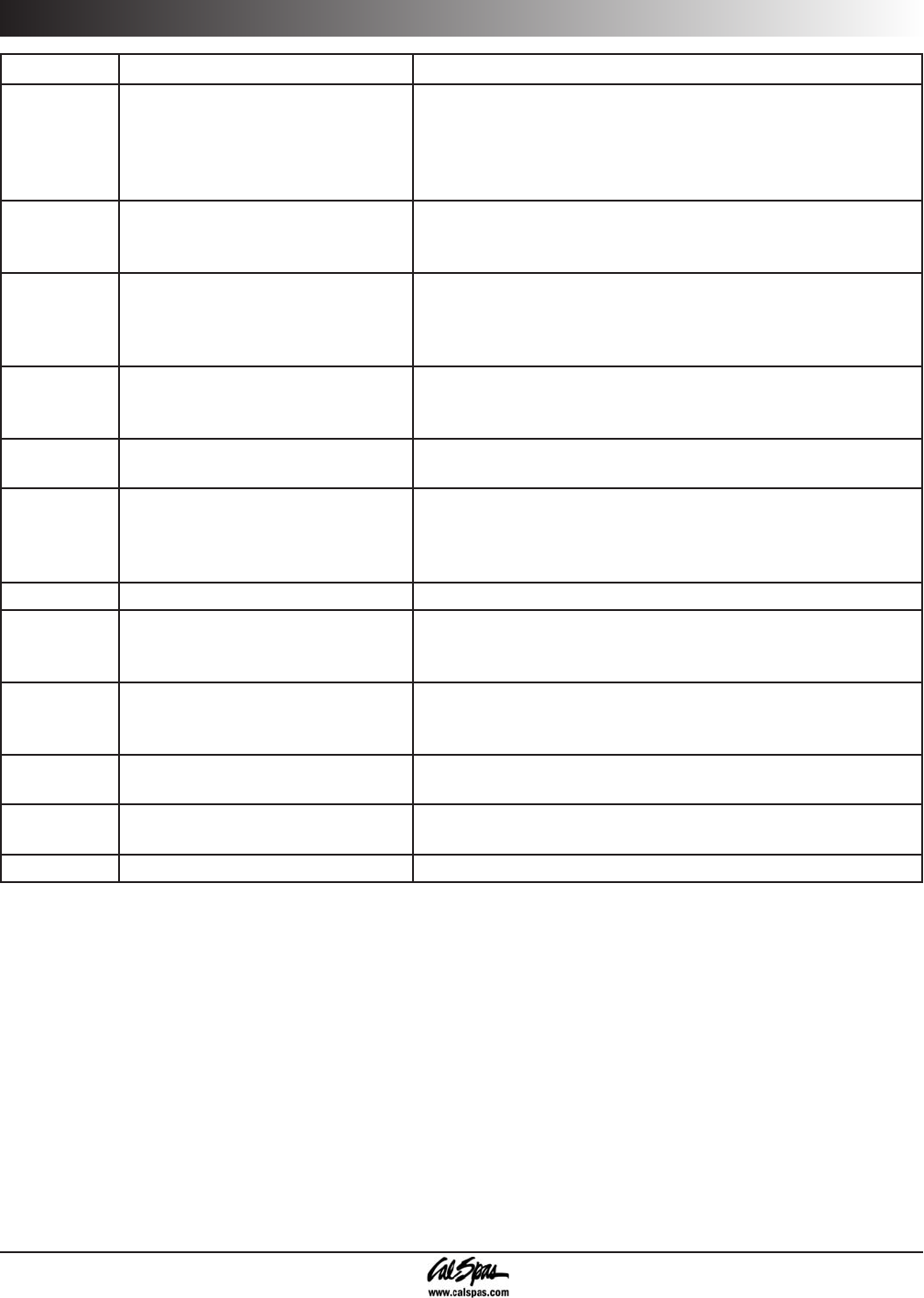
Page 16 2008 Portable Spa Owner’s Manual
LTR20081000, Rev. B
Operating Your Spa
Message Meaning Action Required
LF Persistent low ow problems.
(Displays on the fth occurrence of
the HFL message within 24 hours.)
Heater is shut down, but other spa
functions continue to run normally.
Follow action required for HFL message. Heating capacity of
the spa will not reset automatically; you may press any button
to reset.
dr Inadequate water detected in
heater.
Check water level in spa. Rell if necessary. If the water level
is okay, make sure the pumps have been primed. Press any
button to reset.
dry Inadequate water detected
in heater. (Displays on third
occurrence of dr message.) Spa is
shut down.
Follow action required for dr message. Spa will not
automatically reset; you may press any button to reset.
Pr When your spa is rst actuated, it
will go into priming mode.
The priming mode will last for up to four minutes and then the
spa will begin to heat and maintain the water temperature in
the Standard mode.
--F or --C Temperature unknown After the pump has been running for two minutes, the
temperature will be displayed.
- - - - - - Economy or Sleep mode.
Temperature not displayed.
In Economy or Sleep mode, the pump may be off for hours
outside a lter cycle. If you wish to see the current spa
temperature, either switch to Standard mode or turn Jets1 on
for at least two minutes.
BUF Internal problem detected. Repair required. Contact your dealer or service organization.
Stby Pressing a button combination
on the user panel has activated
Standby Mode.
Press any button to leave Standby Mode and return to normal
operation.
SF Safety Suction. Spa is shut down. The display will show SF when a vacuum
switch closes. All functions will turn off and the system will be
disabled until a panel button is pressed.
ST Indicates heater is in Standard
Mode.
None.
Ec Indicates heater is in Economy
Mode.
None.
SL Indicates heater is in Sleep Mode. None.