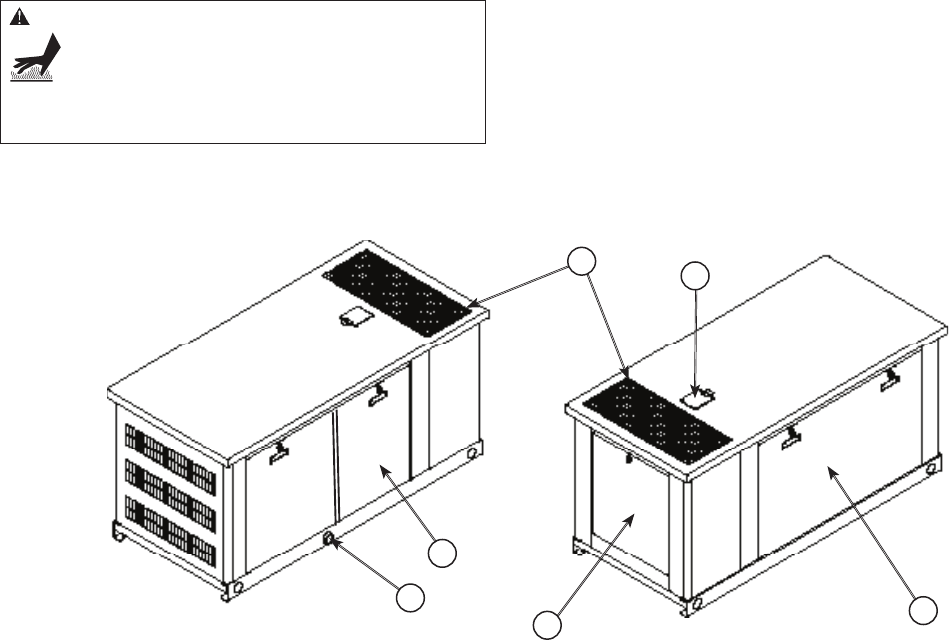
11
Access Ports
The generator is equipped with an enclosure that has
several access doors. The doors are named for a significant
component located behind them, as follows::
A - Fuel Inlet port (shown for reference)
B - Control Panel door
C - Exhaust opening (shown for reference)
D - Coolant Fill door
E - Battery door
F - Muffler door
The enclosure also includes muffler and radiator access
panels, used for cleaning those components. Those panels
should remain closed at all other times to assure proper
cooling, reduce noise, and for added safety.
Each generator is supplied with a set of identical keys. These
keys fit the locks that secure the access doors.
To open access door:
1. Insert key into lock of access door handle and turn key
one quarter turn counterclockwise.
2. Grasp door’s handle and turn one quarter turn
counterclockwise to open. Remove key.
3. Coolant Fill door is unlocked in the same manner. It can
be used for adding coolant or oil.
To close access door:
1. Close door and turn door’s handle one quarter
turnclockwise.
2. Insert key into lock of door handle and turn key one
quarter turn clockwise. Remove key.
WARNING Contact with muffler area could cause burns
resulting in serious injury.
• DO NOT touch hot parts and AVOID hot exhaust gases.
• Allow equipment to cool before touching.
C
D
E
F
B
A
System Control Panel
The system control panel is a printed circuit board that is
integrated with the control panel of the generator. It contains
all the logic circuits, operator controls, and system displays
necessary to operate, program, and protect the generator. The
system control panel interprets and monitors electrical inputs
from related circuits throughout the unit.
Please refer to the supplied Control Panel Application Guide
for detailed information about the control panel.
NOT
for
REPRODUCTION


















