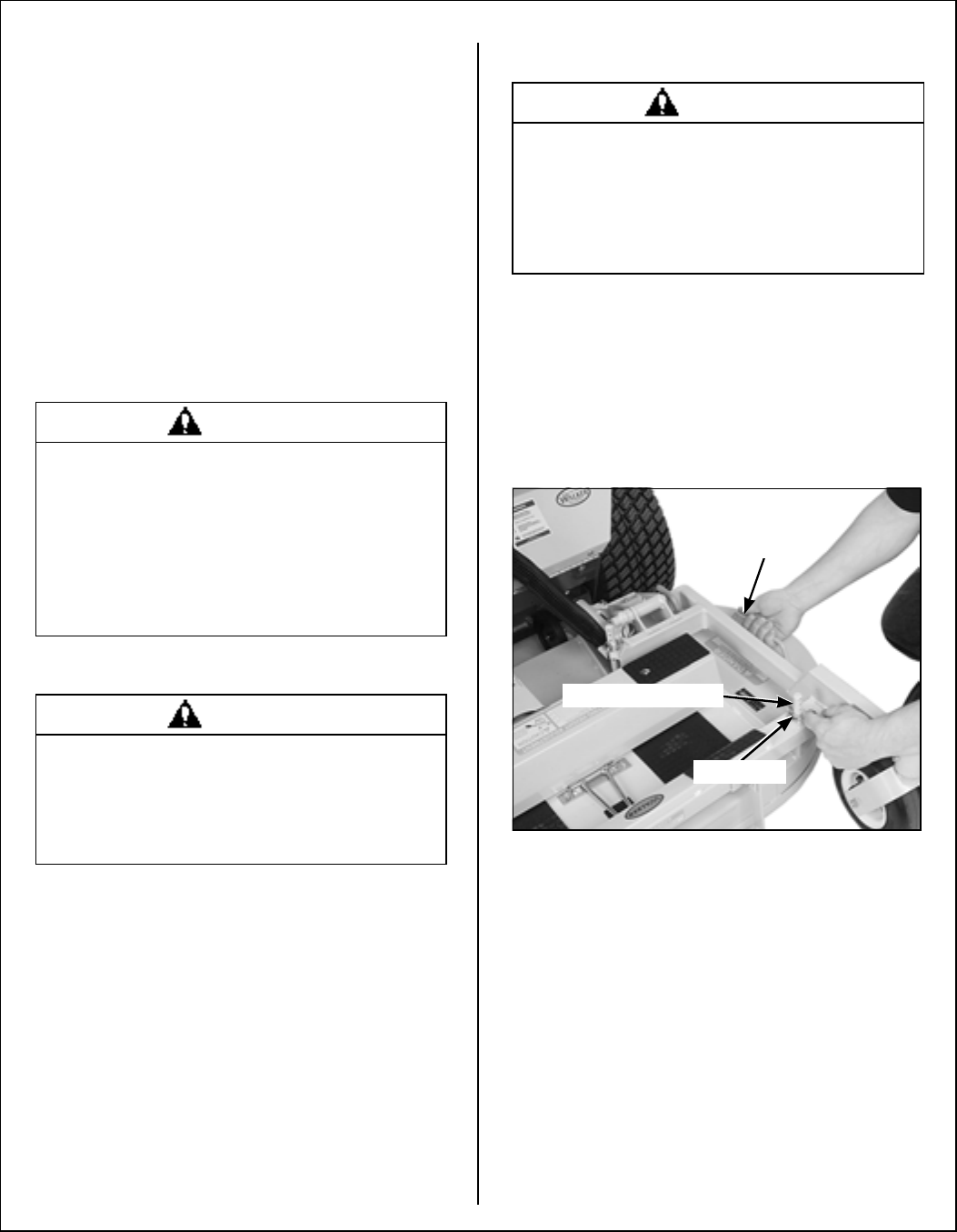
Operating Instructions
31
STOPPING THE MACHINE
1. Slow the engine to idle; put the throttle in the
IDLE position.
2. Pull the steering levers to the NEUTRAL-PARK
position and then move the FSC lever backward
to the NEUTRAL-PARK position.
3. Disengage the blade clutch.
IMPORTANT: DO NOT disengage the blade
clutch with high engine speed (above 1/2
throttle) since the brake action on the blade drive
will cause premature wear of the Engine/PTO
Belt and electric clutch/brake.
4. Turn the ignition switch OFF.
5. Engage the parking brake.
IMPORTANT: The transaxles lock to prevent the
mower from rolling freely with the engine
stopped. However, if the mower is parked on a
slope, it is necessary to ENGAGE the parking
BRAKE to prevent the mower from creeping.
This is due to a small amount of slippage in the
transaxles, especially when transmission fluid
is warm.
ADJUSTING CUTTING HEIGHT
Cutting height is adjusted by positioning the four
retainer hitch pins in a series of seven vertical
holes on the deck support pins. Lift handles have
been provided on each end of the deck to assist in
raising the deck while positioning the hitch pins. Cut-
ting heights range from 1 in. (25 mm) [top holes] to
4 in. (102 mm) [bottom holes] in 1/2 in. (13 mm)
increments.
Cutting Height Adjustment
WARNING
A brake stops the cutter blades from free-
wheeling within five (5) seconds after dis-
engaging the clutch. If the brake system
malfunctions and the blades do not stop
within five (5) seconds, the brake should
be repaired or replaced before operating
the mower. Contact your Walker Dealer.
WARNING
Remove the key from the ignition switch
when leaving the mower unattended. This
will prevent children and inexperienced
operators from starting the engine.
WARNING
The engine must be stopped before ad-
justing cutting height. Disengage the
blade clutch (PTO), stop the engine, and
remove the ignition key. Wait for all move-
ment to stop before getting off the seat.
Lift Handle
Deck Support Pin
Hitch Pin


















