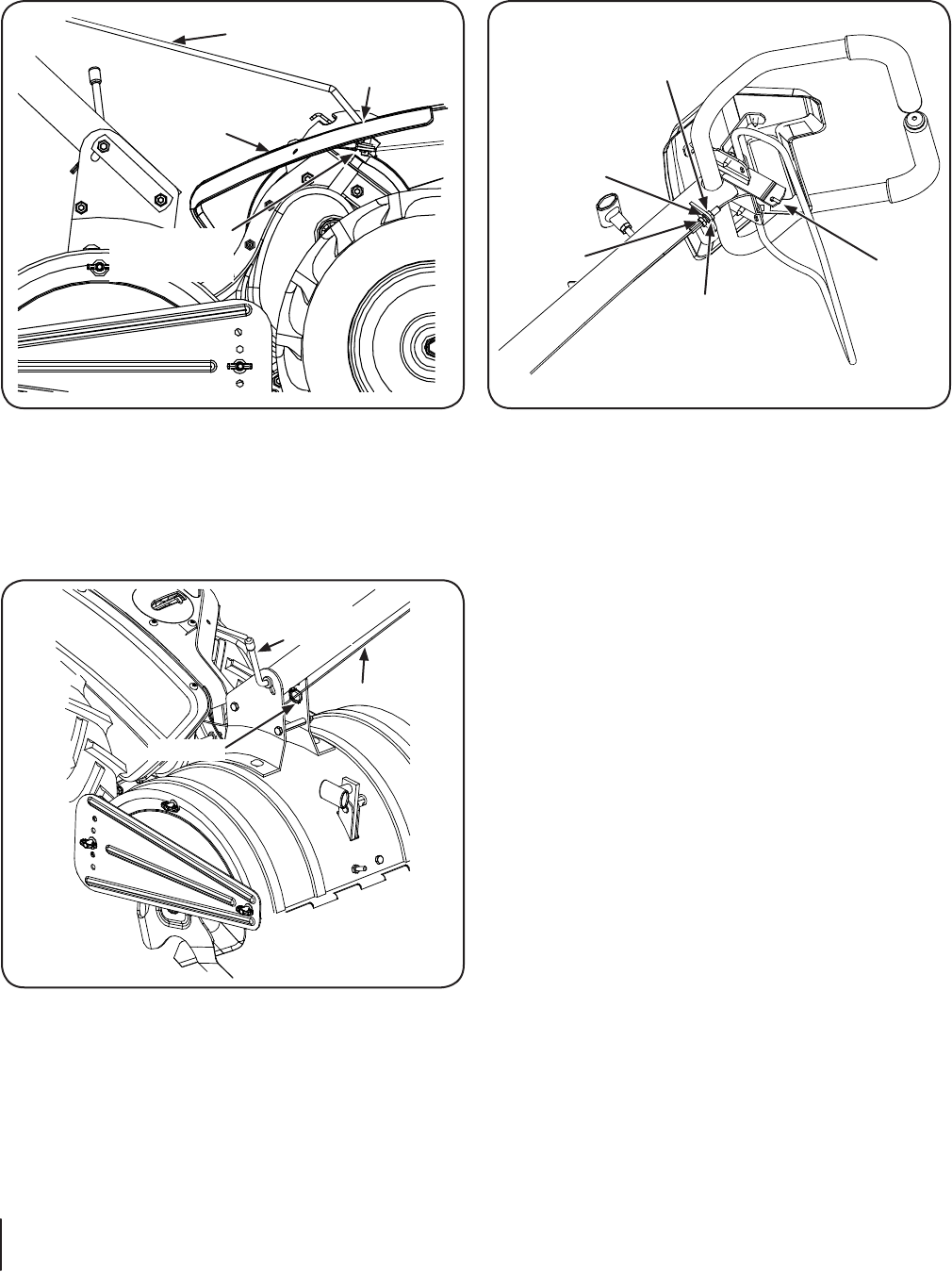
Insert the end of the gear shift rod through the opening in
the top of the shift cover and into the shift bracket. First,
secure the rubber washer then the flat washer and cotter
pin. See Fig. 3-6.
Install the nut and T-handle on the gear shift rod.
Clutch Cable
Route the clutch cable underneath the handle and through
the cable clip. Be careful not to bend or kink the cable. See
Fig. 3-7.
Remove one hex nut from the threaded casing on the end
of the cable. Slip the wire up through the slot on the cable
bracket underneath the handle.
Push the end of the casing up through the cable bracket.
Rethread the hex nut on the end of the cable. Do not
tighten at this time.
3.
4.
1.
2.
3.
Pull the cable upwards to obtain slack and hook the Z-
connector at the end of the cable into the bracket on the
clutch control (beneath the handle panel). Tighten the nut
against the cable bracket. See Fig. 3-8.
NOTE: Do not overtighten the clutch cable. Too much tension
may cause it to break.
Adjustments
Clutch Cable
NOTE: Service the engine with oil and gasoline before checking
this adjustment. Refer to the separate Engine Operator’s Manual
packed with your tiller for instructions.
Position the tiller so that the front counterweight is against
a solid object, such as a wall. With the gear selection lever
in NEUTRAL, start the engine. Refer to the Operation
Section for starting instructions.
NOTE: Keep hands out of the belt area while the tiller is
operating.
Standing on the right side of the tiller, visually examine the
belt (inside the belt cover). It should not be turning.
If the belt turns with the machine in neutral, adjust it by
moving the hex nut below the cable bracket down a few
turns. Tighten the upper hex nut against the bracket. See
Fig. 3-8.
Now move the shift lever to the FORWARD (Wheels
Forward) position. Carefully engage the clutch by
squeezing the clutch handle against the handle. The
wheels should now spin.
If the wheels do not rotate with the tiller in forward, adjust
by turning the hex nut found above the cable bracket up a
few turns. Tighten the bottom hex nut against the bracket.
Re-check both adjustments, and readjust as necessary.
Make certain that the hex nuts at the cable bracket are
tight. Do not overtighten the clutch cable.
NOTE: If additional adjustment is required, it may be necessary
to remove the belt cover and move the hex nuts at the other end
of the clutch cable to increase the belt tension.
4.
1.
2.
3.
4.
5.
Rubber Washer,
Flat Washer
& Cotter Pin
Opening
Shift Cover
Gear Shift Rod
Figure 3-6
Handle
Adjusment
Crank
Clutch Cable
Cable Clip
Figure 3-7
Hex Nut
Lock
Washer
Hex Nut
Slot in Cable
Bracket
Z-Connector
Figure 3-8
8 sectiOn 2— asseMbly & set-up


















