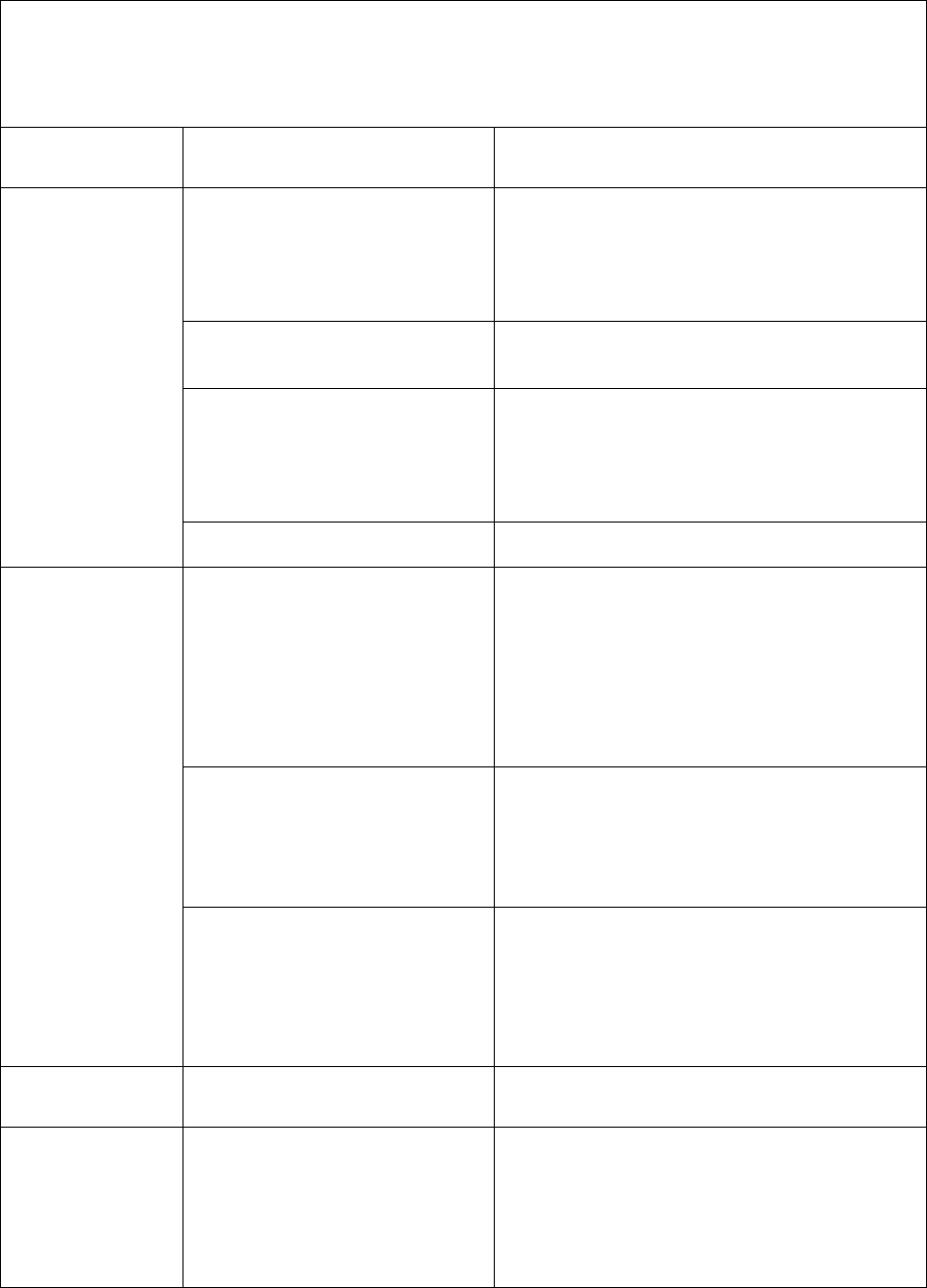
21
TROUBLESHOOTING
Note: evaluating the possible causes for each problem from top to bottom (first to last) will avoid extra labor.
PROBLEM
POSSIBLE CAUSES
WHAT TO DO
Dirty Cell
Check the Cell to ensure the blades are
in good condition and not coated with calcium
buildup. Cleaning the Cell is recommended if
it is calcified or if the readout seems
questionable. (See “Cell Cleaning” under the
“Maintenance” section).
Loose connection with the
Cell’s connection pegs.
Ensure the connectors are pushed
completely over the pegs and tighten
connections with a screwdriver.
Not enough salt due to
heavy rain, initial
miscalculation, etc.
Add salt into the pool. See the “Adding
The Salt” section for more information.
It is also recommended to periodically
test the salt level by a professional and adjust
according to the “Salinity Demand Table” in
this manual.
9. Salinity Low
Worn Cell
If none of the above resolutions worked,
the cell may be worn out.
Salinity High. Enough salt
has been added causing the red
light above the power meter to
light.
This does no harm to the Natural Generator,
but simply indicates that the salt level is on the
high side for your information. Slowly turn down
the Control Knob (counterclockwise) until the
desired Power Meter light illuminates.
It is also recommended to periodically test the
salt level by a professional. If above 5500 ppm, it
is recommended to drain part of the pool water
and refill with fresh water. (Please check with your
local pool professional prior to draining the pool)
Salinity is very high. Too
much salt has been added causing
the Power Meter Lights to go up
quickly, and then shut down.
The salt level is very high. Drain part of the
water and refill the pool to bring the salinity down.
It is also recommended to periodically test the
salt level by a professional. If above 5500 ppm, it
is recommended to drain part of the pool water
and refill with fresh water. (Please check with your
local pool professional prior to draining the pool)
10. Salinity
High
Salinity far too high. Way too
much salt has been added causing
the Power Meter to completely
shut down.
The salt level is exceedingly high. Drain part
of the water and refill the pool to bring the salinity
down.
It is also recommended to periodically test the
salt level by a professional. If above 5500 ppm, it
is recommended to drain part of the pool water
and refill with fresh water. (Please check with your
local pool professional prior to draining the pool)
11. RED light at
the top of the
Power Meter is lit
Salinity high
See Troubleshooting Section “Salinity High”
above.
12. Lights go up &
down quickly
Salinity is very high.
Drain part of the water and refill the pool to
bring the salinity down. See Troubleshooting
Section “Salinity High” above for more information.
It is also recommended to periodically test the
salt level by a professional. If above 5500 ppm, it
is recommended to drain part of the pool water
and refill with fresh water. (Please check with your
local pool professional prior to draining the pool)


















