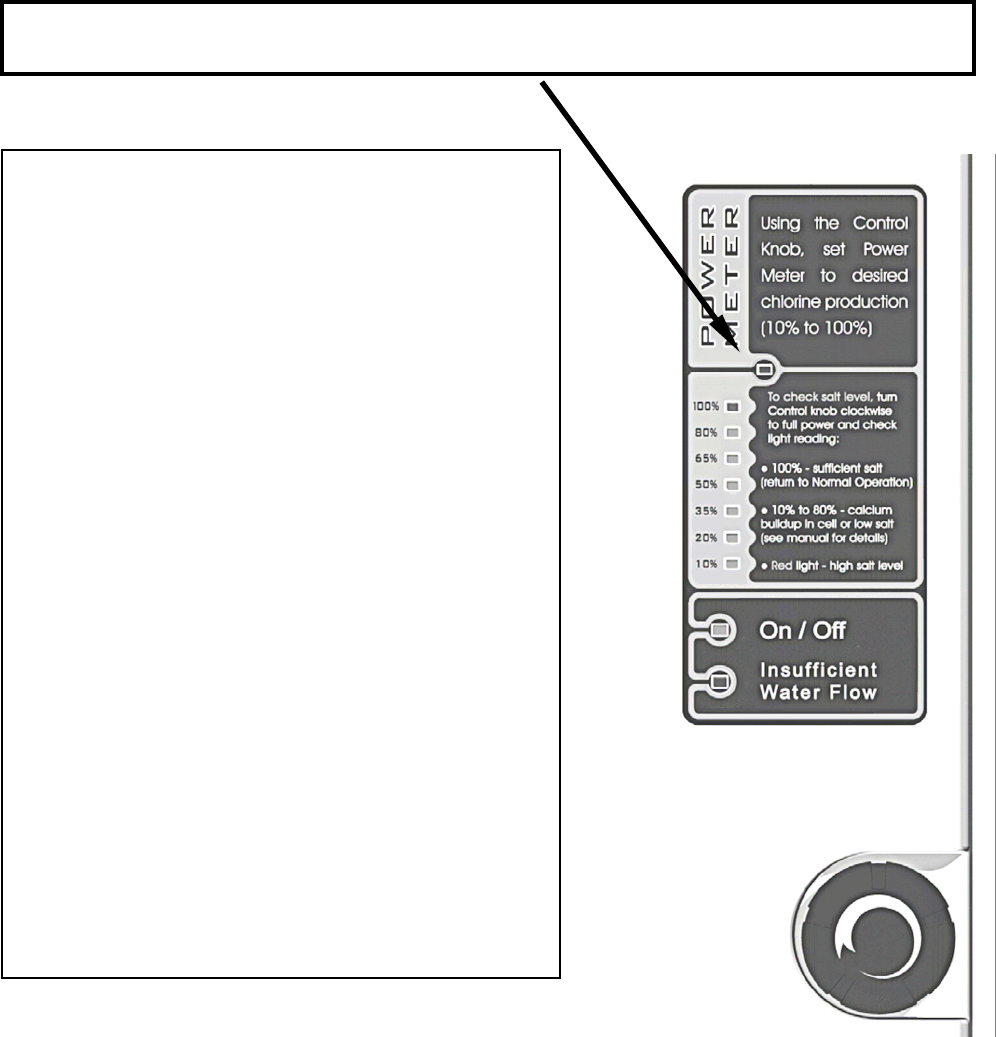
14
100% reading indicates that the salt level is sufficient.
Return the Control Knob to the desired chlorine
production setting depending on the chlorine level in
your pool (10% to 100% production rate).
Red Light - above the Power Meter indicates that the
salt level in the pool is on the high side. This does not
harm the Chlorine Generator, but is provided as a
cautionary notice to the user not to add more salt to
the pool. Operation at very high levels (i.e. above
5500ppm) is not recommended. Slowly turn down the
Control Knob until the desired Power Meter light
illuminates (i.e. desired chlorine production level).
If Power Meter lights go up & down quickly: The salt
level is high. Slowly turn down the Control Knob
(counterclockwise) until the desired Power Meter light
illuminates. If the lights continue to go up and down
after the Control Knob was turned down, the salt level
is exceedingly high, and should be reduced
immediately by draining a significant amount of pool
water and refilling the pool.
(Please check with you
r
local pool professional prior to draining the pool).
Readings between 10% and 80% indicate a low sal
t
level, except when the Cell is worn or calcified. Check
the Cell to ensure the blades are in good condition and
not coated with calcium buildup. Cleaning the Cell is
recommended if it is calcified or if the readout seems
questionable. Before adding salt, it is advisable to
have the salt level professionally checked.
Salinity Indicator – To check the salt level, turn the Control Knob clockwise to full power and
check the light reading.


















