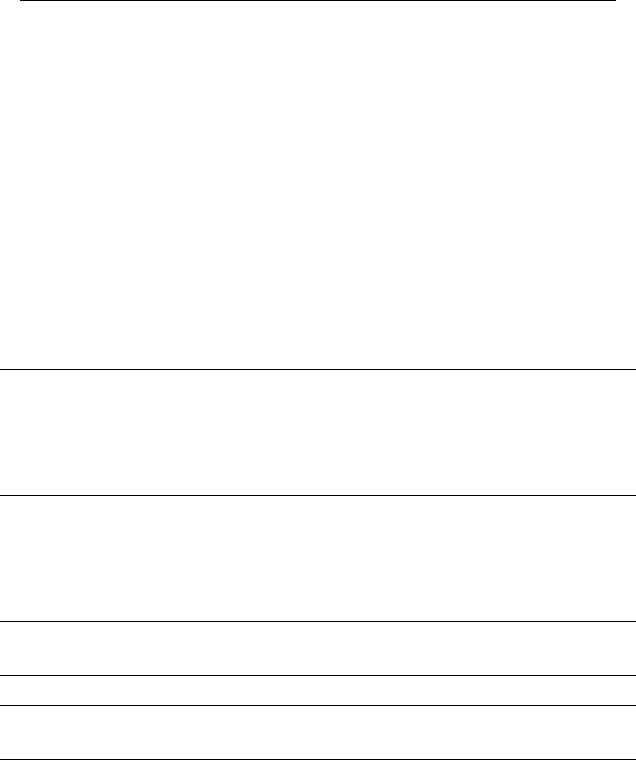
Smart-UPS 750/1000/1500/2200/3000 VA 120/230 Vac Tower 6
Advanced menus
The Advanced menus provide additional options for the UPS and are available only if the display
interface is configured to use the Advanced menus.
About Display information about this unit:
• Unit model number
• Serial number
• Battery installation date
• Suggested battery replacement date
• Replacement Battery Cartridge model number
• UPS firmware version
Menu General Functions
Status View detailed information about the UPS:
• Energy meter
• Load current
• Status of the Switched Outlet Group
• Battery voltage
Configuration Configure advanced settings for the UPS:
• Main and Switched Outlet Group—delays and settings
• High and lower transfer points
• Sensitivity settings
• Date of last battery replacement
Control Control the Main and Switched Outlet Group to turn on,
turn off, or reboot.
Test & Diags Perform a UPS alarm test or a runtime calibration test.
Log View the event log for information about any changes to
the UPS and any faults.
About View information about the unit:
• Hardware version
• Software version
• NMC information (if applicable)
Menu General Functions


















